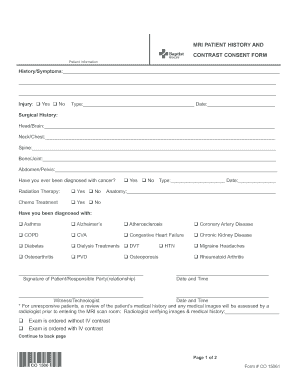
Mri Consent Form Sample


Understanding the MRI Consent Form Sample
The MRI consent form is a crucial document that ensures patients are informed about the procedure, its risks, and benefits before undergoing an MRI scan. This form typically includes sections detailing the purpose of the MRI, potential side effects, and any alternatives to the procedure. It is designed to protect both the patient and the healthcare provider by ensuring that the patient has given informed consent.
How to Use the MRI Consent Form Sample
Using the MRI consent form sample involves several steps. First, it is important to review the form thoroughly to understand what information is required. Patients should fill out personal details, including their medical history and any allergies. Healthcare providers should ensure that patients have the opportunity to ask questions about the procedure before signing the form. This facilitates a clear understanding and helps establish trust between the patient and the provider.
Steps to Complete the MRI Consent Form Sample
Completing the MRI consent form requires careful attention to detail. Follow these steps:
- Read the entire form carefully to understand the procedure.
- Provide accurate personal and medical information.
- Discuss any concerns or questions with your healthcare provider.
- Sign and date the form to indicate your consent.
Ensuring all sections are filled out correctly helps prevent any delays in the MRI process.
Key Elements of the MRI Consent Form Sample
Key elements of the MRI consent form include:
- Patient Information: Name, age, and contact details.
- Procedure Explanation: A brief description of what the MRI entails.
- Risks and Benefits: A list of potential risks associated with the MRI and the benefits of undergoing the scan.
- Patient Rights: Information on the patient's right to refuse the procedure.
- Signature Section: A space for the patient to sign and date the form.
These elements ensure that the patient is fully informed and can make an educated decision regarding their healthcare.
Legal Use of the MRI Consent Form Sample
The legal use of the MRI consent form is governed by various regulations that ensure patient rights are respected. The form must comply with the Health Insurance Portability and Accountability Act (HIPAA) to protect patient confidentiality. Additionally, it should meet the standards set by state laws regarding informed consent. This legal framework helps ensure that the consent obtained is valid and enforceable.
Digital vs. Paper Version of the MRI Consent Form
Both digital and paper versions of the MRI consent form are valid, but each has its advantages. Digital forms can be completed and signed electronically, which streamlines the process and reduces paperwork. They also allow for easier storage and retrieval of patient records. On the other hand, paper forms may be preferred in certain settings where electronic signatures are not yet accepted. Regardless of the format, it is essential that the form is completed accurately and securely.
Quick guide on how to complete mri consent form sample
Complete Mri Consent Form Sample effortlessly on any device
Online document management has gained popularity among businesses and individuals. It offers an ideal eco-friendly substitute for traditional printed and signed forms, as you can acquire the correct template and securely store it online. airSlate SignNow equips you with all the tools necessary to create, modify, and eSign your documents rapidly without delays. Manage Mri Consent Form Sample on any platform with airSlate SignNow's Android or iOS applications and simplify any document-related process today.
How to modify and eSign Mri Consent Form Sample with ease
- Locate Mri Consent Form Sample and then click Get Form to begin.
- Utilize the tools we offer to complete your document.
- Emphasize pertinent sections of your documents or obscure sensitive data with tools that airSlate SignNow provides specifically for that purpose.
- Generate your eSignature using the Sign tool, which takes mere seconds and carries the same legal significance as a conventional wet ink signature.
- Review all the details and then click on the Done button to save your modifications.
- Select how you prefer to send your form, via email, SMS, invitation link, or download it to your computer.
Forget about lost or misplaced documents, tedious form searches, or mistakes that require printing out new document copies. airSlate SignNow meets your document management needs in just a few clicks from any device of your preference. Edit and eSign Mri Consent Form Sample to ensure exceptional communication at every stage of your form preparation process with airSlate SignNow.
Create this form in 5 minutes or less
Create this form in 5 minutes!
How to create an eSignature for the mri consent form sample
How to create an electronic signature for a PDF online
How to create an electronic signature for a PDF in Google Chrome
How to create an e-signature for signing PDFs in Gmail
How to create an e-signature right from your smartphone
How to create an e-signature for a PDF on iOS
How to create an e-signature for a PDF on Android
People also ask
-
What is an MRI consent form sample?
An MRI consent form sample is a document that patients sign to provide consent for undergoing an MRI scan. This form outlines the procedure, potential risks, and benefits associated with the MRI, ensuring that patients are fully informed before the examination.
-
How can I customize an MRI consent form sample with airSlate SignNow?
With airSlate SignNow, you can easily customize an MRI consent form sample to suit your specific needs. Our platform allows you to add your logo, modify text, and include specific medical details, ensuring that the consent form is tailored to your practice.
-
Is there a cost associated with using airSlate SignNow for MRI consent form samples?
airSlate SignNow offers a range of pricing plans to accommodate various business sizes. By choosing our service, you can efficiently manage and eSign MRI consent form samples at a competitive price, all while enjoying access to essential features.
-
What are the benefits of using an MRI consent form sample with airSlate SignNow?
Using an MRI consent form sample with airSlate SignNow streamlines the consent process, enhances patient understanding, and maintains compliance with medical standards. It also reduces paperwork, saves time, and provides a secure method for managing patient documentation.
-
Are MRI consent form samples compliant with healthcare regulations?
Yes, MRI consent form samples created using airSlate SignNow comply with healthcare regulations such as HIPAA. This ensures that patient information is protected, and the consent process aligns with legal requirements, maintaining the trust of both patients and healthcare providers.
-
Can I integrate airSlate SignNow with other healthcare software for MRI consent form samples?
Absolutely! airSlate SignNow offers integrations with various healthcare software solutions. This functionality allows you to seamlessly incorporate MRI consent form samples into your existing systems, enhancing workflow and improving patient management.
-
How does airSlate SignNow ensure the security of my MRI consent form samples?
airSlate SignNow employs advanced encryption and security protocols to safeguard your MRI consent form samples. Our platform ensures that all documents are securely stored and transmitted, giving you peace of mind regarding your patients' sensitive information.
Get more for Mri Consent Form Sample
Find out other Mri Consent Form Sample
- Electronic signature Texas Time Off Policy Later
- Electronic signature Texas Time Off Policy Free
- eSignature Delaware Time Off Policy Online
- Help Me With Electronic signature Indiana Direct Deposit Enrollment Form
- Electronic signature Iowa Overtime Authorization Form Online
- Electronic signature Illinois Employee Appraisal Form Simple
- Electronic signature West Virginia Business Ethics and Conduct Disclosure Statement Free
- Electronic signature Alabama Disclosure Notice Simple
- Electronic signature Massachusetts Disclosure Notice Free
- Electronic signature Delaware Drug Testing Consent Agreement Easy
- Electronic signature North Dakota Disclosure Notice Simple
- Electronic signature California Car Lease Agreement Template Free
- How Can I Electronic signature Florida Car Lease Agreement Template
- Electronic signature Kentucky Car Lease Agreement Template Myself
- Electronic signature Texas Car Lease Agreement Template Easy
- Electronic signature New Mexico Articles of Incorporation Template Free
- Electronic signature New Mexico Articles of Incorporation Template Easy
- Electronic signature Oregon Articles of Incorporation Template Simple
- eSignature Montana Direct Deposit Enrollment Form Easy
- How To Electronic signature Nevada Acknowledgement Letter