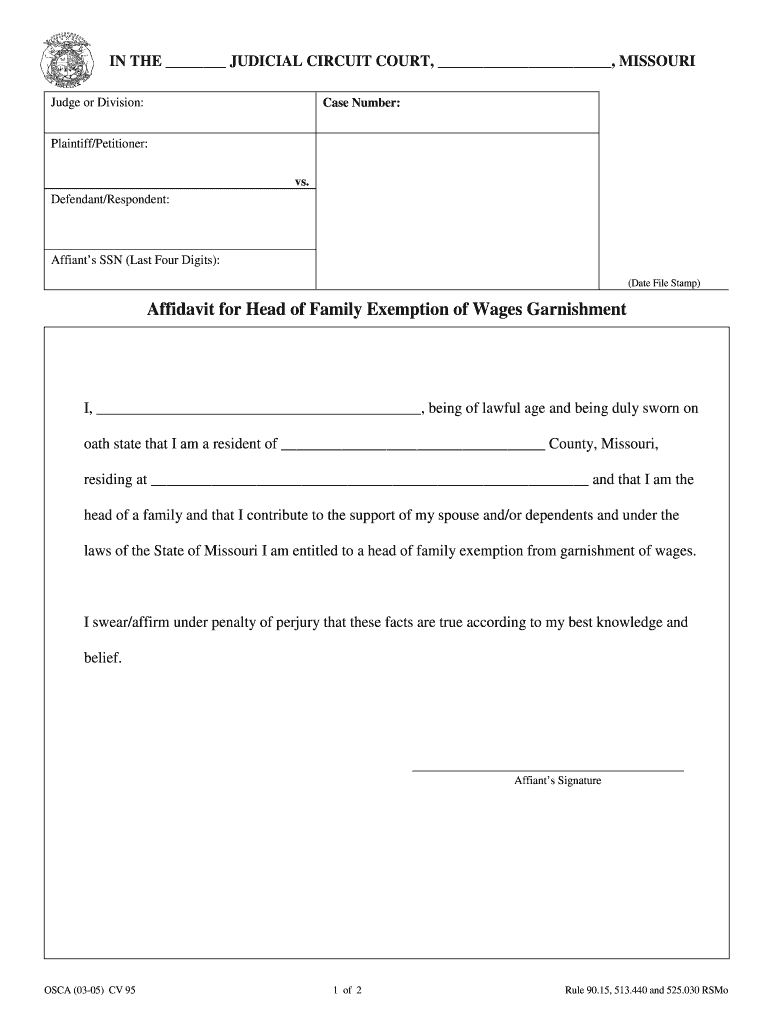
Missouri Garnishment Head of Household 2005-2026


What is the Missouri Garnishment Head Of Household
The Missouri Garnishment Head of Household exemption is a legal provision that protects a portion of a debtor's wages from being garnished if they qualify as the head of their household. This exemption is designed to ensure that individuals who are primarily responsible for supporting dependents can maintain a minimum standard of living. Under Missouri law, a head of household may be able to claim an exemption from wage garnishment for a certain amount of their earnings, allowing them to support their family without undue financial hardship.
Eligibility Criteria
To qualify for the head of household exemption in Missouri, individuals must meet specific criteria. Generally, the applicant must be the primary provider for a dependent or dependents, which may include children, spouses, or other family members. Additionally, the individual must demonstrate that their income is necessary for the support of the household. It is important to provide sufficient documentation to prove eligibility, including proof of income and details about dependents.
Steps to Complete the Missouri Garnishment Head Of Household
Completing the process to apply for the Missouri Garnishment Head of Household exemption involves several key steps:
- Gather necessary documentation, including proof of income and details about your dependents.
- Obtain the appropriate garnishment exemption form from the court or relevant authority.
- Fill out the form accurately, ensuring all required fields are completed.
- Submit the completed form to the court handling the garnishment case.
- Keep copies of all submitted documents for your records.
Required Documents
When applying for the head of household exemption, certain documents are typically required. These may include:
- Proof of income, such as pay stubs or tax returns.
- Documentation of dependents, which may include birth certificates or legal guardianship papers.
- A completed garnishment exemption form, which must be filled out accurately.
Form Submission Methods
Individuals can submit their garnishment hardship application through various methods. Common submission methods include:
- Online submission through the court's official website, if available.
- Mailing the completed form to the appropriate court address.
- In-person submission at the courthouse, where staff can assist with the process.
Legal Use of the Missouri Garnishment Head Of Household
The legal use of the Missouri Garnishment Head of Household exemption is governed by state laws. It is crucial for applicants to understand their rights and obligations under these laws. Properly applying for this exemption can protect essential income from garnishment, ensuring that individuals can continue to support their families. Failing to apply correctly or not adhering to legal requirements may result in the loss of this exemption, making it vital to follow all procedures accurately.
Quick guide on how to complete missouri garnishment laws head of household form
Complete and submit your Missouri Garnishment Head Of Household swiftly
Effective tools for digital document exchange and approval are essential for optimizing processes and the ongoing enhancement of your forms. When handling legal documents and signing a Missouri Garnishment Head Of Household, the appropriate signature solution can signNowly reduce time and paper consumed with each submission.
Search, complete, modify, sign, and distribute your legal documents with airSlate SignNow. This platform provides everything needed to create efficient paper submission workflows. Its comprehensive legal forms repository and user-friendly navigation can assist you in locating your Missouri Garnishment Head Of Household instantly, and the editor featuring our signature tool will enable you to finalize and authorize it promptly.
Authorize your Missouri Garnishment Head Of Household in just a few easy steps
- Locate the Missouri Garnishment Head Of Household you need in our repository by using search or catalog pages.
- Examine the form details and preview it to make sure it meets your requirements and legal standards.
- Click Obtain form to access it for modifications.
- Fill out the form utilizing the extensive toolbar.
- Verify the information you've entered and click the Sign tool to validate your document.
- Choose one of three options to affix your signature.
- Complete your edits and save the document in your files, and then download it onto your device or share it right away.
Optimize every stage of your document preparation and approval with airSlate SignNow. Experience a more effective online solution that has thoroughly addressed all aspects of managing your paperwork.
Create this form in 5 minutes or less
FAQs
-
How can I fill out Google's intern host matching form to optimize my chances of receiving a match?
I was selected for a summer internship 2016.I tried to be very open while filling the preference form: I choose many products as my favorite products and I said I'm open about the team I want to join.I even was very open in the location and start date to get host matching interviews (I negotiated the start date in the interview until both me and my host were happy.) You could ask your recruiter to review your form (there are very cool and could help you a lot since they have a bigger experience).Do a search on the potential team.Before the interviews, try to find smart question that you are going to ask for the potential host (do a search on the team to find nice and deep questions to impress your host). Prepare well your resume.You are very likely not going to get algorithm/data structure questions like in the first round. It's going to be just some friendly chat if you are lucky. If your potential team is working on something like machine learning, expect that they are going to ask you questions about machine learning, courses related to machine learning you have and relevant experience (projects, internship). Of course you have to study that before the interview. Take as long time as you need if you feel rusty. It takes some time to get ready for the host matching (it's less than the technical interview) but it's worth it of course.
-
How do I fill out the form of DU CIC? I couldn't find the link to fill out the form.
Just register on the admission portal and during registration you will get an option for the entrance based course. Just register there. There is no separate form for DU CIC.
-
How should a petitioner fill in Part 5 Household Size of the form I-864 Affidavit of support if he would like to sponsor 2 principal immigrants at the same time? Each family has 4 members.
Each principal beneficiary (and their family) is petitioned with a separate I-130 petition, and each I-130 petition has a separate I-864 Affidavit of Support. Each family’s I-864 does not count the other family in the “family members” in Part 3 (note that it says “Do not include any relative listed on a separate visa petition.”).If the two I-864s are filed at the same time for the two families, then each family’s I-864’s household size (Part 5) would just count the number of people immigrating in that family, which is 4 (item 1), the petitioner (item 2), and the petitioner’s spouse (item 3), dependent children (item 4), and other tax dependents (item 5), if there are any. It would not count anyone from the other family.On the other hand, if one I-864 is filed for one family, and that family has already immigrated before the second I-864 is filed for the other family, then the first family’s members will need to be counted in Part 5 item 6 (people sponsored on Form I-864 who are now lawful permanent residents) for the second family’s I-864.
Create this form in 5 minutes!
How to create an eSignature for the missouri garnishment laws head of household form
How to generate an eSignature for the Missouri Garnishment Laws Head Of Household Form in the online mode
How to make an electronic signature for the Missouri Garnishment Laws Head Of Household Form in Google Chrome
How to create an electronic signature for signing the Missouri Garnishment Laws Head Of Household Form in Gmail
How to generate an eSignature for the Missouri Garnishment Laws Head Of Household Form right from your smart phone
How to create an electronic signature for the Missouri Garnishment Laws Head Of Household Form on iOS devices
How to generate an electronic signature for the Missouri Garnishment Laws Head Of Household Form on Android devices
People also ask
-
What is the head of household exemption form?
The head of household exemption form is a tax document that allows qualifying individuals to file their taxes with a higher standard deduction. It can lead to signNow tax savings, making it important for eligible taxpayers. With airSlate SignNow, you can easily send and eSign your head of household exemption form securely.
-
How can airSlate SignNow help with the head of household exemption form?
airSlate SignNow streamlines the process of preparing, sending, and signing your head of household exemption form. Our easy-to-use platform allows you to manage and track your documents in one place, ensuring you stay organized and compliant with tax regulations. Plus, eSigning is quick and efficient, saving you time during tax season.
-
Is there a cost associated with using airSlate SignNow for the head of household exemption form?
Yes, airSlate SignNow offers several pricing plans designed to meet various business needs. You can find cost-effective options that include features specifically for managing documents like the head of household exemption form. Our transparent pricing structure helps you choose a plan that fits your budget while providing essential tools.
-
What features does airSlate SignNow offer for the head of household exemption form?
airSlate SignNow includes features such as customizable templates, secure cloud storage, and status tracking for your head of household exemption form. Additionally, our platform supports in-person signing and remote eSigning, making it versatile for different signing scenarios. These features ensure your documents are handled efficiently and securely.
-
Can I integrate airSlate SignNow with other software for my head of household exemption form?
Absolutely! airSlate SignNow seamlessly integrates with popular applications like Google Drive, Salesforce, and Dropbox. This allows you to manage your head of household exemption form alongside other crucial business functions, enhancing your workflow and productivity. Integration helps to streamline document management processes.
-
What are the benefits of using airSlate SignNow for the head of household exemption form?
Using airSlate SignNow for your head of household exemption form provides you with speed, security, and convenience. You can complete your tax documentation faster and with greater accuracy, reducing the likelihood of errors. The platform's easy accessibility means you can manage your documents anywhere, any time.
-
How secure is airSlate SignNow for handling tax forms like the head of household exemption form?
Security is a top priority at airSlate SignNow. We implement advanced encryption and compliance measures to ensure that your head of household exemption form and other sensitive documents are protected. Our platform adheres to industry standards, giving you peace of mind when handling critical information.
Get more for Missouri Garnishment Head Of Household
Find out other Missouri Garnishment Head Of Household
- Electronic signature West Virginia Orthodontists Living Will Online
- Electronic signature Legal PDF Vermont Online
- How Can I Electronic signature Utah Legal Separation Agreement
- Electronic signature Arizona Plumbing Rental Lease Agreement Myself
- Electronic signature Alabama Real Estate Quitclaim Deed Free
- Electronic signature Alabama Real Estate Quitclaim Deed Safe
- Electronic signature Colorado Plumbing Business Plan Template Secure
- Electronic signature Alaska Real Estate Lease Agreement Template Now
- Electronic signature Colorado Plumbing LLC Operating Agreement Simple
- Electronic signature Arizona Real Estate Business Plan Template Free
- Electronic signature Washington Legal Contract Safe
- How To Electronic signature Arkansas Real Estate Contract
- Electronic signature Idaho Plumbing Claim Myself
- Electronic signature Kansas Plumbing Business Plan Template Secure
- Electronic signature Louisiana Plumbing Purchase Order Template Simple
- Can I Electronic signature Wyoming Legal Limited Power Of Attorney
- How Do I Electronic signature Wyoming Legal POA
- How To Electronic signature Florida Real Estate Contract
- Electronic signature Florida Real Estate NDA Secure
- Can I Electronic signature Florida Real Estate Cease And Desist Letter