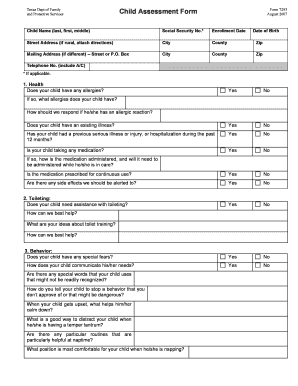
Texas Dept of Family Form 7293 and Protective Services


Understanding the Texas Dept of Family Form 7293
The Texas Dept of Family Form 7293, also known as the Child Assessment Form 7293, is a crucial document used in the assessment of children within the Texas child welfare system. This form is designed to gather comprehensive information about a child's needs, strengths, and any potential risks they may face. It plays a vital role in determining the appropriate services and interventions required to support the child and their family effectively.
Steps to Complete the Texas Dept of Family Form 7293
Completing the Texas Dept of Family Form 7293 involves several important steps to ensure accuracy and compliance. Begin by gathering all necessary information about the child, including personal details, family background, and any relevant medical or educational history. Next, carefully fill out each section of the form, providing clear and concise responses. It is essential to review the completed form for any errors or omissions before submission. Finally, ensure that all required signatures are obtained to validate the form.
Legal Use of the Texas Dept of Family Form 7293
The legal use of the Texas Dept of Family Form 7293 is governed by specific regulations that ensure its validity in child welfare proceedings. To be considered legally binding, the form must be completed accurately and submitted according to state guidelines. Additionally, it must comply with the relevant laws regarding confidentiality and the protection of personal information. Proper execution of the form is crucial for it to be accepted by courts and child protective services.
How to Obtain the Texas Dept of Family Form 7293
Obtaining the Texas Dept of Family Form 7293 is a straightforward process. The form can typically be accessed through the Texas Department of Family and Protective Services website or by contacting local child welfare offices. In some cases, professionals involved in child welfare may have direct access to the form through their organizations. It is important to ensure that you are using the most current version of the form to avoid any compliance issues.
Key Elements of the Texas Dept of Family Form 7293
The Texas Dept of Family Form 7293 includes several key elements that are essential for a thorough assessment. These elements typically encompass demographic information, details regarding the child’s living situation, educational background, and any previous involvement with child protective services. Additionally, the form may require input from various stakeholders, including parents, guardians, and professionals involved in the child's care.
Form Submission Methods for the Texas Dept of Family Form 7293
The Texas Dept of Family Form 7293 can be submitted through various methods to accommodate different needs. Common submission methods include online submission via the Texas Department of Family and Protective Services portal, mailing a physical copy to the appropriate office, or delivering the form in person. Each method has its specific requirements and timelines, so it is important to choose the one that best suits your situation.
Quick guide on how to complete texas dept of family form 7293 and protective services
Finish Texas Dept Of Family Form 7293 And Protective Services seamlessly on any gadget
Web-based document administration has gained traction among businesses and individuals alike. It serves as an ideal eco-conscious substitute for traditional printed and signed documents, enabling you to locate the correct form and securely save it online. airSlate SignNow provides you with all the tools necessary to create, edit, and eSign your documents quickly and efficiently. Handle Texas Dept Of Family Form 7293 And Protective Services on any device using airSlate SignNow's Android or iOS applications and simplify any document-related task today.
The easiest method to modify and eSign Texas Dept Of Family Form 7293 And Protective Services effortlessly
- Obtain Texas Dept Of Family Form 7293 And Protective Services and click on Get Form to begin.
- Utilize the tools we provide to complete your document.
- Emphasize key sections of your documents or obscure confidential information with tools specifically offered by airSlate SignNow for this purpose.
- Generate your eSignature using the Sign feature, which takes mere seconds and carries the same legal validity as a handwritten signature.
- Review all the details and click on the Done button to store your modifications.
- Choose your preferred method of sending your form, whether by email, SMS, invitation link, or downloading it to your computer.
Eliminate concerns about lost or misplaced documents, tedious form hunting, or errors that necessitate printing additional copies. airSlate SignNow meets your document management needs within a few clicks from any device you select. Edit and eSign Texas Dept Of Family Form 7293 And Protective Services to maintain excellent communication throughout the document preparation process with airSlate SignNow.
Create this form in 5 minutes or less
Create this form in 5 minutes!
How to create an eSignature for the texas dept of family form 7293 and protective services
How to create an electronic signature for a PDF online
How to create an electronic signature for a PDF in Google Chrome
How to create an e-signature for signing PDFs in Gmail
How to create an e-signature right from your smartphone
How to create an e-signature for a PDF on iOS
How to create an e-signature for a PDF on Android
People also ask
-
What is form 7293 and how does it work with airSlate SignNow?
Form 7293 is a document used for various purposes, including tax filing and financial reporting. With airSlate SignNow, you can easily create, send, and eSign form 7293, streamlining your documentation process. The platform ensures that all signatures are legally binding and can be tracked for your records.
-
What features does airSlate SignNow offer for managing form 7293?
airSlate SignNow provides features such as customizable templates, document sharing, and real-time notifications, specifically designed for forms like 7293. You can edit your form 7293 with drag-and-drop tools, add fields for signatures, and even automate workflows to save time. These features enhance productivity and make handling documents more efficient.
-
Is there a cost associated with using airSlate SignNow for form 7293?
Yes, airSlate SignNow offers competitive pricing plans that are cost-effective for businesses of all sizes. Pricing may vary depending on features and the number of users accessing form 7293. Check the airSlate website for detailed pricing information and to find a plan that suits your needs.
-
Can I integrate airSlate SignNow with other applications for form 7293?
Absolutely! airSlate SignNow integrates seamlessly with many popular business applications, enhancing the functionality for managing form 7293. You can connect it with CRMs, cloud storage services, and email platforms to streamline your document workflow further.
-
How does airSlate SignNow ensure the security of my form 7293?
Security is a top priority at airSlate SignNow. When managing form 7293, all data is encrypted, and the platform complies with industry standards for data protection. This ensures that your documents are safe from unauthorized access while maintaining compliance with regulations.
-
What benefits can I expect from using airSlate SignNow for form 7293?
Using airSlate SignNow for form 7293 offers numerous benefits, including faster processing times, reduced paper waste, and improved accuracy. The eSigning capability allows for quicker approvals, which speeds up your overall workflow. You can expect greater efficiency and a more organized process with this solution.
-
Is airSlate SignNow user-friendly for filling out form 7293?
Yes, airSlate SignNow is designed with user experience in mind, making it easy for anyone to fill out form 7293. The intuitive interface enables users to navigate through the document effortlessly. With built-in guidance and support, you can complete the form quickly and accurately.
Get more for Texas Dept Of Family Form 7293 And Protective Services
Find out other Texas Dept Of Family Form 7293 And Protective Services
- eSign New Hampshire Orthodontists Medical History Online
- eSign Massachusetts Plumbing Job Offer Mobile
- How To eSign Pennsylvania Orthodontists Letter Of Intent
- eSign Rhode Island Orthodontists Last Will And Testament Secure
- eSign Nevada Plumbing Business Letter Template Later
- eSign Nevada Plumbing Lease Agreement Form Myself
- eSign Plumbing PPT New Jersey Later
- eSign New York Plumbing Rental Lease Agreement Simple
- eSign North Dakota Plumbing Emergency Contact Form Mobile
- How To eSign North Dakota Plumbing Emergency Contact Form
- eSign Utah Orthodontists Credit Memo Easy
- How To eSign Oklahoma Plumbing Business Plan Template
- eSign Vermont Orthodontists Rental Application Now
- Help Me With eSign Oregon Plumbing Business Plan Template
- eSign Pennsylvania Plumbing RFP Easy
- Can I eSign Pennsylvania Plumbing RFP
- eSign Pennsylvania Plumbing Work Order Free
- Can I eSign Pennsylvania Plumbing Purchase Order Template
- Help Me With eSign South Carolina Plumbing Promissory Note Template
- How To eSign South Dakota Plumbing Quitclaim Deed