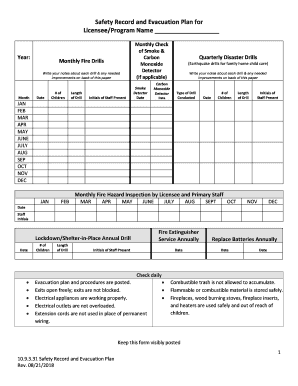
Safety Record and Evacuation Plan for Form


What is the dcyf fire drill form?
The dcyf fire drill form is a crucial document used by organizations to record and manage fire drill activities. This form ensures that all safety protocols are followed during fire drills, which are essential for preparing staff and occupants for emergency situations. It typically includes details such as the date and time of the drill, the duration, the number of participants, and any issues encountered during the exercise. By maintaining accurate records, organizations can assess their preparedness and compliance with safety regulations.
Key elements of the dcyf fire drill form
Several key elements are essential for the effective use of the dcyf fire drill form. These include:
- Date and Time: The specific date and time when the fire drill was conducted.
- Participants: A list of individuals who participated in the drill, including staff and any visitors.
- Duration: The total time taken to complete the drill, which helps evaluate efficiency.
- Observations: Notes on any issues or challenges faced during the drill, which can inform future improvements.
- Follow-up Actions: Recommendations for any necessary follow-up actions based on the drill's outcomes.
How to use the dcyf fire drill form
Using the dcyf fire drill form involves several straightforward steps. First, ensure that the form is accessible to all staff involved in the fire drill. During the drill, designated personnel should fill out the form in real-time, noting all relevant details. After the drill, review the completed form to identify any areas for improvement. This review process is vital for enhancing future drills and ensuring compliance with safety standards.
Legal use of the dcyf fire drill form
The dcyf fire drill form serves a legal purpose by documenting compliance with safety regulations. Organizations are often required to conduct regular fire drills and maintain records as proof of their commitment to safety. This documentation can be critical during inspections or audits by regulatory bodies. Ensuring that the form is completed accurately and stored securely is essential for legal protection and accountability.
Steps to complete the dcyf fire drill form
Completing the dcyf fire drill form involves specific steps to ensure thorough documentation:
- Preparation: Gather the necessary materials and ensure that all participants are informed about the drill.
- Execution: Conduct the fire drill while monitoring the process closely.
- Documentation: Fill out the form immediately after the drill, capturing all relevant details.
- Review: Analyze the completed form to identify strengths and areas for improvement.
- Storage: Keep the form in a secure location for future reference and compliance checks.
Examples of using the dcyf fire drill form
Organizations can utilize the dcyf fire drill form in various scenarios, including:
- Schools: Documenting fire drills to ensure student safety and compliance with educational regulations.
- Offices: Recording drills to maintain a safe working environment and prepare employees for emergencies.
- Healthcare Facilities: Ensuring that staff and patients are prepared for evacuation in case of a fire.
Quick guide on how to complete safety record and evacuation plan for
Easily Prepare Safety Record And Evacuation Plan For on Any Device
Digital document management has become increasingly popular among companies and individuals. It serves as an ideal eco-friendly alternative to traditional printed and signed documents, allowing you to obtain the correct form and securely keep it online. airSlate SignNow provides all the tools you require to create, modify, and electronically sign your documents quickly without delays. Manage Safety Record And Evacuation Plan For on any platform with the airSlate SignNow Android or iOS applications and enhance any document-centric process today.
How to modify and electronically sign Safety Record And Evacuation Plan For effortlessly
- Find Safety Record And Evacuation Plan For and then click Get Form to begin.
- Utilize the tools we provide to complete your document.
- Emphasize important sections of the documents or redact sensitive information with tools that airSlate SignNow specifically provides for that purpose.
- Create your signature using the Sign tool, which takes mere seconds and holds the same legal validity as a conventional wet ink signature.
- Review the information and then click on the Done button to save your changes.
- Choose your preferred method for delivering your form: via email, text message (SMS), invite link, or download it to your computer.
Forget about lost or misplaced documents, frustrating form searches, or mistakes that necessitate printing new document copies. airSlate SignNow meets your document management needs in just a few clicks from any device you prefer. Edit and electronically sign Safety Record And Evacuation Plan For to ensure excellent communication at every stage of your form preparation process with airSlate SignNow.
Create this form in 5 minutes or less
Create this form in 5 minutes!
How to create an eSignature for the safety record and evacuation plan for
How to create an electronic signature for a PDF online
How to create an electronic signature for a PDF in Google Chrome
How to create an e-signature for signing PDFs in Gmail
How to create an e-signature right from your smartphone
How to create an e-signature for a PDF on iOS
How to create an e-signature for a PDF on Android
People also ask
-
What is the DCYF fire drill form used for?
The DCYF fire drill form is essential for organizations to comply with fire safety regulations. It serves as a record-keeping tool that documents fire evacuation drills, ensuring that safety procedures are effectively followed. Implementing this form helps improve overall safety awareness and prepares employees for emergencies.
-
How does airSlate SignNow simplify the process of filling out the DCYF fire drill form?
airSlate SignNow streamlines the completion of the DCYF fire drill form by allowing users to fill it out digitally. This eliminates the need for paperwork and enables easy collaboration amongst team members. With our intuitive platform, you can quickly edit, sign, and share the form, enhancing efficiency and accuracy.
-
Is the DCYF fire drill form customizable in airSlate SignNow?
Yes, the DCYF fire drill form can be fully customized within airSlate SignNow. Users can adjust fields, add their branding, and modify templates to fit their organization's specific needs. This flexibility ensures that the form meets compliance requirements while reflecting your unique processes.
-
What features does airSlate SignNow offer for the DCYF fire drill form?
airSlate SignNow offers features such as eSignature capabilities, real-time tracking, and automated reminders for the DCYF fire drill form. These tools help ensure that all necessary parties are informed and involved in the safety process. The platform also allows for easy storage and retrieval of completed forms.
-
Can I integrate airSlate SignNow with other applications for the DCYF fire drill form?
Absolutely! airSlate SignNow can be seamlessly integrated with various applications like Google Drive, Salesforce, and other management tools. This integration allows for streamlined workflows when handling the DCYF fire drill form, making it easier to manage documents and data across platforms.
-
What are the costs associated with using airSlate SignNow for the DCYF fire drill form?
airSlate SignNow offers various pricing plans based on the features you need, starting from affordable rates for basic usage. For businesses needing advanced features for managing the DCYF fire drill form, premium plans are available. This flexibility in pricing allows you to choose the best option for your organization's budget.
-
How can airSlate SignNow benefit my organization when using the DCYF fire drill form?
By utilizing airSlate SignNow for the DCYF fire drill form, your organization can improve efficiency, organization, and compliance. The platform's electronic signatures and automated processes save time and reduce the risk of errors. Ultimately, it contributes to creating a safer workplace by ensuring all fire drills are properly documented and tracked.
Get more for Safety Record And Evacuation Plan For
Find out other Safety Record And Evacuation Plan For
- Can I Electronic signature Kentucky Car Dealer Document
- Can I Electronic signature Louisiana Car Dealer Form
- How Do I Electronic signature Oklahoma Banking Document
- How To Electronic signature Oklahoma Banking Word
- How Can I Electronic signature Massachusetts Car Dealer PDF
- How Can I Electronic signature Michigan Car Dealer Document
- How Do I Electronic signature Minnesota Car Dealer Form
- Can I Electronic signature Missouri Car Dealer Document
- How Do I Electronic signature Nevada Car Dealer PDF
- How To Electronic signature South Carolina Banking Document
- Can I Electronic signature New York Car Dealer Document
- How To Electronic signature North Carolina Car Dealer Word
- How Do I Electronic signature North Carolina Car Dealer Document
- Can I Electronic signature Ohio Car Dealer PPT
- How Can I Electronic signature Texas Banking Form
- How Do I Electronic signature Pennsylvania Car Dealer Document
- How To Electronic signature South Carolina Car Dealer Document
- Can I Electronic signature South Carolina Car Dealer Document
- How Can I Electronic signature Texas Car Dealer Document
- How Do I Electronic signature West Virginia Banking Document