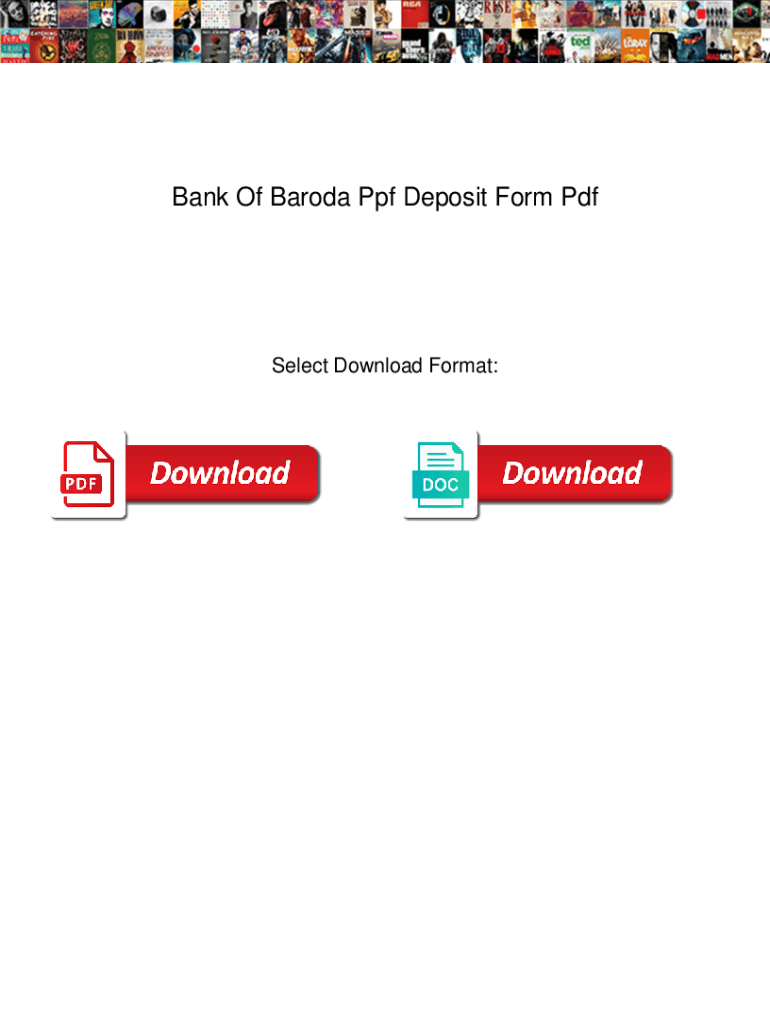
Bob Ppf Form PDF


What is the Bank of Baroda PPF Form PDF?
The Bank of Baroda PPF Form PDF is a standardized document used for making deposits into a Public Provident Fund (PPF) account with the Bank of Baroda. This form is essential for individuals who wish to contribute to their PPF account, a popular long-term savings scheme in India that offers tax benefits and attractive interest rates. The form typically includes sections for personal details, account information, and the amount being deposited. Understanding this form is crucial for anyone looking to manage their PPF investments effectively.
How to Obtain the Bank of Baroda PPF Form PDF
To obtain the Bank of Baroda PPF Form PDF, individuals can visit the official Bank of Baroda website or contact their nearest branch. The form is usually available for download in a PDF format, making it easy to print and fill out. Additionally, bank branches can provide physical copies of the form upon request. Ensuring you have the correct version of the form is important for compliance and processing purposes.
Steps to Complete the Bank of Baroda PPF Form PDF
Completing the Bank of Baroda PPF Form PDF involves several key steps:
- Download the form from the Bank of Baroda website or obtain a physical copy at a branch.
- Fill in your personal details, including your name, address, and PPF account number.
- Specify the amount you wish to deposit into your PPF account.
- Sign and date the form to validate your submission.
- Submit the completed form at the bank branch or through the designated online portal.
Ensuring that all fields are accurately filled will help prevent delays in processing your deposit.
Legal Use of the Bank of Baroda PPF Form PDF
The Bank of Baroda PPF Form PDF serves as a legally binding document when filled out correctly and submitted to the bank. It is essential to ensure that the information provided is accurate and complete, as any discrepancies may lead to complications with your PPF account. The form must be signed to confirm your intent to deposit funds, and it is advisable to keep a copy for your records. Compliance with banking regulations ensures the legitimacy of your transactions.
Key Elements of the Bank of Baroda PPF Form PDF
Key elements of the Bank of Baroda PPF Form PDF include:
- Personal Information: Name, address, and contact details.
- Account Details: PPF account number and branch information.
- Deposit Amount: The specific amount being deposited into the PPF account.
- Signature: Required for validation and authorization of the deposit.
Each of these elements plays a critical role in ensuring the proper processing of your deposit.
Form Submission Methods
The Bank of Baroda PPF Form PDF can be submitted through various methods:
- In-Person: Visit your local Bank of Baroda branch and submit the completed form to a bank representative.
- Online: Some branches may allow for digital submissions through their online banking portal, providing a convenient option for users.
- Mail: If applicable, you may send the completed form via postal service to the designated branch.
Choosing the right submission method depends on your convenience and the services offered by your local branch.
Quick guide on how to complete bob ppf form pdf
Effortlessly Prepare Bob Ppf Form Pdf on Any Device
Digital document management has gained signNow traction among businesses and individuals alike. It serves as an excellent eco-conscious substitute for conventional printed and signed documents, enabling you to find the suitable form and securely store it online. airSlate SignNow provides all the necessary tools to create, modify, and electronically sign your documents quickly and seamlessly. Manage Bob Ppf Form Pdf on any device using airSlate SignNow's Android or iOS applications, and streamline any document-related procedure today.
How to Modify and eSign Bob Ppf Form Pdf with Ease
- Find Bob Ppf Form Pdf and click Get Form to initiate the process.
- Utilize the tools we offer to fill out your form.
- Emphasize important sections of your documents or redact sensitive information using tools that airSlate SignNow offers specifically for this purpose.
- Generate your signature with the Sign tool, which takes mere seconds and holds the same legal validity as a traditional ink signature.
- Review all the details carefully and click on the Done button to save your modifications.
- Select your preferred method to send your form: via email, text message (SMS), or invitation link, or download it to your computer.
Eliminate concerns about lost or misfiled documents, tedious form navigation, or errors that necessitate printing new copies. airSlate SignNow fulfills your document management requirements with just a few clicks from any device of your choice. Modify and eSign Bob Ppf Form Pdf while ensuring outstanding communication throughout the form preparation journey with airSlate SignNow.
Create this form in 5 minutes or less
Create this form in 5 minutes!
How to create an eSignature for the bob ppf form pdf
How to create an electronic signature for a PDF online
How to create an electronic signature for a PDF in Google Chrome
How to create an e-signature for signing PDFs in Gmail
How to create an e-signature right from your smartphone
How to create an e-signature for a PDF on iOS
How to create an e-signature for a PDF on Android
People also ask
-
What is a Bank of Baroda PPF deposit slip?
The Bank of Baroda PPF deposit slip is a document used to deposit funds into a Public Provident Fund (PPF) account at Bank of Baroda. This slip includes details such as the account number, amount to be deposited, and the depositor's information, ensuring a smooth and documented transaction for all PPF contributions.
-
How can I obtain a Bank of Baroda PPF deposit slip?
You can obtain a Bank of Baroda PPF deposit slip at any Bank of Baroda branch or download it from the official website. It's important to fill in the necessary details accurately to avoid any issues with your PPF deposit.
-
What are the benefits of using Bank of Baroda for PPF accounts?
Bank of Baroda offers attractive interest rates on PPF deposits, compounded annually. Additionally, using the Bank of Baroda PPF deposit slip ensures you maintain proper records for tax benefits, making it a beneficial choice for long-term savings.
-
Are there any charges for depositing through a Bank of Baroda PPF deposit slip?
No, there are no charges for depositing funds into your PPF account using the Bank of Baroda PPF deposit slip. The account is designed to encourage savings, so Bank of Baroda facilitates free transactions for PPF deposits.
-
Can I integrate my Bank of Baroda PPF account with online banking?
Yes, Bank of Baroda offers online banking services that allow you to manage your PPF account conveniently. After setting up online banking, you can make deposits using the Bank of Baroda PPF deposit slip digitally or learn more about other online transaction options.
-
Is the Bank of Baroda PPF deposit slip necessary to deposit funds?
While the Bank of Baroda PPF deposit slip is not strictly necessary, it is highly recommended for maintaining a clear and formal record of your deposits. This slip serves as proof of transaction which may be needed for future reference or tax purposes.
-
What features does the Bank of Baroda PPF account offer?
The Bank of Baroda PPF account offers features like tax exemptions under Section 80C, flexible deposit options, and a lock-in period of 15 years. Utilizing the Bank of Baroda PPF deposit slip simplifies the deposit process, allowing you to focus on your investment.
Get more for Bob Ppf Form Pdf
Find out other Bob Ppf Form Pdf
- How To eSignature New Jersey Construction PDF
- How To eSignature New York Construction Presentation
- How To eSignature Wisconsin Construction Document
- Help Me With eSignature Arkansas Education Form
- Can I eSignature Louisiana Education Document
- Can I eSignature Massachusetts Education Document
- Help Me With eSignature Montana Education Word
- How To eSignature Maryland Doctors Word
- Help Me With eSignature South Dakota Education Form
- How Can I eSignature Virginia Education PDF
- How To eSignature Massachusetts Government Form
- How Can I eSignature Oregon Government PDF
- How Can I eSignature Oklahoma Government Document
- How To eSignature Texas Government Document
- Can I eSignature Vermont Government Form
- How Do I eSignature West Virginia Government PPT
- How Do I eSignature Maryland Healthcare / Medical PDF
- Help Me With eSignature New Mexico Healthcare / Medical Form
- How Do I eSignature New York Healthcare / Medical Presentation
- How To eSignature Oklahoma Finance & Tax Accounting PPT