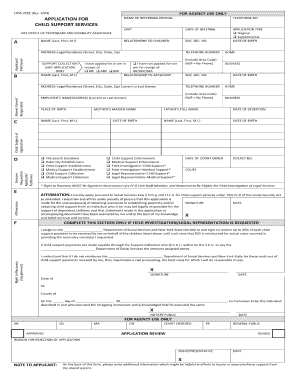
Ldss 2521 Form


What is the Ldss 2521 Form
The Ldss 2521 Form is a document used primarily in the context of social services in the United States. It is designed to collect information necessary for determining eligibility for various assistance programs. This form is essential for individuals seeking support from state welfare agencies, and it helps streamline the application process for benefits such as food assistance, medical aid, and housing support.
How to use the Ldss 2521 Form
Using the Ldss 2521 Form involves several steps that ensure accurate completion and submission. First, gather all necessary personal information, including identification details, income sources, and household composition. Next, fill out the form carefully, ensuring that all sections are completed. Once filled, review the information for accuracy before submitting it to the appropriate agency. It is crucial to keep a copy of the completed form for your records.
Steps to complete the Ldss 2521 Form
Completing the Ldss 2521 Form requires attention to detail. Follow these steps:
- Read the instructions carefully to understand what information is required.
- Fill in your personal details, including name, address, and contact information.
- Provide information about your household members, including their ages and relationships to you.
- Detail your income sources and amounts, ensuring to include all relevant documentation.
- Review the form for any errors or omissions before submitting.
Legal use of the Ldss 2521 Form
The Ldss 2521 Form is legally binding once it is signed and submitted. It is important to ensure that all information provided is accurate and truthful, as falsifying information can lead to penalties or denial of benefits. The form must be completed in compliance with state regulations governing social services, which may vary by jurisdiction.
Key elements of the Ldss 2521 Form
Several key elements are essential to the Ldss 2521 Form. These include:
- Personal Information: Name, address, and contact details of the applicant.
- Household Composition: Information about all household members.
- Income Details: Sources and amounts of income for all household members.
- Signature: The applicant's signature affirming the accuracy of the information.
Who Issues the Form
The Ldss 2521 Form is typically issued by state welfare agencies or departments responsible for administering social services. Each state may have its own version of the form, tailored to meet specific requirements and regulations. It is important to obtain the correct version from the relevant agency to ensure compliance with local laws.
Quick guide on how to complete ldss 2521 form
Effortlessly Prepare Ldss 2521 Form on Any Device
Digital document management has gained signNow traction among companies and individuals alike. It offers an ideal eco-friendly substitute for conventional printed and signed files, allowing you to easily locate the right form and securely store it online. airSlate SignNow equips you with all the necessary tools to swiftly create, amend, and electronically sign your documents without delays. Manage Ldss 2521 Form on any device using the airSlate SignNow Android or iOS applications and enhance any document-centric workflow today.
How to Edit and Electronically Sign Ldss 2521 Form with Ease
- Find Ldss 2521 Form and click on Get Form to begin.
- Utilize the tools we offer to fill out your form.
- Emphasize important sections of your documents or obscure sensitive information with the tools that airSlate SignNow specifically provides for this purpose.
- Create your eSignature using the Sign feature, which takes mere seconds and holds the same legal validity as a traditional handwritten signature.
- Verify the details and then click the Done button to save your modifications.
- Choose how you wish to send your form—via email, SMS, invitation link, or download it to your computer.
Eliminate concerns about lost or misplaced documents, tedious form hunts, or mistakes that necessitate printing new copies. airSlate SignNow fulfills all your document management needs in just a few clicks from any device you prefer. Edit and electronically sign Ldss 2521 Form to ensure effective communication at every stage of your form preparation process with airSlate SignNow.
Create this form in 5 minutes or less
Create this form in 5 minutes!
How to create an eSignature for the ldss 2521 form
How to create an electronic signature for a PDF online
How to create an electronic signature for a PDF in Google Chrome
How to create an e-signature for signing PDFs in Gmail
How to create an e-signature right from your smartphone
How to create an e-signature for a PDF on iOS
How to create an e-signature for a PDF on Android
People also ask
-
What is the Ldss 2521 Form?
The Ldss 2521 Form is a standardized document used for various applications, such as Medicaid services in New York. This form helps streamline the process of gathering essential information to assess eligibility and ensure a smooth application process.
-
How can airSlate SignNow help with the Ldss 2521 Form?
airSlate SignNow allows you to easily send, complete, and eSign the Ldss 2521 Form securely. With its intuitive interface, you can ensure that all necessary fields are filled out correctly, making the submission process both efficient and reliable.
-
Is airSlate SignNow cost-effective for handling the Ldss 2521 Form?
Yes, airSlate SignNow is a cost-effective solution for managing the Ldss 2521 Form. Its pricing plans are designed to fit various budgets, allowing you to efficiently manage document signing without breaking the bank.
-
What features are available for the Ldss 2521 Form in airSlate SignNow?
Key features for the Ldss 2521 Form in airSlate SignNow include customizable templates, automated reminders, and secure cloud storage. These features work together to enhance the efficiency of document management and ensure compliance.
-
Can I integrate airSlate SignNow with other applications for the Ldss 2521 Form?
Absolutely! airSlate SignNow offers various integrations with popular applications, making it easy to use the Ldss 2521 Form within your existing workflow. This includes integration with CRM systems and cloud storage platforms for seamless document management.
-
What benefits does eSigning the Ldss 2521 Form provide?
eSigning the Ldss 2521 Form using airSlate SignNow offers several benefits, including faster turnaround times and improved security. Additionally, it eliminates the need for printing, scanning, and mailing, saving both time and resources.
-
How secure is the Ldss 2521 Form when using airSlate SignNow?
The security of the Ldss 2521 Form is a top priority for airSlate SignNow. The platform employs advanced encryption technologies and complies with industry standards to ensure that your documents remain confidential and secure throughout the signing process.
Get more for Ldss 2521 Form
- Deposition summary template word form
- Vehicle maintenance request form
- Ap 178 texas application for international fuel tax agreement ifta form
- Troop 284 camp duty roster form
- Self issued certificate of origin template form
- Eyemed mit form
- Melrose golf course fax email print form
- Press registration form aacl anti aging conference
Find out other Ldss 2521 Form
- eSignature Ohio Education Purchase Order Template Easy
- eSignature South Dakota Education Confidentiality Agreement Later
- eSignature South Carolina Education Executive Summary Template Easy
- eSignature Michigan Doctors Living Will Simple
- How Do I eSignature Michigan Doctors LLC Operating Agreement
- How To eSignature Vermont Education Residential Lease Agreement
- eSignature Alabama Finance & Tax Accounting Quitclaim Deed Easy
- eSignature West Virginia Education Quitclaim Deed Fast
- eSignature Washington Education Lease Agreement Form Later
- eSignature Missouri Doctors Residential Lease Agreement Fast
- eSignature Wyoming Education Quitclaim Deed Easy
- eSignature Alaska Government Agreement Fast
- How Can I eSignature Arizona Government POA
- How Do I eSignature Nevada Doctors Lease Agreement Template
- Help Me With eSignature Nevada Doctors Lease Agreement Template
- How Can I eSignature Nevada Doctors Lease Agreement Template
- eSignature Finance & Tax Accounting Presentation Arkansas Secure
- eSignature Arkansas Government Affidavit Of Heirship Online
- eSignature New Jersey Doctors Permission Slip Mobile
- eSignature Colorado Government Residential Lease Agreement Free