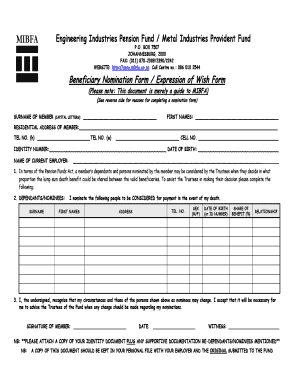
Mibfa Form


What is the Mibfa?
The Mibfa, or the Mineworkers' Investment Benefit Fund, is a retirement savings fund designed to provide financial security for mineworkers in South Africa. It serves as a vehicle for employees to save for retirement, ensuring they have adequate funds upon retirement. The fund is managed in accordance with specific regulations that govern retirement funds, focusing on the long-term financial well-being of its members.
How to obtain the Mibfa
To obtain your Mibfa statement, you typically need to follow a straightforward process. First, visit the official Mibfa website or contact their customer service for guidance. You may be required to provide personal identification details, such as your full name, ID number, and possibly your employment details. This information helps verify your identity and ensures that you receive the correct statement.
Steps to complete the Mibfa
Completing the Mibfa statement involves several key steps. Begin by logging into your account on the Mibfa portal. If you do not have an account, you may need to register. Once logged in, navigate to the section for statements, where you can view and download your Mibfa statement. Ensure that all personal information is accurate and up to date to avoid any discrepancies. After reviewing your statement, you can save it as a PDF for your records.
Legal use of the Mibfa
The Mibfa statement is legally binding and must be handled in compliance with relevant regulations. It is essential to ensure that all signatures and information provided are accurate. The use of an electronic signature, when applicable, must adhere to the Electronic Signatures in Global and National Commerce (ESIGN) Act, ensuring that your digital documentation holds the same legal weight as traditional paper documents.
Key elements of the Mibfa
Key elements of the Mibfa statement include personal identification details, contribution history, and the current balance of your retirement savings. It is crucial to review these elements carefully to ensure they reflect your contributions accurately. Additionally, the statement may include information on investment performance and any fees associated with managing your account, providing a comprehensive overview of your financial standing.
Examples of using the Mibfa
Examples of using the Mibfa statement include verifying your retirement savings when applying for a loan or mortgage, or when planning for retirement. The statement serves as proof of your savings and can be instrumental in financial planning. Furthermore, it can be used to assess your progress towards retirement goals, helping you make informed decisions about future contributions or withdrawals.
Quick guide on how to complete mibfa 15816844
Streamline Mibfa effortlessly on any device
Digital document management has become increasingly favored by businesses and individuals alike. It serves as an ideal environmentally friendly alternative to traditional printed and signed documents, enabling you to obtain the necessary form and securely store it online. airSlate SignNow equips you with all the tools required to create, edit, and eSign your documents promptly without any holdups. Manage Mibfa on any device using the airSlate SignNow apps available for Android or iOS and enhance your document-centric operations today.
How to edit and eSign Mibfa with ease
- Obtain Mibfa and click Get Form to begin.
- Utilize the tools provided to complete your form.
- Highlight important sections of the documents or redact sensitive information using tools specifically offered by airSlate SignNow for that purpose.
- Create your eSignature with the Sign tool, which takes mere seconds and carries the same legal authority as a traditional handwritten signature.
- Review the details and click the Done button to finalize your adjustments.
- Choose your preferred method to send your form, whether via email, SMS, invitation link, or download it to your computer.
Eliminate concerns about lost or misplaced files, cumbersome form navigation, and errors that necessitate printing new document copies. airSlate SignNow meets your document management needs in just a few clicks from any device you prefer. Edit and eSign Mibfa to ensure exceptional communication throughout every stage of the form preparation process with airSlate SignNow.
Create this form in 5 minutes or less
Create this form in 5 minutes!
How to create an eSignature for the mibfa 15816844
How to create an electronic signature for a PDF online
How to create an electronic signature for a PDF in Google Chrome
How to create an e-signature for signing PDFs in Gmail
How to create an e-signature right from your smartphone
How to create an e-signature for a PDF on iOS
How to create an e-signature for a PDF on Android
People also ask
-
What is a mibfa statement and how can airSlate SignNow help?
A mibfa statement is a document related to the management of retirement funds in the construction industry. airSlate SignNow streamlines the process of creating, sending, and eSigning these statements, ensuring compliance and accuracy. Our platform allows users to automate workflows, reducing the time spent on document management.
-
How does airSlate SignNow ensure the security of my mibfa statement?
Security is a top priority at airSlate SignNow. We use industry-leading encryption protocols to protect your mibfa statement and all your documents. Additionally, our platform provides advanced authentication methods to ensure that only authorized individuals can access sensitive information.
-
What are the pricing options for airSlate SignNow that include mibfa statement functionality?
airSlate SignNow offers flexible pricing plans designed to meet the needs of all businesses. Each plan includes features to support the creation and signing of mibfa statements at different user limits and capabilities, ensuring you find the right fit for your organization’s budget and document volume.
-
Can I integrate airSlate SignNow with other tools for handling mibfa statements?
Yes! airSlate SignNow provides robust integration capabilities with various productivity and document management tools. This means you can seamlessly manage your mibfa statements alongside other critical applications, further enhancing your workflow efficiency and collaboration.
-
What features of airSlate SignNow are specifically beneficial for managing mibfa statements?
airSlate SignNow offers features like customizable templates, automated reminders, and real-time tracking that are particularly beneficial for managing mibfa statements. These tools help ensure that your documents are always up-to-date and completed on time, reducing the risk of compliance issues.
-
Is it easy to create a mibfa statement using airSlate SignNow?
Absolutely! airSlate SignNow simplifies the creation of a mibfa statement with user-friendly templates and an intuitive interface. You can easily customize these templates to suit your specific needs, ensuring that your documents are both professional and compliant.
-
How can airSlate SignNow improve the turnaround time for my mibfa statements?
By using airSlate SignNow, you can signNowly reduce the turnaround time for your mibfa statements. The platform’s eSignature feature allows for instant signing, and automated workflows eliminate the need for lengthy approval processes, helping you achieve faster document completion.
Get more for Mibfa
Find out other Mibfa
- eSign Arizona Mechanic's Lien Online
- eSign Connecticut IOU Online
- How To eSign Florida Mechanic's Lien
- eSign Hawaii Mechanic's Lien Online
- How To eSign Hawaii Mechanic's Lien
- eSign Hawaii IOU Simple
- eSign Maine Mechanic's Lien Computer
- eSign Maryland Mechanic's Lien Free
- How To eSign Illinois IOU
- Help Me With eSign Oregon Mechanic's Lien
- eSign South Carolina Mechanic's Lien Secure
- eSign Tennessee Mechanic's Lien Later
- eSign Iowa Revocation of Power of Attorney Online
- How Do I eSign Maine Revocation of Power of Attorney
- eSign Hawaii Expense Statement Fast
- eSign Minnesota Share Donation Agreement Simple
- Can I eSign Hawaii Collateral Debenture
- eSign Hawaii Business Credit Application Mobile
- Help Me With eSign California Credit Memo
- eSign Hawaii Credit Memo Online