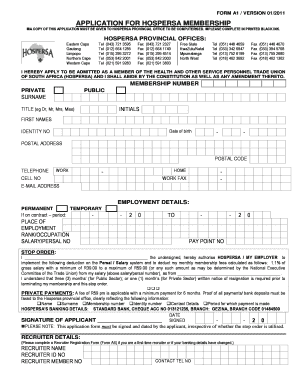
Hospersa Cancellation Form


What is the Hospersa Cancellation Form
The Hospersa cancellation form is an official document used by members of the Health and Other Services Personnel Trade Union of South Africa (Hospersa) to formally request the cancellation of their membership. This form serves as a written notice to the union, indicating the member's intention to withdraw from the organization. Completing this form is essential for ensuring that the cancellation is processed correctly and that any associated benefits or obligations are addressed.
How to use the Hospersa Cancellation Form
Using the Hospersa cancellation form involves several straightforward steps. First, members need to download the form in PDF format from a reliable source. Once downloaded, the member should fill in personal details, including their name, membership number, and contact information. It is crucial to provide accurate information to avoid delays in processing the cancellation. After completing the form, members must sign it to validate their request before submission.
Steps to complete the Hospersa Cancellation Form
Completing the Hospersa cancellation form requires careful attention to detail. Here are the steps to follow:
- Download the Hospersa cancellation form in PDF format.
- Open the form and fill in your personal details, including your full name and membership number.
- Provide your contact information, ensuring it is up to date.
- Clearly state your intention to cancel your membership.
- Sign and date the form to confirm your request.
After completing these steps, the form is ready for submission.
Legal use of the Hospersa Cancellation Form
The Hospersa cancellation form is legally binding once completed and submitted correctly. It is important to understand that the form must comply with relevant laws governing membership cancellations in unions. This includes ensuring that the form is signed by the member and submitted within any specified timeframes. By following the legal requirements, members can ensure that their cancellation is recognized and processed by the union.
How to obtain the Hospersa Cancellation Form
Members can obtain the Hospersa cancellation form by visiting the official Hospersa website or contacting their local union representative. The form is typically available for download in PDF format, making it easy for members to access and complete it. If members encounter difficulties, they can reach out to Hospersa's customer service for assistance in obtaining the necessary documentation.
Form Submission Methods
Once the Hospersa cancellation form is completed, members have several options for submitting it. The form can be submitted online through the official Hospersa portal, mailed to the designated union office, or delivered in person to ensure immediate processing. Each submission method has its own advantages, so members should choose the one that best suits their needs and circumstances.
Quick guide on how to complete hospersa cancellation form
Complete Hospersa Cancellation Form seamlessly on any gadget
Online document organization has become increasingly favored by businesses and individuals. It offers an excellent eco-friendly alternative to traditional printed and signed documents, as you can find the necessary form and securely store it online. airSlate SignNow equips you with all the resources you require to create, alter, and eSign your documents quickly without delays. Handle Hospersa Cancellation Form on any gadget with airSlate SignNow Android or iOS applications and enhance any document-related process today.
How to alter and eSign Hospersa Cancellation Form effortlessly
- Locate Hospersa Cancellation Form and click on Get Form to begin.
- Utilize the tools we provide to complete your document.
- Emphasize pertinent sections of the documents or obscure sensitive information with tools that airSlate SignNow offers specifically for that purpose.
- Generate your eSignature using the Sign tool, which takes mere seconds and carries the same legal validity as a conventional wet ink signature.
- Review all details and click on the Done button to preserve your alterations.
- Choose how you wish to send your document, via email, text message (SMS), or invitation link, or download it to your computer.
Eliminate worries about lost or misplaced files, tedious document searching, or mistakes that require printing new paper copies. airSlate SignNow meets your document management needs in just a few clicks from your chosen device. Edit and eSign Hospersa Cancellation Form and ensure outstanding communication at any stage of the document preparation process with airSlate SignNow.
Create this form in 5 minutes or less
Create this form in 5 minutes!
How to create an eSignature for the hospersa cancellation form
How to create an electronic signature for a PDF online
How to create an electronic signature for a PDF in Google Chrome
How to create an e-signature for signing PDFs in Gmail
How to create an e-signature right from your smartphone
How to create an e-signature for a PDF on iOS
How to create an e-signature for a PDF on Android
People also ask
-
What is the airSlate SignNow hospersa cancellation form PDF download?
The airSlate SignNow hospersa cancellation form PDF download is a customizable template that allows users to easily fill out and eSign cancellation forms. This feature simplifies the submission process and ensures that forms are completed accurately, making it beneficial for both individuals and organizations.
-
How can I access the hospersa cancellation form PDF download?
To access the hospersa cancellation form PDF download, simply sign up for an airSlate SignNow account. Once registered, you can search for the template in our library, fill it out electronically, and download it in PDF format for your records.
-
Are there any costs associated with the hospersa cancellation form PDF download?
The hospersa cancellation form PDF download is available through airSlate SignNow's subscription plans. While some features are free, certain advanced functionalities may require a paid plan. However, our pricing is competitive and designed to accommodate businesses of all sizes.
-
What features does the hospersa cancellation form PDF download include?
The hospersa cancellation form PDF download includes features such as electronic signatures, customizable fields, and secure storage. Additionally, users can easily share the downloaded forms with others and track the status of submissions, streamlining the cancellation process.
-
Is the hospersa cancellation form PDF download secure?
Yes, the hospersa cancellation form PDF download is secure. airSlate SignNow employs industry-standard encryption and compliance measures to ensure your data is protected. You can confidently eSign and send documents without worrying about privacy bsignNowes.
-
Can I integrate the hospersa cancellation form PDF download with other applications?
Absolutely! The hospersa cancellation form PDF download can be integrated with various applications through airSlate SignNow's API. This allows for seamless workflow automation, ensuring that your cancellation processes align perfectly with your existing business tools.
-
How does the hospersa cancellation form PDF download benefit my business?
Using the hospersa cancellation form PDF download streamlines your cancellation process, reducing paperwork and errors. It improves efficiency, saves time, and allows for quicker responses to customer needs, enhancing overall satisfaction and retention.
Get more for Hospersa Cancellation Form
- Wh 1606a the south carolina department of revenue form
- Notice of special appearance pdf 33938869 form
- Nj chapter 51 form
- Hospital discharge papers for asthma form
- Ybor city paver project form
- Authorization to release school records form 100373405
- Kyle keller po box 13037 sfa station nacogdoches tx form
- City of alice fire department smoke alarm request form ci alice tx
Find out other Hospersa Cancellation Form
- eSign Alabama Real Estate Affidavit Of Heirship Simple
- eSign California Real Estate Business Plan Template Free
- How Can I eSign Arkansas Real Estate Promissory Note Template
- eSign Connecticut Real Estate LLC Operating Agreement Later
- eSign Connecticut Real Estate LLC Operating Agreement Free
- eSign Real Estate Document Florida Online
- eSign Delaware Real Estate Quitclaim Deed Easy
- eSign Hawaii Real Estate Agreement Online
- Help Me With eSign Hawaii Real Estate Letter Of Intent
- eSign Florida Real Estate Residential Lease Agreement Simple
- eSign Florida Real Estate Limited Power Of Attorney Online
- eSign Hawaii Sports RFP Safe
- eSign Hawaii Sports Warranty Deed Myself
- eSign Louisiana Real Estate Last Will And Testament Easy
- eSign Louisiana Real Estate Work Order Now
- eSign Maine Real Estate LLC Operating Agreement Simple
- eSign Maine Real Estate Memorandum Of Understanding Mobile
- How To eSign Michigan Real Estate Business Plan Template
- eSign Minnesota Real Estate Living Will Free
- eSign Massachusetts Real Estate Quitclaim Deed Myself