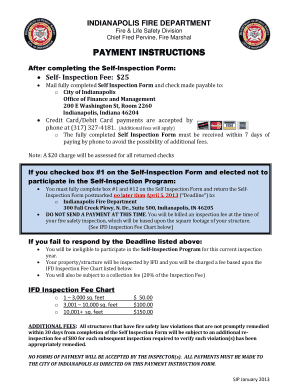
Fire Department Self Inspection Form


What is the Fire Department Self Inspection Form
The fire department self inspection form is a document used by fire departments to assess compliance with fire safety regulations. This form allows fire officials to evaluate the safety measures in place within a facility, ensuring that all fire codes and standards are met. It typically includes sections for documenting fire alarms, extinguishers, emergency exits, and other critical safety features. By completing this form, organizations can identify potential hazards and take corrective actions to enhance fire safety.
How to use the Fire Department Self Inspection Form
Using the fire department self inspection form involves several steps to ensure thorough assessment and compliance. First, gather all necessary information regarding the facility's fire safety equipment and procedures. Next, fill out each section of the form accurately, noting any deficiencies or areas needing improvement. Once completed, submit the form to the appropriate fire department for review. Regular use of this form helps maintain safety standards and prepares organizations for official inspections.
Key elements of the Fire Department Self Inspection Form
The fire department self inspection form includes several key elements critical for a comprehensive evaluation. These elements often consist of:
- Facility Information: Name, address, and contact details of the facility.
- Fire Safety Equipment: Details about fire alarms, extinguishers, and sprinkler systems.
- Emergency Exits: Locations and accessibility of emergency exits.
- Training Records: Documentation of fire safety training for employees.
- Inspection Findings: Notes on any issues found during the inspection.
Steps to complete the Fire Department Self Inspection Form
Completing the fire department self inspection form involves a systematic approach. Follow these steps for effective completion:
- Gather necessary documents and safety records.
- Review the form to understand each section and requirement.
- Conduct a walk-through of the facility to assess fire safety measures.
- Fill in the form with accurate information, noting any deficiencies.
- Sign and date the form to validate the inspection.
- Submit the completed form to the local fire department.
Legal use of the Fire Department Self Inspection Form
The fire department self inspection form is legally recognized when completed accurately and submitted to the appropriate authorities. It serves as a record of compliance with fire safety regulations and can be used in legal contexts, such as during inspections or investigations. Ensuring that the form is filled out correctly and submitted on time helps organizations avoid potential penalties and enhances overall safety.
State-specific rules for the Fire Department Self Inspection Form
Each state may have specific rules and guidelines regarding the completion and submission of the fire department self inspection form. It is essential to familiarize yourself with local regulations, as they may dictate the frequency of inspections, required documentation, and submission processes. Consulting with local fire authorities can provide clarity on state-specific requirements and ensure compliance.
Quick guide on how to complete fire department self inspection form
Effortlessly prepare Fire Department Self Inspection Form on any device
Digital document management has gained traction among businesses and individuals alike. It offers an ideal eco-friendly substitute for conventional printed and signed paperwork, allowing you to obtain the necessary form and securely store it online. airSlate SignNow provides you with all the tools necessary to create, modify, and electronically sign your documents swiftly without any holdups. Work with Fire Department Self Inspection Form on any platform using airSlate SignNow’s Android or iOS applications and simplify any document-related process today.
The easiest way to modify and electronically sign Fire Department Self Inspection Form effortlessly
- Obtain Fire Department Self Inspection Form and then click Get Form to begin.
- Utilize the tools we provide to complete your form.
- Mark important sections of the documents or redact sensitive information with the tools specifically designed for that purpose by airSlate SignNow.
- Generate your electronic signature using the Sign tool, which takes only seconds and holds the same legal authority as a traditional handwritten signature.
- Review the information and then click the Done button to preserve your changes.
- Choose your preferred method to share your form, whether by email, SMS, invitation link, or download it to your computer.
Eliminate worries about lost or misplaced documents, tedious form searches, or errors that necessitate printing new copies. airSlate SignNow meets your document management requirements in just a few clicks from any device you choose. Edit and electronically sign Fire Department Self Inspection Form to ensure excellent communication at any stage of the form preparation process with airSlate SignNow.
Create this form in 5 minutes or less
Create this form in 5 minutes!
How to create an eSignature for the fire department self inspection form
How to create an electronic signature for a PDF online
How to create an electronic signature for a PDF in Google Chrome
How to create an e-signature for signing PDFs in Gmail
How to create an e-signature right from your smartphone
How to create an e-signature for a PDF on iOS
How to create an e-signature for a PDF on Android
People also ask
-
What is a fire department self inspection form?
A fire department self inspection form is a document used by businesses and property owners to assess fire safety conditions. This form helps ensure compliance with local fire codes and safety regulations. Using the airSlate SignNow platform allows you to easily create, send, and eSign these forms efficiently.
-
How can airSlate SignNow help with fire department self inspection forms?
airSlate SignNow provides an intuitive interface to generate and manage fire department self inspection forms. You can customize templates, streamline the signing process, and keep track of completed inspections. This will save you time and enhance accountability for fire safety compliance.
-
Is there a cost associated with using airSlate SignNow for fire department self inspection forms?
Yes, airSlate SignNow offers various pricing plans that cater to different business needs when creating fire department self inspection forms. These plans are designed to provide a cost-effective document management solution, ensuring you can access all necessary features without overspending.
-
What features does airSlate SignNow offer for document management?
airSlate SignNow offers features like customizable templates, real-time tracking, and secure eSigning, which are essential for managing fire department self inspection forms. Additionally, the platform is designed to integrate seamlessly with existing workflows, making it user-friendly and efficient for all businesses.
-
Can I integrate airSlate SignNow with other software for my fire department self inspection forms?
Absolutely! airSlate SignNow supports various integrations with popular software solutions such as CRM systems and document storage platforms. This allows you to incorporate fire department self inspection forms into your existing processes seamlessly, enhancing productivity and document visibility.
-
What are the benefits of using airSlate SignNow for fire department self inspection forms?
Using airSlate SignNow for your fire department self inspection forms provides numerous benefits, including efficiency, cost savings, and compliance tracking. The platform simplifies the paperwork process and ensures that all necessary signatures are collected swiftly and securely, streamlining your compliance efforts.
-
Is it easy to use airSlate SignNow for creating fire department self inspection forms?
Yes, airSlate SignNow is designed for easy use, enabling even those without prior experience to create fire department self inspection forms quickly. You can utilize pre-designed templates and an intuitive drag-and-drop interface, making document creation both simple and efficient.
Get more for Fire Department Self Inspection Form
Find out other Fire Department Self Inspection Form
- eSign New Hampshire Sports IOU Safe
- eSign Delaware Courts Operating Agreement Easy
- eSign Georgia Courts Bill Of Lading Online
- eSign Hawaii Courts Contract Mobile
- eSign Hawaii Courts RFP Online
- How To eSign Hawaii Courts RFP
- eSign Hawaii Courts Letter Of Intent Later
- eSign Hawaii Courts IOU Myself
- eSign Hawaii Courts IOU Safe
- Help Me With eSign Hawaii Courts Cease And Desist Letter
- How To eSign Massachusetts Police Letter Of Intent
- eSign Police Document Michigan Secure
- eSign Iowa Courts Emergency Contact Form Online
- eSign Kentucky Courts Quitclaim Deed Easy
- How To eSign Maryland Courts Medical History
- eSign Michigan Courts Lease Agreement Template Online
- eSign Minnesota Courts Cease And Desist Letter Free
- Can I eSign Montana Courts NDA
- eSign Montana Courts LLC Operating Agreement Mobile
- eSign Oklahoma Sports Rental Application Simple