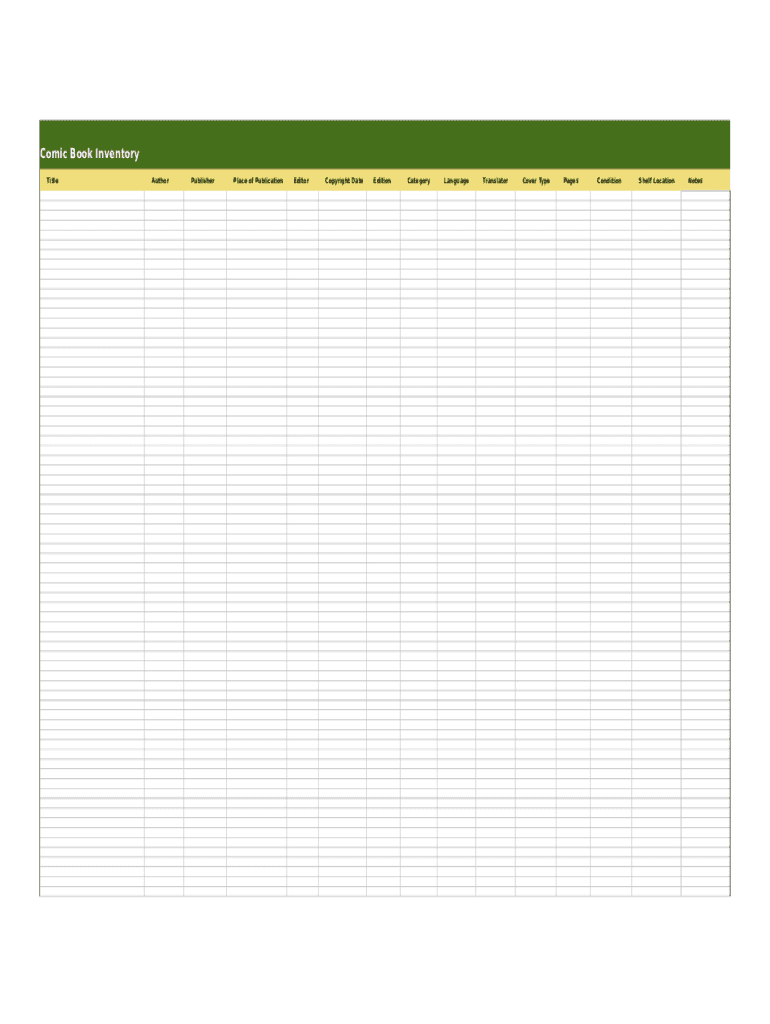
Comic Book Sheet Form


What is the Comic Book Sheet
The comic book sheet is a structured document designed to help creators and collectors manage their comic book inventory effectively. It typically includes essential details such as the title, issue number, publication date, and condition of each comic. This tool serves as a comprehensive record for individuals or businesses involved in comic book sales, trades, or collections, ensuring that all pertinent information is easily accessible and organized.
How to use the Comic Book Sheet
Using the comic book sheet involves several straightforward steps. First, gather all relevant information about your comic books, including titles, issue numbers, and publication dates. Next, input this data into the designated fields of the sheet. It is beneficial to categorize your comics by publisher, genre, or value to streamline organization. Once completed, the sheet can serve as a reference for sales, trades, or insurance purposes, ensuring that you have a clear overview of your collection.
Key elements of the Comic Book Sheet
Several key elements are essential to include in a comic book sheet to maximize its utility:
- Title: The name of the comic book.
- Issue Number: The specific issue of the comic.
- Publication Date: When the comic was released.
- Condition: The physical state of the comic, which can affect its value.
- Value: The estimated market value of the comic book.
- Notes: Any additional information, such as signatures or special editions.
Steps to complete the Comic Book Sheet
Completing the comic book sheet requires a methodical approach. Follow these steps for accuracy:
- Collect all comic books you wish to include.
- Examine each comic for its title, issue number, and publication date.
- Assess the condition of each comic and assign a value based on market research.
- Fill out the comic book sheet with the gathered information.
- Review the completed sheet for accuracy and completeness.
Legal use of the Comic Book Sheet
The comic book sheet can serve legal purposes, especially in contexts such as insurance claims or estate planning. Maintaining an accurate inventory is crucial for proving ownership and value in case of loss, theft, or damage. It is advisable to keep a digital backup of the sheet to ensure that the information remains accessible and secure, complying with any relevant legal standards.
Examples of using the Comic Book Sheet
There are various scenarios where a comic book sheet can be beneficial:
- A collector wants to assess the total value of their collection for insurance purposes.
- A seller prepares for a comic book fair and needs to organize their inventory.
- An estate executor requires a detailed inventory of a deceased relative's comic collection.
Quick guide on how to complete comic book sheet
Complete Comic Book Sheet effortlessly on any device
Managing documents online has become increasingly favored by companies and individuals. It offers an ideal environmentally friendly substitute for conventional printed and signed files, allowing you to obtain the correct format and securely store it online. airSlate SignNow equips you with all the tools necessary to design, modify, and electronically sign your documents promptly without any holdups. Handle Comic Book Sheet on any device using the airSlate SignNow apps for Android or iOS and simplify any document-related procedure today.
How to adjust and eSign Comic Book Sheet with ease
- Find Comic Book Sheet and then click Get Form to begin.
- Utilize the tools we provide to complete your document.
- Emphasize important sections of your documents or obscure sensitive information with tools that airSlate SignNow offers specifically for that purpose.
- Generate your eSignature using the Sign feature, which takes moments and carries the same legal validity as a conventional ink signature.
- Verify the information and then click the Done button to save your updates.
- Choose how you would like to send your form, whether by email, SMS, invitation link, or download it to your computer.
Eliminate concerns about lost or misplaced documents, tedious form searches, or mistakes that require reprinting new document copies. airSlate SignNow meets your document management needs in just a few clicks from a device of your choice. Modify and eSign Comic Book Sheet and ensure exceptional communication at any stage of the form preparation process with airSlate SignNow.
Create this form in 5 minutes or less
Create this form in 5 minutes!
How to create an eSignature for the comic book sheet
How to create an electronic signature for a PDF online
How to create an electronic signature for a PDF in Google Chrome
How to create an e-signature for signing PDFs in Gmail
How to create an e-signature right from your smartphone
How to create an e-signature for a PDF on iOS
How to create an e-signature for a PDF on Android
People also ask
-
What is a comic template maker?
A comic template maker is a tool that allows users to create comic strips or panels easily and efficiently. With airSlate SignNow's comic template maker, you can customize layouts, add text, and incorporate images to bring your stories to life.
-
How does the comic template maker work?
Our comic template maker offers a user-friendly interface where you can select from various pre-designed templates, drag and drop elements, and edit them to fit your narrative. The intuitive design simplifies the comic creation process, making it accessible for both beginners and professionals.
-
Are there any costs associated with using the comic template maker?
The comic template maker is part of airSlate SignNow's comprehensive suite of tools, offering competitive pricing plans that cater to different business needs. You'll find cost-effective options that provide excellent value for the features and benefits included in our service.
-
What features are included in the comic template maker?
The comic template maker includes customizable templates, a variety of design elements, drag-and-drop functionality, and easy text editing. Additionally, users can insert images and collaborate with team members in real-time, enhancing the overall comic creation experience.
-
Can I integrate the comic template maker with other tools?
Yes, the comic template maker can be integrated seamlessly with various productivity tools and applications. This allows you to streamline your workflow and enhance collaboration with other tools for managing your creative projects.
-
What types of users can benefit from the comic template maker?
Users such as educators, marketers, and graphic designers can all benefit from our comic template maker. It provides an engaging way to create educational content, promotional materials, and visual storytelling, appealing to a wide range of audiences.
-
Is there a free trial for the comic template maker?
Yes, airSlate SignNow offers a free trial for our comic template maker, allowing you to explore its features and capabilities before committing. This is a great opportunity for prospective users to see how the tool can elevate their comic creation process.
Get more for Comic Book Sheet
- Notification of suspension or modification pursuant to form
- If self insured form
- Libc 100 wc ampamp the injured worker pamphlet pa dli pagov form
- California code of regulations title 8 section 101655 form
- Workers compensation pa dli pagov form
- Or change in form
- Notice of claim against uninsured employer pa dli pagov form
- Notice of suspension for failure to return form libc 760 pa
Find out other Comic Book Sheet
- Sign North Carolina Construction Affidavit Of Heirship Later
- Sign Oregon Construction Emergency Contact Form Easy
- Sign Rhode Island Construction Business Plan Template Myself
- Sign Vermont Construction Rental Lease Agreement Safe
- Sign Utah Construction Cease And Desist Letter Computer
- Help Me With Sign Utah Construction Cease And Desist Letter
- Sign Wisconsin Construction Purchase Order Template Simple
- Sign Arkansas Doctors LLC Operating Agreement Free
- Sign California Doctors Lease Termination Letter Online
- Sign Iowa Doctors LLC Operating Agreement Online
- Sign Illinois Doctors Affidavit Of Heirship Secure
- Sign Maryland Doctors Quitclaim Deed Later
- How Can I Sign Maryland Doctors Quitclaim Deed
- Can I Sign Missouri Doctors Last Will And Testament
- Sign New Mexico Doctors Living Will Free
- Sign New York Doctors Executive Summary Template Mobile
- Sign New York Doctors Residential Lease Agreement Safe
- Sign New York Doctors Executive Summary Template Fast
- How Can I Sign New York Doctors Residential Lease Agreement
- Sign New York Doctors Purchase Order Template Online