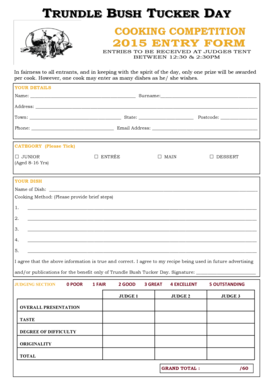
Cooking Competition Registration Form 2015


What is the cooking competition registration form
The cooking competition registration form is a document used by participants to officially enter cooking contests. It collects essential information such as the contestant's name, contact details, and any specific requirements or preferences related to the competition. This form ensures that organizers have all necessary data to manage the event effectively and communicate with participants throughout the process.
How to use the cooking competition registration form
Using the cooking competition registration form involves several straightforward steps. First, download or access the form online. Next, fill in the required fields, ensuring all information is accurate and complete. Once completed, review the form for any errors before submitting it. Depending on the competition, you may submit the form digitally or in person. Always check the specific submission guidelines provided by the competition organizers.
Steps to complete the cooking competition registration form
Completing the cooking competition registration form involves the following steps:
- Access the form from the competition's official website or designated source.
- Enter your personal information, including your name, address, and contact number.
- Specify any dietary restrictions or preferences if required.
- Provide details about your culinary background or experience, if applicable.
- Review all entries for accuracy before finalizing the form.
- Submit the form according to the competition's submission guidelines.
Legal use of the cooking competition registration form
The cooking competition registration form is legally binding when filled out correctly and submitted according to the competition's rules. It is essential to provide truthful information, as discrepancies can lead to disqualification. Additionally, using a reliable digital signature solution, such as airSlate SignNow, ensures that your submission is secure and compliant with eSignature laws, making it legally recognized.
Key elements of the cooking competition registration form
Key elements typically included in the cooking competition registration form are:
- Contestant's full name
- Contact information (email and phone number)
- Details about the dish or category of competition
- Any special requirements or accommodations needed
- Signature or digital signature for verification
Form submission methods
Participants can submit the cooking competition registration form through various methods, depending on the competition's guidelines. Common submission methods include:
- Online submission via a designated website or email
- Mailing a printed copy to the competition organizers
- Hand-delivering the form to the event location
Quick guide on how to complete cooking competition registration form
Accomplish Cooking Competition Registration Form effortlessly on any gadget
Web-based document management has become increasingly favored by businesses and individuals alike. It serves as an ideal eco-friendly alternative to conventional printed and signed documents, enabling you to access the required form and securely preserve it online. airSlate SignNow equips you with all the tools necessary to create, modify, and electronically sign your documents promptly without delays. Manage Cooking Competition Registration Form on any device using airSlate SignNow's Android or iOS applications and streamline any document-related task today.
How to modify and electronically sign Cooking Competition Registration Form with ease
- Locate Cooking Competition Registration Form and click Get Form to begin.
- Utilize the tools we offer to complete your form.
- Highlight pertinent sections of your documents or obscure sensitive details with tools that airSlate SignNow specifically offers for that purpose.
- Generate your electronic signature using the Sign feature, which takes mere seconds and carries the same legal validity as a conventional handwritten signature.
- Review all information and click the Done button to save your changes.
- Choose your preferred method of delivering your form, via email, SMS, or invite link, or download it to your computer.
Eliminate worries about lost or misplaced documents, frustrating form searches, or errors that necessitate reprinting new document copies. airSlate SignNow addresses your document management needs in just a few clicks from any device you prefer. Modify and electronically sign Cooking Competition Registration Form and guarantee excellent communication throughout your form preparation process with airSlate SignNow.
Create this form in 5 minutes or less
Find and fill out the correct cooking competition registration form
Create this form in 5 minutes!
How to create an eSignature for the cooking competition registration form
How to create an electronic signature for a PDF online
How to create an electronic signature for a PDF in Google Chrome
How to create an e-signature for signing PDFs in Gmail
How to create an e-signature right from your smartphone
How to create an e-signature for a PDF on iOS
How to create an e-signature for a PDF on Android
People also ask
-
What is the cooking competition registration form used for?
The cooking competition registration form is designed to streamline the registration process for cooking contests and events. It allows participants to submit their details easily, ensuring that organizers collect all necessary information quickly and efficiently.
-
How does airSlate SignNow facilitate the cooking competition registration form?
airSlate SignNow provides a user-friendly platform for creating and managing your cooking competition registration form. With customizable templates and electronic signatures, you can signNowly reduce paper usage while ensuring smooth registration for all participants.
-
Are there any costs associated with using the cooking competition registration form?
While the cost of using airSlate SignNow varies based on your subscription plan, the cooking competition registration form itself is included in all standard packages. This makes it a cost-effective solution for event organizers looking to manage registrations efficiently.
-
What features are included with the cooking competition registration form?
The cooking competition registration form comes with features like customizable fields, electronic signature capability, and automated workflows. These features enable you to tailor the registration experience to your specific event needs and enhance participant engagement.
-
Can I integrate the cooking competition registration form with other applications?
Yes, airSlate SignNow allows for seamless integration with various applications, which means you can connect your cooking competition registration form with platforms like Google Drive, Zapier, and more. This integration helps streamline your workflow and keeps all your data in sync.
-
How secure is the cooking competition registration form data?
The cooking competition registration form utilizes advanced security measures, including encryption and secure data storage, to protect your participants' information. You can collect sensitive details with peace of mind, knowing that airSlate SignNow prioritizes data security.
-
What are the benefits of using airSlate SignNow for cooking competition registrations?
Using airSlate SignNow for your cooking competition registration form can save you time and reduce administrative burdens. Its intuitive design and automation features enhance the registration experience for both organizers and participants, making the event management process smoother.
Get more for Cooking Competition Registration Form
- Model acknowledgement of conditions for mitigation of form
- Formulir permohonan visa malaysia
- Spa membership form
- Course evaluation form physical therapy private practice
- Florida department of health intern registration application form
- Echocardiogram report pdf sound form
- Communicable disease guideline chart for child care centers form
- Homecoming court application form
Find out other Cooking Competition Registration Form
- Sign South Dakota Sales Invoice Template Free
- How Can I Sign Nevada Sales Proposal Template
- Can I Sign Texas Confirmation Of Reservation Or Order
- How To Sign Illinois Product Defect Notice
- Sign New Mexico Refund Request Form Mobile
- Sign Alaska Sponsorship Agreement Safe
- How To Sign Massachusetts Copyright License Agreement
- How Do I Sign Vermont Online Tutoring Services Proposal Template
- How Do I Sign North Carolina Medical Records Release
- Sign Idaho Domain Name Registration Agreement Easy
- Sign Indiana Domain Name Registration Agreement Myself
- Sign New Mexico Domain Name Registration Agreement Easy
- How To Sign Wisconsin Domain Name Registration Agreement
- Sign Wyoming Domain Name Registration Agreement Safe
- Sign Maryland Delivery Order Template Myself
- Sign Minnesota Engineering Proposal Template Computer
- Sign Washington Engineering Proposal Template Secure
- Sign Delaware Proforma Invoice Template Online
- Can I Sign Massachusetts Proforma Invoice Template
- How Do I Sign Oklahoma Equipment Purchase Proposal