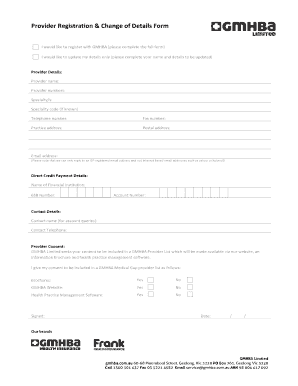
Gmhba Provider Registration Form


What is the Gmhba Provider Registration?
The Gmhba provider registration is a formal document that healthcare providers must complete to become recognized and authorized to offer services under the Gmhba program. This registration process ensures that providers meet specific standards and regulations necessary for participation in the program. By completing the Gmhba provider registration form, healthcare professionals can gain access to a network that allows them to deliver care to patients effectively while adhering to the guidelines set forth by Gmhba.
Steps to Complete the Gmhba Provider Registration
Completing the Gmhba provider registration form involves several key steps to ensure accuracy and compliance. Here are the essential steps:
- Gather necessary information, including personal identification, professional credentials, and practice details.
- Access the Gmhba provider registration form through the designated online platform.
- Fill out the form carefully, ensuring all fields are completed accurately.
- Review the form for any errors or omissions before submission.
- Submit the completed form electronically or via the specified submission method.
Legal Use of the Gmhba Provider Registration
The legal use of the Gmhba provider registration is crucial for ensuring that all healthcare providers comply with state and federal regulations. The registration serves as a binding agreement that confirms the provider's commitment to uphold the standards of care required by Gmhba. It is essential to understand that electronic submissions of the registration form are legally recognized, provided they adhere to the relevant eSignature laws, such as the ESIGN Act and UETA.
Required Documents for Gmhba Provider Registration
When preparing to complete the Gmhba provider registration form, several documents are typically required to verify the provider's qualifications and practice. These documents may include:
- Professional licenses and certifications
- Proof of malpractice insurance
- Tax identification number (TIN)
- Background check documentation
- Any relevant training or continuing education certificates
Form Submission Methods
The Gmhba provider registration form can be submitted through various methods to accommodate different preferences. These methods include:
- Online submission via the Gmhba portal
- Mailing a hard copy of the completed form to the designated address
- In-person submission at a Gmhba office location
Eligibility Criteria for Gmhba Provider Registration
To qualify for the Gmhba provider registration, applicants must meet specific eligibility criteria. These criteria often include:
- Possession of a valid and active professional license in the state of practice
- Compliance with all continuing education requirements
- Demonstration of professional liability coverage
- No history of disciplinary actions or malpractice claims
Quick guide on how to complete gmhba provider registration
Effortlessly Prepare Gmhba Provider Registration on Any Gadget
Digital document management has become increasingly favored by businesses and individuals alike. It serves as an ideal eco-friendly alternative to traditional printed and signed papers, allowing you to access the necessary forms and securely keep them online. airSlate SignNow provides you with all the resources required to create, alter, and eSign your documents swiftly and without hindrance. Manage Gmhba Provider Registration on any gadget using airSlate SignNow’s Android or iOS applications and enhance any document-related task today.
How to Modify and eSign Gmhba Provider Registration with Ease
- Find Gmhba Provider Registration and click on Get Form to initiate.
- Utilize the tools at your disposal to complete your document.
- Emphasize pertinent sections of the document or obscure sensitive information with tools specifically provided by airSlate SignNow for that purpose.
- Generate your signature using the Sign feature, which only takes seconds and holds the same legal validity as a conventional wet ink signature.
- Review the information and click the Done button to save your changes.
- Select your preferred method to send your form, whether by email, SMS, invitation link, or download it to your computer.
Say goodbye to lost or misplaced documents, cumbersome form searching, or errors that necessitate reprinting new copies. airSlate SignNow meets all your document management needs in just a few clicks from any device of your choice. Modify and eSign Gmhba Provider Registration to ensure exceptional communication throughout your form preparation journey with airSlate SignNow.
Create this form in 5 minutes or less
Create this form in 5 minutes!
How to create an eSignature for the gmhba provider registration
How to create an electronic signature for a PDF online
How to create an electronic signature for a PDF in Google Chrome
How to create an e-signature for signing PDFs in Gmail
How to create an e-signature right from your smartphone
How to create an e-signature for a PDF on iOS
How to create an e-signature for a PDF on Android
People also ask
-
What is the gmhba provider registration form?
The gmhba provider registration form is a necessary document for healthcare providers to register with GMHBA, ensuring they can offer services to its members. This form captures essential information about the provider's practice, facilitating smoother patient services and billing processes.
-
How can airSlate SignNow help with the gmhba provider registration form?
airSlate SignNow simplifies the process of completing the gmhba provider registration form by allowing users to eSign and send documents securely. Our platform enhances the efficiency of document handling, reducing the admin time required for registration.
-
Are there any costs associated with using the gmhba provider registration form on airSlate SignNow?
Using airSlate SignNow for the gmhba provider registration form comes with affordable pricing options tailored for businesses of all sizes. We offer various plans that include features like unlimited eSigning and document storage, ensuring value for your investment.
-
What features does airSlate SignNow offer for the gmhba provider registration form?
airSlate SignNow offers a range of features for the gmhba provider registration form, including mobile-friendly signing, templates for hassle-free document preparation, and secure cloud storage. These features streamline the registration process and make it more user-friendly.
-
Can I integrate airSlate SignNow with other tools while using the gmhba provider registration form?
Yes, airSlate SignNow supports integrations with popular business tools to enhance the use of the gmhba provider registration form. Users can connect with platforms like CRM systems and project management tools to automate workflows and manage documents more efficiently.
-
Is my data secure when filling out the gmhba provider registration form on airSlate SignNow?
Absolutely! Security is a top priority at airSlate SignNow. When filling out the gmhba provider registration form, your data is protected with advanced encryption and secure access protocols to ensure that sensitive information remains confidential.
-
What benefits can I expect from using airSlate SignNow for the gmhba provider registration form?
Using airSlate SignNow for the gmhba provider registration form brings numerous benefits, including faster processing times, reduced paperwork, and increased accuracy. Our platform not only simplifies the signing process but also allows for real-time tracking and management of documents.
Get more for Gmhba Provider Registration
- Omntec oel8000ii troubleshooting form
- Wsib form 3947a
- Science fair evaluation sheet form
- Privacy act consent form
- Instructor evaluation form 42147653
- Commonwealth of massachusetts request for verification of taxation reporting information substitute w 9 form
- State form 11274r30 11 12
- Online fitness challenge management system challengerunner form
Find out other Gmhba Provider Registration
- How To Sign Alaska Insurance Promissory Note Template
- Sign Arizona Insurance Moving Checklist Secure
- Sign New Mexico High Tech Limited Power Of Attorney Simple
- Sign Oregon High Tech POA Free
- Sign South Carolina High Tech Moving Checklist Now
- Sign South Carolina High Tech Limited Power Of Attorney Free
- Sign West Virginia High Tech Quitclaim Deed Myself
- Sign Delaware Insurance Claim Online
- Sign Delaware Insurance Contract Later
- Sign Hawaii Insurance NDA Safe
- Sign Georgia Insurance POA Later
- How Can I Sign Alabama Lawers Lease Agreement
- How Can I Sign California Lawers Lease Agreement
- Sign Colorado Lawers Operating Agreement Later
- Sign Connecticut Lawers Limited Power Of Attorney Online
- Sign Hawaii Lawers Cease And Desist Letter Easy
- Sign Kansas Insurance Rental Lease Agreement Mobile
- Sign Kansas Insurance Rental Lease Agreement Free
- Sign Kansas Insurance Rental Lease Agreement Fast
- Sign Kansas Insurance Rental Lease Agreement Safe