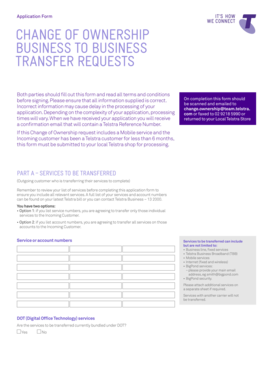
CHANGE of OWNERSHIP BUSINESS to BUSINESS Telstra Telstra Com 2014


What is the Telstra transfer of ownership form?
The Telstra transfer of ownership form is a document used to officially change the ownership of a Telstra account from one party to another. This form is essential for businesses or individuals who are transferring their telecommunications services, ensuring that the new owner assumes all responsibilities and rights associated with the account. Properly completing this form helps avoid any disruptions in service and ensures that billing and account management are correctly assigned to the new owner.
Steps to complete the Telstra transfer of ownership form
Completing the Telstra transfer of ownership form involves several key steps:
- Gather necessary information, including account details and personal identification for both the current and new owners.
- Fill out the form accurately, ensuring all required fields are completed to avoid delays.
- Review the form for accuracy, checking that all signatures and dates are included.
- Submit the form through the designated method, whether online or via mail, as specified by Telstra.
Legal use of the Telstra transfer of ownership form
The legal validity of the Telstra transfer of ownership form is contingent upon compliance with relevant laws governing telecommunications and electronic signatures. When executed properly, the form serves as a binding agreement between the parties involved. It is important to ensure that all signatures are obtained and that the form is submitted in accordance with Telstra's guidelines to prevent any legal disputes regarding ownership.
Key elements of the Telstra transfer of ownership form
Key elements of the Telstra transfer of ownership form include:
- Account number and details of the current owner.
- Full name and contact information of the new owner.
- Signature of both parties to authorize the transfer.
- Date of the transfer request.
These elements are crucial for ensuring that the ownership transfer is processed smoothly and legally.
How to obtain the Telstra transfer of ownership form
The Telstra transfer of ownership form can typically be obtained directly from Telstra's official website or customer service. It may also be available at physical Telstra stores. Ensure you are accessing the most current version of the form to avoid any complications during the transfer process.
Examples of using the Telstra transfer of ownership form
Common scenarios for using the Telstra transfer of ownership form include:
- When a business is sold, and the telecommunications account needs to be transferred to the new owner.
- In cases where an individual moves and wishes to transfer their service to a new address under a different name.
- When a partnership dissolves, and one partner takes over the telecommunications services.
These examples illustrate the form's importance in facilitating smooth transitions of ownership.
Quick guide on how to complete change of ownership business to business telstra telstra com
Complete CHANGE OF OWNERSHIP BUSINESS TO BUSINESS Telstra Telstra Com effortlessly on any device
Online document management has gained traction among businesses and individuals. It serves as an ideal eco-friendly alternative to conventional printed and signed paperwork, allowing you to locate the appropriate form and securely save it online. airSlate SignNow equips you with all the necessary tools to generate, edit, and eSign your documents promptly without delays. Handle CHANGE OF OWNERSHIP BUSINESS TO BUSINESS Telstra Telstra Com on any device using airSlate SignNow's Android or iOS applications and enhance any document-oriented activity today.
How to edit and eSign CHANGE OF OWNERSHIP BUSINESS TO BUSINESS Telstra Telstra Com with ease
- Locate CHANGE OF OWNERSHIP BUSINESS TO BUSINESS Telstra Telstra Com and click Get Form to begin.
- Utilize the tools we offer to complete your document.
- Emphasize pertinent sections of your documents or redact sensitive information with tools specifically provided by airSlate SignNow for that purpose.
- Create your signature using the Sign tool, which takes just seconds and carries the same legal significance as a traditional wet ink signature.
- Verify the information and click the Done button to save your modifications.
- Select your preferred method to send your form, whether by email, SMS, invite link, or download it to your computer.
Eliminate concerns about lost or misplaced documents, tedious form searching, or errors that necessitate printing new copies. airSlate SignNow fulfills your document management needs in a few clicks from any device you choose. Edit and eSign CHANGE OF OWNERSHIP BUSINESS TO BUSINESS Telstra Telstra Com and ensure outstanding communication throughout your document preparation process with airSlate SignNow.
Create this form in 5 minutes or less
Find and fill out the correct change of ownership business to business telstra telstra com
Create this form in 5 minutes!
How to create an eSignature for the change of ownership business to business telstra telstra com
How to create an electronic signature for a PDF online
How to create an electronic signature for a PDF in Google Chrome
How to create an e-signature for signing PDFs in Gmail
How to create an e-signature right from your smartphone
How to create an e-signature for a PDF on iOS
How to create an e-signature for a PDF on Android
People also ask
-
What is the telstra change of ownership form and why is it important?
The telstra change of ownership form is a crucial document for transferring the ownership of a Telstra account to another individual or entity. This form helps streamline the process, ensuring that all relevant rights and responsibilities are formally transferred. Utilizing airSlate SignNow simplifies this task, allowing for quick and secure eSigning.
-
How can I complete the telstra change of ownership form?
To complete the telstra change of ownership form, you can download it from the Telstra website or request a copy from their customer service. Once you have the form, fill in the required details accurately. Using airSlate SignNow, you can easily eSign and submit the document without the hassle of printing or scanning.
-
Is there a fee associated with submitting the telstra change of ownership form?
There may be fees applicable to the processing of the telstra change of ownership form, depending on the terms set by Telstra. It's recommended to check with Telstra’s customer service for specific details regarding any fees. Additionally, utilizing airSlate SignNow can help you manage costs with an efficient and cost-effective eSigning solution.
-
What features does airSlate SignNow provide for processing the telstra change of ownership form?
airSlate SignNow offers features such as secure eSigning, templates for easy document preparation, and tracking tools to monitor the status of your telstra change of ownership form. The platform ensures that all your documents are legally compliant and safely stored. This enhances the efficiency of the ownership transfer process.
-
Can I integrate airSlate SignNow with other tools for managing the telstra change of ownership form?
Yes, airSlate SignNow allows for seamless integration with various tools such as CRM systems and cloud storage services. This makes it easier to manage your telstra change of ownership form alongside other business processes. With the flexibility of integrations, you can streamline your workflow effectively.
-
How fast can I submit my telstra change of ownership form using airSlate SignNow?
Submitting your telstra change of ownership form through airSlate SignNow can be done in just a few clicks. The platform ensures that eSigning is quick and straightforward, allowing you to complete the process in a matter of minutes. This saves you time and expedites the ownership transfer.
-
Is the information I provide on the telstra change of ownership form secure?
Absolutely, airSlate SignNow prioritizes the security and privacy of your information. When you fill out and submit the telstra change of ownership form through our platform, your data is protected with advanced encryption methods. You can trust that your sensitive information remains confidential and secure.
Get more for CHANGE OF OWNERSHIP BUSINESS TO BUSINESS Telstra Telstra Com
- Autozone rebate form
- Louisiana will example form
- 1336 transfer on death deed stevens ness law publishing form
- Super teacher worksheets username and password form
- Www victoriasheriff orguploadpagevictoria county public health department environmental services form
- Oci 21 040 and oci 21 200 form
- Residential swimming pool permit packet form
- Building permit application town of palm shores form
Find out other CHANGE OF OWNERSHIP BUSINESS TO BUSINESS Telstra Telstra Com
- How Can I Sign Wyoming Affidavit of Service
- Help Me With Sign Colorado Affidavit of Title
- How Do I Sign Massachusetts Affidavit of Title
- How Do I Sign Oklahoma Affidavit of Title
- Help Me With Sign Pennsylvania Affidavit of Title
- Can I Sign Pennsylvania Affidavit of Title
- How Do I Sign Alabama Cease and Desist Letter
- Sign Arkansas Cease and Desist Letter Free
- Sign Hawaii Cease and Desist Letter Simple
- Sign Illinois Cease and Desist Letter Fast
- Can I Sign Illinois Cease and Desist Letter
- Sign Iowa Cease and Desist Letter Online
- Sign Maryland Cease and Desist Letter Myself
- Sign Maryland Cease and Desist Letter Free
- Sign Mississippi Cease and Desist Letter Free
- Sign Nevada Cease and Desist Letter Simple
- Sign New Jersey Cease and Desist Letter Free
- How Can I Sign North Carolina Cease and Desist Letter
- Sign Oklahoma Cease and Desist Letter Safe
- Sign Indiana End User License Agreement (EULA) Myself