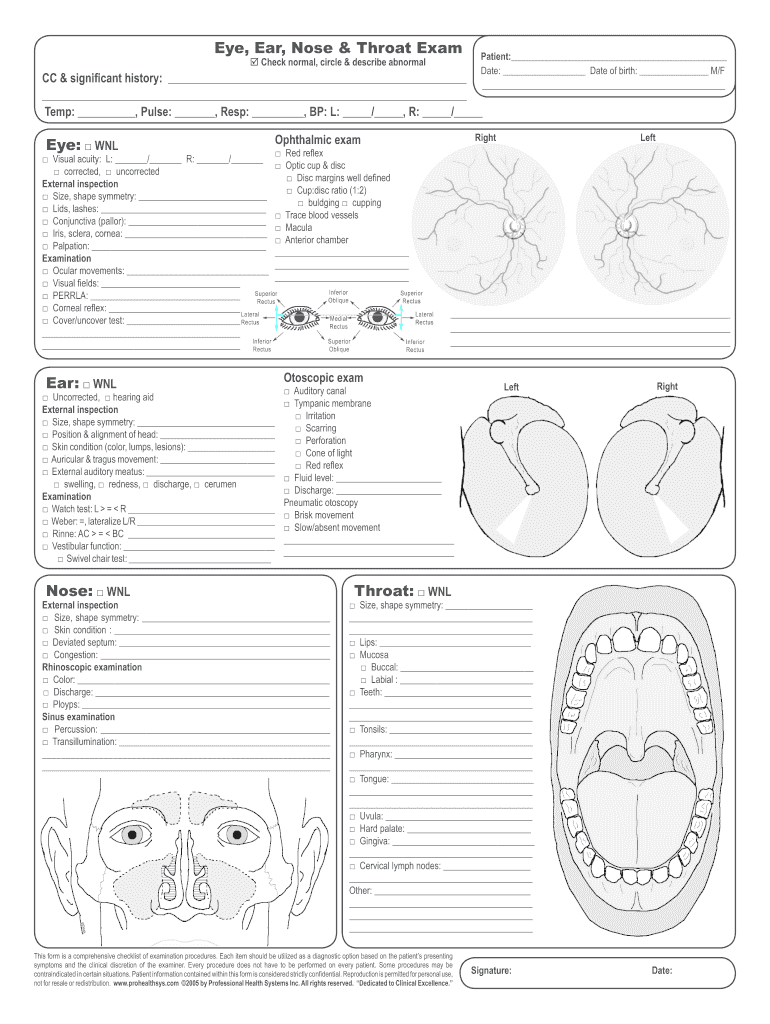
Ent Physical Exam Template Form


What is the Ent Physical Exam Template
The ent physical exam template is a structured document designed to facilitate the assessment of a patient's ear, nose, and throat health. This template typically includes sections for patient history, symptoms, and physical examination findings. It serves as a comprehensive tool for healthcare providers to ensure that all relevant areas are examined and documented systematically. By using this template, practitioners can enhance their efficiency and accuracy during patient evaluations.
Key Elements of the Ent Physical Exam Template
An effective ent physical exam template includes several critical components:
- Patient Information: Basic details such as name, age, and medical history.
- Chief Complaint: A section to note the primary reason for the visit.
- History of Present Illness: Detailed account of the symptoms and their duration.
- Physical Examination Findings: Observations related to the ear, nose, and throat, including any abnormalities.
- Assessment and Plan: Recommendations for further tests, treatments, or referrals.
Steps to Complete the Ent Physical Exam Template
Completing the ent physical exam template involves a series of straightforward steps:
- Gather Patient Information: Collect all relevant details before the examination.
- Document the Chief Complaint: Ask the patient about their main concerns and record them accurately.
- Conduct the Physical Examination: Perform a thorough examination of the ear, nose, and throat, noting any significant findings.
- Fill Out the Template: Input all collected information into the template, ensuring clarity and completeness.
- Review and Sign: Double-check the entries for accuracy before signing the document to validate the assessment.
Legal Use of the Ent Physical Exam Template
The ent physical exam template can be legally binding when completed and signed in accordance with relevant laws. In the United States, eSignature laws such as the ESIGN Act and UETA provide a framework for the legal acceptance of electronic documents. To ensure compliance, it is essential to use a secure platform that offers features like digital certificates and audit trails, which validate the identity of signers and the integrity of the document.
How to Use the Ent Physical Exam Template
Using the ent physical exam template effectively involves the following practices:
- Familiarize Yourself: Understand the layout and sections of the template before use.
- Customize as Needed: Adjust the template to fit specific patient needs or practice standards.
- Ensure Accuracy: Carefully document all findings and patient responses during the examination.
- Maintain Confidentiality: Safeguard patient information in accordance with HIPAA regulations.
Examples of Using the Ent Physical Exam Template
Healthcare providers can utilize the ent physical exam template in various scenarios:
- Routine Check-ups: For general assessments of ear, nose, and throat health.
- Follow-up Visits: To document changes or improvements in previously noted conditions.
- Pre-operative Assessments: To evaluate patients before surgical procedures involving the ear, nose, or throat.
Quick guide on how to complete ent physical exam template
Finish Ent Physical Exam Template effortlessly on any gadget
Web-based document management has become increasingly favored by businesses and individuals. It offers an ideal eco-friendly alternative to conventional printed and signed documents, as you can locate the appropriate form and securely save it online. airSlate SignNow equips you with all the resources needed to create, modify, and eSign your documents swiftly without interruptions. Handle Ent Physical Exam Template on any gadget using airSlate SignNow Android or iOS applications and enhance any document-centric process today.
How to modify and eSign Ent Physical Exam Template with ease
- Locate Ent Physical Exam Template and click Get Form to begin.
- Utilize the resources we provide to finish your form.
- Highlight pertinent sections of the documents or obscure sensitive data with tools that airSlate SignNow offers specifically for that purpose.
- Create your signature using the Sign feature, which takes moments and holds the same legal validity as a traditional wet ink signature.
- Review all the details and click the Done button to save your changes.
- Choose how you wish to send your form, via email, text message (SMS), or invitation link, or download it to your computer.
Eliminate concerns about lost or misplaced documents, tedious form searching, or mistakes that necessitate printing new document copies. airSlate SignNow meets your document management needs in just a few clicks from any device of your choice. Edit and eSign Ent Physical Exam Template and guarantee excellent communication at every stage of your form preparation process with airSlate SignNow.
Create this form in 5 minutes or less
Create this form in 5 minutes!
How to create an eSignature for the ent physical exam template
How to create an electronic signature for a PDF online
How to create an electronic signature for a PDF in Google Chrome
How to create an e-signature for signing PDFs in Gmail
How to create an e-signature right from your smartphone
How to create an e-signature for a PDF on iOS
How to create an e-signature for a PDF on Android
People also ask
-
What is an ENT physical exam template?
An ENT physical exam template is a standardized document designed to guide healthcare professionals through the examination process of the ear, nose, and throat. This template ensures that all necessary information is captured, promoting thorough evaluations and improving patient care.
-
How can I obtain an ENT physical exam template using airSlate SignNow?
You can easily obtain an ENT physical exam template by signing up for airSlate SignNow, where you can access customizable document templates. With a few simple clicks, you can configure the template to suit your practice's specific needs and start using it right away.
-
Is there a cost associated with the ENT physical exam template on airSlate SignNow?
The ENT physical exam template is part of airSlate SignNow's suite of tools, which are available at various pricing tiers. Depending on the features you need, you can choose a plan that best fits your budget while still benefiting from our easy-to-use, cost-effective solution.
-
What features are included with the ENT physical exam template?
The ENT physical exam template includes features such as customizable fields, digital signature options, and secure document sharing. These features streamline the documentation process and ensure that your patient data is managed securely and efficiently.
-
How can the ENT physical exam template improve my practice's efficiency?
Using the ENT physical exam template can signNowly enhance your practice's efficiency by standardizing the examination process. This minimizes errors and saves time, allowing healthcare providers to focus more on patient care while ensuring all necessary information is documented correctly.
-
Does airSlate SignNow integrate with other healthcare software for using the ENT physical exam template?
Yes, airSlate SignNow seamlessly integrates with various healthcare software systems, which enhances the utility of the ENT physical exam template. This connectivity allows for easy data transfer, ensuring that patient records remain comprehensive and up-to-date across platforms.
-
Can I customize the ENT physical exam template for my specific needs?
Absolutely! The ENT physical exam template can be fully customized to meet your specific requirements. You can add or remove fields, adjust formatting, and incorporate your branding to ensure the template aligns perfectly with your practice's standards.
Get more for Ent Physical Exam Template
Find out other Ent Physical Exam Template
- eSignature Kansas Car Dealer Contract Now
- eSignature Iowa Car Dealer Limited Power Of Attorney Easy
- How Do I eSignature Iowa Car Dealer Limited Power Of Attorney
- eSignature Maine Business Operations Living Will Online
- eSignature Louisiana Car Dealer Profit And Loss Statement Easy
- How To eSignature Maryland Business Operations Business Letter Template
- How Do I eSignature Arizona Charity Rental Application
- How To eSignature Minnesota Car Dealer Bill Of Lading
- eSignature Delaware Charity Quitclaim Deed Computer
- eSignature Colorado Charity LLC Operating Agreement Now
- eSignature Missouri Car Dealer Purchase Order Template Easy
- eSignature Indiana Charity Residential Lease Agreement Simple
- How Can I eSignature Maine Charity Quitclaim Deed
- How Do I eSignature Michigan Charity LLC Operating Agreement
- eSignature North Carolina Car Dealer NDA Now
- eSignature Missouri Charity Living Will Mobile
- eSignature New Jersey Business Operations Memorandum Of Understanding Computer
- eSignature North Dakota Car Dealer Lease Agreement Safe
- eSignature Oklahoma Car Dealer Warranty Deed Easy
- eSignature Oregon Car Dealer Rental Lease Agreement Safe