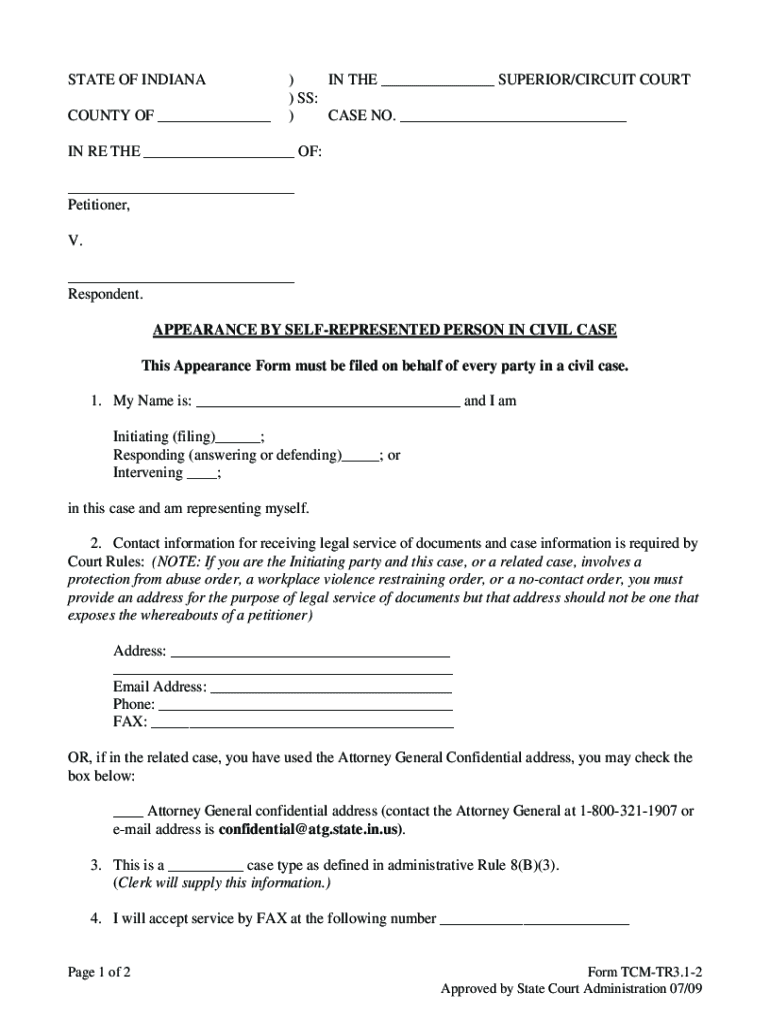
Indiana Divorce Papers Form


Understanding Indiana Divorce Papers
Indiana divorce papers are legal documents required to initiate and finalize a divorce in the state of Indiana. These forms outline the terms of the divorce, including asset division, child custody, and support arrangements. It is essential to understand that the specific requirements and types of documents may vary based on whether the divorce is contested or uncontested. Familiarizing yourself with these papers is crucial for ensuring a smooth legal process.
How to Obtain Indiana Divorce Papers
To obtain Indiana divorce papers, individuals can visit the Indiana state government website or the local county clerk's office. Many counties offer downloadable forms online, which can be filled out and printed. Additionally, some legal aid organizations provide assistance in preparing these documents. It is important to ensure that the correct forms are used, as different situations may require different documents.
Steps to Complete Indiana Divorce Papers
Completing Indiana divorce papers involves several key steps:
- Gather necessary information, including personal details, marriage date, and financial information.
- Fill out the required forms accurately, ensuring all information is complete and correct.
- Review the documents for any errors or omissions.
- Sign the forms in the presence of a notary public if required.
- Make copies of the completed forms for your records.
Legal Use of Indiana Divorce Papers
Indiana divorce papers must be filed with the appropriate court to be legally recognized. The court will review the documents to ensure they comply with state laws. Proper filing is crucial, as failure to submit the paperwork correctly may result in delays or rejection of the divorce proceedings. It is advisable to keep a record of all filed documents and any correspondence with the court.
Key Elements of Indiana Divorce Papers
Indiana divorce papers typically include several key elements:
- Petition for Dissolution of Marriage: This document initiates the divorce process.
- Financial Disclosure Forms: These forms detail the financial situation of both parties.
- Parenting Plan: Required if children are involved, outlining custody and visitation arrangements.
- Settlement Agreement: This document outlines the terms agreed upon by both parties regarding asset division and support.
Filing Methods for Indiana Divorce Papers
Indiana divorce papers can be submitted through various methods:
- Online: Some counties allow electronic filing of divorce papers through their official websites.
- By Mail: Completed forms can be mailed to the appropriate court.
- In-Person: Individuals can file their papers directly at the local courthouse.
Quick guide on how to complete indiana divorce papers
Effortlessly Prepare Indiana Divorce Papers on Any Device
Digital document management has gained considerable traction among businesses and individuals alike. It serves as an ideal eco-friendly alternative to traditional printed and signed documents, allowing you to obtain the necessary forms and securely store them online. airSlate SignNow equips you with all the resources you require to create, edit, and electronically sign your documents swiftly and without delays. Manage Indiana Divorce Papers from any device using the airSlate SignNow apps available for Android or iOS and enhance your document-related operations today.
The Easiest Method to Edit and Electronically Sign Indiana Divorce Papers Effortlessly
- Locate Indiana Divorce Papers and click on Get Form to initiate the process.
- Use the tools we provide to fill out your form.
- Emphasize important sections of your documents or redact sensitive information with the specialized tools that airSlate SignNow features for this purpose.
- Create your signature using the Sign tool, which takes just moments and carries the same legal validity as a conventional wet ink signature.
- Verify the details and click on the Done button to save your changes.
- Select your preferred method for delivering your form: via email, text message (SMS), invitation link, or download it to your computer.
Eliminate the worry of lost or misplaced documents, tedious form searching, or errors that necessitate printing new document copies. airSlate SignNow meets all your document management requirements in just a few clicks from any device you choose. Modify and electronically sign Indiana Divorce Papers to ensure clear communication at every step of your form preparation journey with airSlate SignNow.
Create this form in 5 minutes or less
Create this form in 5 minutes!
How to create an eSignature for the indiana divorce papers
The way to generate an eSignature for a PDF file online
The way to generate an eSignature for a PDF file in Google Chrome
How to create an electronic signature for signing PDFs in Gmail
How to generate an eSignature right from your mobile device
The way to create an eSignature for a PDF file on iOS
How to generate an eSignature for a PDF on Android devices
People also ask
-
What are divorce papers Indiana pdf and how can I obtain them?
Divorce papers Indiana pdf are legal documents required to initiate and finalize a divorce in Indiana. You can obtain these templates online, often free or at a low cost, and fill them out according to your specific case details. Using airSlate SignNow, you can easily complete and eSign these divorce papers Indiana pdf from anywhere.
-
How much do divorce papers Indiana pdf typically cost?
The cost of divorce papers Indiana pdf can vary depending on whether you are using templates provided by online services or hiring a lawyer. Many online platforms offer these documents for free or at a nominal fee. airSlate SignNow provides an affordable option when it comes to preparing and eSigning your divorce papers Indiana pdf.
-
Can I customize my divorce papers Indiana pdf?
Yes, you can customize your divorce papers Indiana pdf according to your needs with airSlate SignNow. Our platform allows you to fill in your specific information and make edits as necessary. This ensures that your documents are tailored accurately to your situation.
-
Is airSlate SignNow secure for signing divorce papers Indiana pdf?
Absolutely, airSlate SignNow prioritizes your security. We utilize advanced encryption and secure cloud storage to protect your sensitive information while you eSign your divorce papers Indiana pdf. You can confidently manage your documents knowing they are safe and secure.
-
What features does airSlate SignNow offer for managing divorce papers Indiana pdf?
airSlate SignNow offers a variety of features including document templates, eSigning capabilities, and real-time collaboration. These features streamline the process of managing your divorce papers Indiana pdf, ensuring you can complete them efficiently. Additionally, integrations with other apps make it easier to handle your documentation.
-
How long does it take to complete divorce papers Indiana pdf using airSlate SignNow?
Completing your divorce papers Indiana pdf using airSlate SignNow can take as little as a few minutes. With our user-friendly interface, you can quickly fill out and eSign your documents. The entire process is designed to be efficient so that you can focus on what matters most.
-
Are there any additional benefits to using airSlate SignNow for divorce papers Indiana pdf?
Yes, using airSlate SignNow for your divorce papers Indiana pdf offers convenience and efficiency. You can access your documents anytime, anywhere, and track the status of your signatures. Plus, our customer support team is available to assist you at any stage of the process.
Get more for Indiana Divorce Papers
Find out other Indiana Divorce Papers
- How Can I eSign North Carolina lease agreement
- eSign Montana Lease agreement form Computer
- Can I eSign New Hampshire Lease agreement form
- How To eSign West Virginia Lease agreement contract
- Help Me With eSign New Mexico Lease agreement form
- Can I eSign Utah Lease agreement form
- Can I eSign Washington lease agreement
- Can I eSign Alabama Non disclosure agreement sample
- eSign California Non disclosure agreement sample Now
- eSign Pennsylvania Mutual non-disclosure agreement Now
- Help Me With eSign Utah Non disclosure agreement sample
- How Can I eSign Minnesota Partnership agreements
- eSign Pennsylvania Property management lease agreement Secure
- eSign Hawaii Rental agreement for house Fast
- Help Me With eSign Virginia Rental agreement contract
- eSign Alaska Rental lease agreement Now
- How To eSign Colorado Rental lease agreement
- How Can I eSign Colorado Rental lease agreement
- Can I eSign Connecticut Rental lease agreement
- eSign New Hampshire Rental lease agreement Later