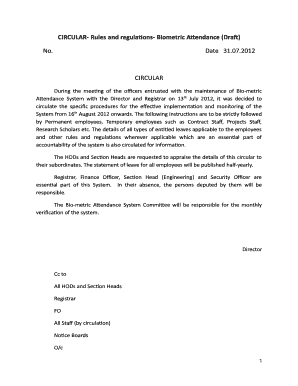
Circular on Biometric Attendance System Form


What is the circular on biometric attendance system
The circular on biometric attendance system serves as an official document outlining the policies and procedures related to tracking employee attendance through biometric methods. This system utilizes unique biological traits, such as fingerprints or facial recognition, to accurately record when employees clock in and out. By implementing this circular, organizations aim to enhance attendance accuracy, improve accountability, and streamline payroll processes. It is essential for businesses to understand the legal implications and compliance requirements associated with biometric data collection to ensure the protection of employee privacy.
Key elements of the circular on biometric attendance system
The circular typically includes several key elements that define its scope and application:
- Purpose: Clearly states the intent behind implementing the biometric attendance system.
- Scope: Defines which employees and departments are subject to the biometric attendance tracking.
- Data Protection: Outlines measures taken to protect biometric data in compliance with relevant privacy laws.
- Implementation Procedures: Provides guidelines on how the biometric system will be set up and used.
- Compliance Requirements: Details the legal obligations that must be met by both the employer and employees.
Steps to complete the circular on biometric attendance system
Completing the circular on biometric attendance involves a series of structured steps to ensure clarity and compliance:
- Drafting: Prepare the initial draft of the circular, incorporating all necessary elements.
- Review: Circulate the draft for feedback among key stakeholders, including HR and legal teams.
- Approval: Obtain formal approval from management or the relevant governing body.
- Distribution: Share the finalized circular with all employees, ensuring they have access to the information.
- Training: Conduct training sessions to educate employees about the biometric attendance system and its implications.
Legal use of the circular on biometric attendance system
For the circular to be legally binding, it must comply with federal and state laws governing biometric data. This includes adherence to regulations such as the Biometric Information Privacy Act (BIPA) in certain states, which mandates obtaining informed consent before collecting biometric data. Additionally, the circular should specify how biometric data will be stored, used, and disposed of to protect employee privacy rights. Organizations must also ensure that employees are aware of their rights regarding their biometric information.
How to use the circular on biometric attendance system
Utilizing the circular effectively requires a clear understanding of its provisions and operational guidelines:
- Implementation: Ensure that the biometric attendance system is set up according to the circular's specifications.
- Monitoring: Regularly review attendance records generated by the biometric system for accuracy.
- Compliance Audits: Conduct periodic audits to ensure adherence to the circular and relevant laws.
- Feedback Mechanism: Establish a process for employees to provide feedback or report issues related to the biometric system.
Examples of using the circular on biometric attendance system
Organizations can implement the circular in various ways to enhance attendance tracking:
- Corporate Offices: Use biometric systems in office environments to streamline attendance for employees working on-site.
- Remote Work: Adapt the circular to include guidelines for remote employees, ensuring they understand how attendance will be monitored.
- Field Operations: Deploy mobile biometric systems for employees in field roles to accurately track attendance regardless of location.
Quick guide on how to complete circular on biometric attendance system
Complete Circular On Biometric Attendance System effortlessly on any device
Digital document management has become increasingly popular among organizations and individuals. It offers an ideal eco-friendly alternative to conventional printed and signed documents, as you can obtain the correct form and securely store it online. airSlate SignNow equips you with all the tools necessary to create, edit, and eSign your documents swiftly without delays. Handle Circular On Biometric Attendance System on any platform using airSlate SignNow's Android or iOS applications and streamline any document-related process today.
How to edit and eSign Circular On Biometric Attendance System with ease
- Locate Circular On Biometric Attendance System and then click Get Form to begin.
- Use the tools we offer to fill out your document.
- Emphasize important sections of your documents or obscure sensitive information with tools that airSlate SignNow offers specifically for that purpose.
- Generate your signature using the Sign feature, which takes seconds and carries the same legal authority as a traditional wet ink signature.
- Review all the details and then click on the Done button to save your updates.
- Choose how you wish to send your form, whether by email, SMS, or invitation link, or download it to your computer.
Eliminate concerns about lost or misplaced files, tedious form searching, or errors that require new document copies to be printed. airSlate SignNow addresses your document management needs in a few clicks from any device of your choice. Edit and eSign Circular On Biometric Attendance System and ensure effective communication at every step of the form preparation process with airSlate SignNow.
Create this form in 5 minutes or less
Create this form in 5 minutes!
How to create an eSignature for the circular on biometric attendance system
How to create an electronic signature for a PDF online
How to create an electronic signature for a PDF in Google Chrome
How to create an e-signature for signing PDFs in Gmail
How to create an e-signature right from your smartphone
How to create an e-signature for a PDF on iOS
How to create an e-signature for a PDF on Android
People also ask
-
What is a biometric punching circular and how does it work?
A biometric punching circular is an advanced time tracking solution that utilizes biometric technology to authenticate employee attendance. It records when employees clock in and out using unique biological features, which helps prevent buddy punching and ensures accurate payroll. This technology integrates seamlessly with workforce management systems to enhance operational efficiency.
-
What benefits does a biometric punching circular provide for businesses?
Implementing a biometric punching circular offers numerous benefits, including increased accuracy in attendance tracking and reduced payroll errors. It enhances security by ensuring that only authorized personnel can access time tracking systems. Additionally, this technology helps streamline operations, making it easier for HR departments to manage employee hours.
-
How much does a biometric punching circular cost?
The cost of a biometric punching circular can vary based on the provider and features included. Typically, you can expect competitive pricing for both software and equipment, ensuring that businesses of all sizes can benefit from this technology. It's advisable to request custom quotes from providers to find the best fit for your budget.
-
Can I integrate a biometric punching circular with my existing HR software?
Yes, many biometric punching circular systems are designed to integrate smoothly with existing HR software and payroll systems. This ensures accurate synchronization of data and simplifies the payroll process. Be sure to check compatibility with your current systems when selecting a solution.
-
Is the biometric punching circular user-friendly for employees?
Absolutely! A biometric punching circular provides a user-friendly interface that employees can easily navigate. With quick and simple biometric scanning procedures, employees can clock in and out without hassle, which helps to enhance overall productivity in the workplace.
-
What types of biometric recognition does a biometric punching circular utilize?
A biometric punching circular commonly uses fingerprint and facial recognition technologies for authentication. Some advanced models may also include iris scanning for heightened security. This ensures that each punch is unique to the individual, signNowly reducing the chances of time theft.
-
Are there any security concerns with a biometric punching circular?
Security is a primary focus for biometric punching circular systems, which encrypt sensitive data to prevent unauthorized access. Additionally, biometric data is typically stored securely, making it less vulnerable to theft compared to traditional time tracking methods. It's crucial to choose a reputable provider that prioritizes data protection.
Get more for Circular On Biometric Attendance System
Find out other Circular On Biometric Attendance System
- How Do I Sign Hawaii Sports Presentation
- How Do I Sign Kentucky Sports Presentation
- Can I Sign North Carolina Orthodontists Presentation
- How Do I Sign Rhode Island Real Estate Form
- Can I Sign Vermont Real Estate Document
- How To Sign Wyoming Orthodontists Document
- Help Me With Sign Alabama Courts Form
- Help Me With Sign Virginia Police PPT
- How To Sign Colorado Courts Document
- Can I eSign Alabama Banking PPT
- How Can I eSign California Banking PDF
- How To eSign Hawaii Banking PDF
- How Can I eSign Hawaii Banking Document
- How Do I eSign Hawaii Banking Document
- How Do I eSign Hawaii Banking Document
- Help Me With eSign Hawaii Banking Document
- How To eSign Hawaii Banking Document
- Can I eSign Hawaii Banking Presentation
- Can I Sign Iowa Courts Form
- Help Me With eSign Montana Banking Form