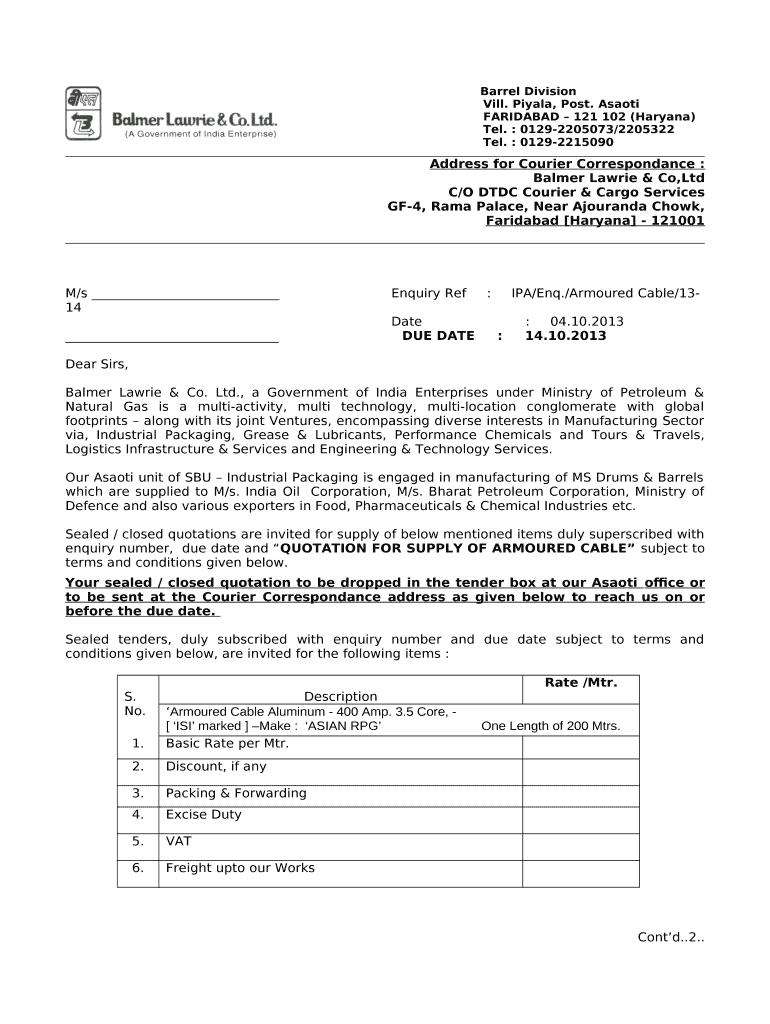
Dtdc Courier Slip PDF Form


What is the DTDC Courier Slip PDF
The DTDC Courier Slip PDF is a digital document used for shipping parcels through DTDC, a prominent courier service. This slip contains essential information such as the sender's and recipient's details, package weight, and service type. It serves as a receipt and tracking document, ensuring that the shipment is processed correctly. The PDF format allows for easy downloading, printing, and sharing, making it convenient for users who prefer digital documentation.
How to Obtain the DTDC Courier Slip PDF
To obtain the DTDC Courier Slip PDF, users can visit the official DTDC website or use their mobile application. After entering the required shipment details, users can generate the slip and download it directly to their devices. This process is straightforward, allowing for quick access to the necessary documentation for shipping purposes.
Steps to Complete the DTDC Courier Slip PDF
Completing the DTDC Courier Slip PDF involves several simple steps:
- Gather sender and recipient information, including names, addresses, and contact numbers.
- Input package details such as weight, dimensions, and contents.
- Select the preferred shipping service and any additional options, such as insurance.
- Review the information for accuracy before finalizing the slip.
- Download the completed slip in PDF format for your records.
Key Elements of the DTDC Courier Slip PDF
The key elements of the DTDC Courier Slip PDF include:
- Sender Information: Name, address, and contact details of the person sending the package.
- Recipient Information: Name, address, and contact details of the person receiving the package.
- Package Details: Weight, dimensions, and description of the contents.
- Service Type: The selected shipping service, such as express or standard delivery.
- Tracking Number: A unique identifier for tracking the shipment.
Legal Use of the DTDC Courier Slip PDF
The DTDC Courier Slip PDF is legally recognized as a shipping document. It serves as proof of shipment and can be used in disputes regarding delivery. To ensure its legal validity, it is essential to complete the slip accurately and retain a copy for personal records. This documentation can be crucial in cases of lost or damaged packages.
Examples of Using the DTDC Courier Slip PDF
Common scenarios for using the DTDC Courier Slip PDF include:
- Sending personal items to family or friends across the country.
- Shipping business documents or packages to clients or partners.
- Returning products to online retailers.
Quick guide on how to complete dtdc courier slip pdf
Complete Dtdc Courier Slip Pdf effortlessly on any device
Online document management has become increasingly popular among companies and individuals. It serves as an ideal environmentally friendly alternative to traditional printed and signed paperwork, allowing you to find the right form and securely store it online. airSlate SignNow equips you with all the necessary tools to create, edit, and eSign your documents rapidly without delays. Manage Dtdc Courier Slip Pdf on any platform using airSlate SignNow's Android or iOS applications and enhance any document-driven process today.
The simplest way to modify and eSign Dtdc Courier Slip Pdf with ease
- Find Dtdc Courier Slip Pdf and click on Get Form to begin.
- Make use of the tools we offer to complete your document.
- Emphasize important sections of the documents or redact sensitive information with specialized tools that airSlate SignNow offers for this purpose.
- Create your eSignature using the Sign tool, which takes just seconds and carries the same legal value as a traditional handwritten signature.
- Review the details and click on the Done button to save your changes.
- Choose your preferred method for sending your form, whether by email, SMS, invitation link, or download it to your computer.
Eliminate the frustration of lost or misplaced documents, tedious form searches, or errors that necessitate printing out new copies. airSlate SignNow efficiently addresses your document management needs with just a few clicks from your chosen device. Modify and eSign Dtdc Courier Slip Pdf to ensure outstanding communication at any stage of the form preparation process with airSlate SignNow.
Create this form in 5 minutes or less
Create this form in 5 minutes!
How to create an eSignature for the dtdc courier slip pdf
How to create an electronic signature for a PDF online
How to create an electronic signature for a PDF in Google Chrome
How to create an e-signature for signing PDFs in Gmail
How to create an e-signature right from your smartphone
How to create an e-signature for a PDF on iOS
How to create an e-signature for a PDF on Android
People also ask
-
What is the process for dtdc courier slip download using airSlate SignNow?
To download your DTDC courier slip using airSlate SignNow, simply log in to your account, navigate to the 'Downloads' section, and select 'DTDC Courier Slip'. This easy-to-follow process ensures that you have access to essential shipping documents with just a few clicks.
-
Is there a fee for the dtdc courier slip download?
The dtdc courier slip download is included as part of airSlate SignNow's subscription plans. With our cost-effective solutions, you can easily manage your courier documentation without any hidden download fees.
-
Can I integrate DTDC services with airSlate SignNow for easier slip management?
Yes, airSlate SignNow allows seamless integrations with DTDC services, enhancing your document management experience. This means you can efficiently generate and download your DTDC courier slip while enjoying the benefits of integrated functionalities.
-
What benefits does airSlate SignNow offer for managing delivery slips like the DTDC courier slip?
With airSlate SignNow, managing delivery slips like the DTDC courier slip becomes incredibly easy. Our platform not only allows for quick downloads but also streamlines the eSigning process, ensuring that your shipping documentation is always accurate and professionally presented.
-
Are there any size limitations for the documents I can download, including the DTDC courier slip?
AirSlate SignNow does not impose strict size limitations for your document downloads, including the DTDC courier slip. You can upload and manage a variety of documents efficiently, making it a flexible solution for all your shipping needs.
-
How does airSlate SignNow ensure the security of my DTDC courier slip download?
Security is a top priority for airSlate SignNow. We utilize advanced encryption protocols to ensure that your DTDC courier slip download, along with all your documents, remains secure and protected from unauthorized access.
-
Is it possible to customize the DTDC courier slip before downloading?
Absolutely! AirSlate SignNow allows you to customize your DTDC courier slip before downloading. You can add specific information, company branding, or any additional details you need, facilitating a more personalized shipping experience.
Get more for Dtdc Courier Slip Pdf
Find out other Dtdc Courier Slip Pdf
- How Do I Electronic signature Tennessee Web Hosting Agreement
- Help Me With Electronic signature Hawaii Debt Settlement Agreement Template
- Electronic signature Oregon Stock Purchase Agreement Template Later
- Electronic signature Mississippi Debt Settlement Agreement Template Later
- Electronic signature Vermont Stock Purchase Agreement Template Safe
- Electronic signature California Stock Transfer Form Template Mobile
- How To Electronic signature Colorado Stock Transfer Form Template
- Electronic signature Georgia Stock Transfer Form Template Fast
- Electronic signature Michigan Stock Transfer Form Template Myself
- Electronic signature Montana Stock Transfer Form Template Computer
- Help Me With Electronic signature Texas Debt Settlement Agreement Template
- How Do I Electronic signature Nevada Stock Transfer Form Template
- Electronic signature Virginia Stock Transfer Form Template Secure
- How Do I Electronic signature Colorado Promissory Note Template
- Can I Electronic signature Florida Promissory Note Template
- How To Electronic signature Hawaii Promissory Note Template
- Electronic signature Indiana Promissory Note Template Now
- Electronic signature Kansas Promissory Note Template Online
- Can I Electronic signature Louisiana Promissory Note Template
- Electronic signature Rhode Island Promissory Note Template Safe