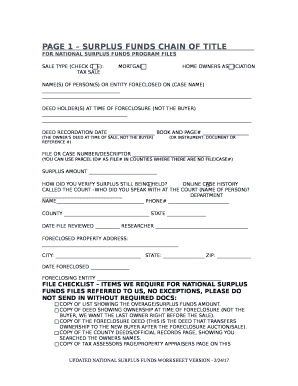
National Surplus Funds Form


What is the National Surplus Funds
The National Surplus Funds refer to unclaimed financial assets held by government agencies. These funds may include tax refunds, insurance payouts, or other monetary amounts that have not been claimed by their rightful owners. In the United States, various states manage these funds, and they are often a result of individuals failing to collect their due payments or benefits. Understanding the nature of these funds is essential for individuals seeking to claim their rightful assets.
How to Use the National Surplus Funds
Utilizing the National Surplus Funds involves a straightforward process. Individuals can start by checking their eligibility through state-specific databases. Once they identify potential claims, they can gather necessary documentation to support their requests. This may include identification, proof of address, and any relevant financial records. After compiling the required documents, individuals can submit their claims either online or through traditional mail, depending on the state's guidelines.
Steps to Complete the National Surplus Funds
Completing the process to claim National Surplus Funds involves several key steps:
- Research your state's surplus funds program to understand the specific requirements.
- Gather necessary documentation, including identification and proof of ownership.
- Complete the required forms accurately, ensuring all information is correct.
- Submit the forms through the designated method, whether online or by mail.
- Follow up with the appropriate agency to track the status of your claim.
Legal Use of the National Surplus Funds
The legal use of National Surplus Funds requires adherence to specific regulations set by state and federal laws. It is crucial for claimants to ensure that all submitted information is accurate and truthful. Misrepresentation or fraudulent claims can lead to penalties, including fines or legal action. Understanding the legal framework surrounding these funds helps protect individuals as they navigate the claims process.
Eligibility Criteria
Eligibility for claiming National Surplus Funds typically depends on several factors. Claimants must demonstrate a legitimate connection to the funds, such as being the original owner or a legal heir. Each state may have unique requirements, including time limits for claims and specific documentation needed. It is important for individuals to review their state's criteria to ensure they meet all necessary conditions before proceeding with their claims.
Required Documents
When applying for National Surplus Funds, certain documents are generally required to validate a claim. Commonly needed items include:
- Government-issued identification (e.g., driver's license, passport)
- Proof of address (e.g., utility bill, lease agreement)
- Any relevant financial documents that support the claim
- Completed claim forms as specified by the state agency
Form Submission Methods
Individuals can submit their claims for National Surplus Funds through various methods, depending on state regulations. Common submission options include:
- Online submission via the state’s official website
- Mailing completed forms to the appropriate agency
- In-person submission at designated government offices
Choosing the right method can streamline the claims process and ensure timely processing of requests.
Quick guide on how to complete national surplus funds
Effortlessly Prepare National Surplus Funds on Any Device
Managing documents online has become increasingly popular among businesses and individuals. It offers an ideal eco-friendly substitute for conventional printed and signed documents, allowing you to easily find the right form and securely store it online. airSlate SignNow equips you with all the tools necessary to create, adjust, and eSign your files quickly without delays. Handle National Surplus Funds on any platform using airSlate SignNow’s Android or iOS applications and simplify any document-related process today.
The Easiest Way to Edit and eSign National Surplus Funds Without Stress
- Obtain National Surplus Funds and click on Get Form to begin.
- Utilize the tools we offer to fill out your form.
- Mark important sections of your documents or obscure sensitive information with tools specifically provided by airSlate SignNow for that purpose.
- Create your eSignature using the Sign tool, which takes just seconds and carries the same legal validity as a traditional wet ink signature.
- Review the details and click the Done button to save your modifications.
- Select your preferred method of sending the form, whether by email, text message (SMS), or invite link, or download it to your computer.
Eliminate concerns about lost or misplaced documents, tedious form searches, or errors that necessitate printing new copies. airSlate SignNow addresses your document management needs in just a few clicks from your chosen device. Edit and eSign National Surplus Funds and ensure seamless communication at every stage of your form completion process with airSlate SignNow.
Create this form in 5 minutes or less
Create this form in 5 minutes!
How to create an eSignature for the national surplus funds
How to create an electronic signature for a PDF online
How to create an electronic signature for a PDF in Google Chrome
How to create an e-signature for signing PDFs in Gmail
How to create an e-signature right from your smartphone
How to create an e-signature for a PDF on iOS
How to create an e-signature for a PDF on Android
People also ask
-
What is the surplus funds riches ebook download?
The surplus funds riches ebook download is a comprehensive guide that teaches individuals how to access and utilize surplus funds effectively. This ebook covers various strategies and tips to maximize your potential earnings through surplus funds, making it a valuable resource for anyone looking to increase their financial literacy.
-
How much does the surplus funds riches ebook download cost?
The surplus funds riches ebook download is available at a competitive price designed to provide great value for its content. You can easily purchase it online, ensuring that you have access to life-changing financial information without breaking the bank.
-
What are the key features of the surplus funds riches ebook download?
The surplus funds riches ebook download includes detailed instructions, real-life case studies, and tools for tracking your surplus funds journey. It is designed to be user-friendly and offers actionable insights that anyone can apply to their financial situation.
-
What are the benefits of downloading the surplus funds riches ebook?
By downloading the surplus funds riches ebook, users gain access to valuable knowledge that can lead to signNow financial benefits. The strategies outlined in the ebook can help individuals identify and claim surplus funds, enhancing their overall financial well-being.
-
Is the surplus funds riches ebook download easy to understand?
Yes, the surplus funds riches ebook download is written in clear, straightforward language, making it accessible to readers of all backgrounds. Whether you're new to financial concepts or experienced, you'll find the information easy to grasp and implement.
-
Can I access the surplus funds riches ebook download on my mobile device?
Absolutely! The surplus funds riches ebook download is available in digital format, allowing you to read it on various devices, including smartphones and tablets. This feature ensures that you can learn on the go and refer back to the content anytime, anywhere.
-
Does the surplus funds riches ebook download come with any additional resources?
Yes, with the surplus funds riches ebook download, you receive supplementary resources such as worksheets and checklists that enrich your learning experience. These tools are designed to help you implement the strategies effectively and stay organized throughout your journey.
Get more for National Surplus Funds
Find out other National Surplus Funds
- Sign South Carolina Stock Purchase Agreement Template Fast
- Sign California Stock Transfer Form Template Online
- How Do I Sign California Stock Transfer Form Template
- How Can I Sign North Carolina Indemnity Agreement Template
- How Do I Sign Delaware Stock Transfer Form Template
- Help Me With Sign Texas Stock Purchase Agreement Template
- Help Me With Sign Nevada Stock Transfer Form Template
- Can I Sign South Carolina Stock Transfer Form Template
- How Can I Sign Michigan Promissory Note Template
- Sign New Mexico Promissory Note Template Now
- Sign Indiana Basketball Registration Form Now
- Sign Iowa Gym Membership Agreement Later
- Can I Sign Michigan Gym Membership Agreement
- Sign Colorado Safety Contract Safe
- Sign North Carolina Safety Contract Later
- Sign Arkansas Application for University Free
- Sign Arkansas Nanny Contract Template Fast
- How To Sign California Nanny Contract Template
- How Do I Sign Colorado Medical Power of Attorney Template
- How To Sign Louisiana Medical Power of Attorney Template