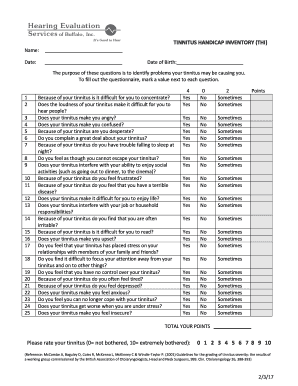
Tinnitus Handicap Inventory Form


What is the Tinnitus Handicap Inventory
The Tinnitus Handicap Inventory (THI) is a widely recognized questionnaire designed to evaluate the impact of tinnitus on an individual's daily life. This inventory consists of a series of questions that assess the emotional, functional, and catastrophic effects of tinnitus. By quantifying the severity of tinnitus-related distress, the THI helps healthcare professionals understand the extent of a patient's condition and tailor appropriate treatment plans. The inventory is essential for both diagnosis and monitoring the effectiveness of interventions over time.
How to use the Tinnitus Handicap Inventory
Using the Tinnitus Handicap Inventory involves completing a structured questionnaire that typically includes twenty-five items. Respondents indicate their level of agreement with each statement, reflecting how tinnitus affects their quality of life. The scoring system ranges from zero to one hundred, with higher scores indicating a greater handicap. It is recommended to complete the inventory in a quiet environment to ensure accurate responses. After completing the THI, individuals can discuss their scores with a healthcare provider to better understand their tinnitus and explore potential treatment options.
Steps to complete the Tinnitus Handicap Inventory
Completing the Tinnitus Handicap Inventory involves several straightforward steps:
- Obtain a copy of the THI, available in various formats, including PDF.
- Find a quiet place to focus on the questions without distractions.
- Read each statement carefully and select the response that best reflects your experience.
- Once all questions are answered, calculate your total score based on the provided scoring guidelines.
- Review the results with a healthcare professional to discuss implications and possible next steps.
Legal use of the Tinnitus Handicap Inventory
The Tinnitus Handicap Inventory can be used legally in various healthcare settings, provided it is administered according to established guidelines. It is crucial to ensure that the completed inventory is treated as a confidential medical document. When used in clinical practice, the THI can support diagnosis and treatment planning, making it an important tool for audiologists and other healthcare providers. Compliance with relevant privacy laws, such as HIPAA, is essential when handling patient information derived from the inventory.
Key elements of the Tinnitus Handicap Inventory
The Tinnitus Handicap Inventory comprises key elements that contribute to its effectiveness:
- Questionnaire Structure: The inventory includes twenty-five questions divided into three subscales: functional, emotional, and catastrophic.
- Scoring System: Each response is scored, allowing for a comprehensive assessment of the tinnitus impact.
- Validity and Reliability: The THI has been validated in various populations, ensuring its applicability across different demographics.
- Clinical Utility: It aids in tracking changes over time, helping healthcare providers adjust treatment strategies as needed.
How to obtain the Tinnitus Handicap Inventory
The Tinnitus Handicap Inventory can be obtained through several avenues. Many healthcare providers, including audiologists and ENT specialists, have copies available for their patients. Additionally, the THI is often accessible in PDF format online, allowing individuals to download and print it for personal use. It is advisable to consult with a healthcare professional before completing the inventory to ensure it is used appropriately in the context of one's health condition.
Quick guide on how to complete tinnitus handicap inventory
Effortlessly Prepare Tinnitus Handicap Inventory on Any Device
Digital document management has gained traction among businesses and individuals alike. It offers a perfect environmentally friendly substitute for traditional printed and signed documents, as you can easily access the necessary form and securely store it online. airSlate SignNow equips you with all the resources required to swiftly create, modify, and electronically sign your documents without any hindrances. Manage Tinnitus Handicap Inventory on any device using the airSlate SignNow Android or iOS applications and streamline any document-related process today.
The Easiest Method to Edit and eSign Tinnitus Handicap Inventory with Ease
- Find Tinnitus Handicap Inventory and click Get Form to begin.
- Utilize the tools we offer to complete your form.
- Mark important sections of the documents or obscure sensitive information using tools that airSlate SignNow provides specifically for that purpose.
- Create your signature with the Sign tool, which takes mere seconds and carries the same legal validity as a conventional wet ink signature.
- Review the information and click the Done button to finalize your changes.
- Choose how you'd like to send your form, whether by email, SMS, or an invite link, or download it to your computer.
Eliminate worries about lost or misplaced documents, tiresome form searches, or mistakes that necessitate printing new copies. airSlate SignNow meets all your document management needs in just a few clicks from any device you prefer. Edit and eSign Tinnitus Handicap Inventory and guarantee outstanding communication at every step of the document preparation process with airSlate SignNow.
Create this form in 5 minutes or less
Create this form in 5 minutes!
How to create an eSignature for the tinnitus handicap inventory
How to create an electronic signature for a PDF online
How to create an electronic signature for a PDF in Google Chrome
How to create an e-signature for signing PDFs in Gmail
How to create an e-signature right from your smartphone
How to create an e-signature for a PDF on iOS
How to create an e-signature for a PDF on Android
People also ask
-
What is the tinnitus handicap inventory pdf and how can it help me?
The tinnitus handicap inventory pdf is a valuable tool designed to assess the impact of tinnitus on your daily life. By using this inventory, you can better understand your condition and discuss the results with your healthcare provider to create an effective management plan.
-
Is the tinnitus handicap inventory pdf available for free?
Yes, the tinnitus handicap inventory pdf is often available for free online. However, it's important to ensure that you download it from a reputable source to receive an accurate and reliable inventory for your assessment.
-
How do I fill out the tinnitus handicap inventory pdf?
To fill out the tinnitus handicap inventory pdf, carefully read each question and circle the answer that best reflects your experience with tinnitus. Once completed, you can share the results with your healthcare provider for further evaluation.
-
Can I integrate the tinnitus handicap inventory pdf with other health assessment tools?
Yes, many platforms allow for the integration of the tinnitus handicap inventory pdf with other health assessment tools. This way, you can create a comprehensive health profile that incorporates multiple aspects of your health.
-
What are the benefits of using the tinnitus handicap inventory pdf?
Using the tinnitus handicap inventory pdf can provide insights into how tinnitus affects your quality of life. It helps in quantifying your symptoms, making it easier for healthcare professionals to tailor interventions and track your progress over time.
-
Is there a mobile app for managing the tinnitus handicap inventory pdf?
While there may not be a dedicated mobile app specifically for the tinnitus handicap inventory pdf, many document management apps allow for easy access and editing of PDFs, ensuring you can always have your inventory handy for consultations.
-
How much does it cost to use the tinnitus handicap inventory pdf?
The tinnitus handicap inventory pdf itself is available for free; however, some platforms offering additional services, like guided assessments or support, may have associated costs. Always check for any hidden fees when using such platforms.
Get more for Tinnitus Handicap Inventory
Find out other Tinnitus Handicap Inventory
- eSign Colorado High Tech Claim Computer
- eSign Idaho Healthcare / Medical Residential Lease Agreement Simple
- eSign Idaho Healthcare / Medical Arbitration Agreement Later
- How To eSign Colorado High Tech Forbearance Agreement
- eSign Illinois Healthcare / Medical Resignation Letter Mobile
- eSign Illinois Healthcare / Medical Job Offer Easy
- eSign Hawaii High Tech Claim Later
- How To eSign Hawaii High Tech Confidentiality Agreement
- How Do I eSign Hawaii High Tech Business Letter Template
- Can I eSign Hawaii High Tech Memorandum Of Understanding
- Help Me With eSign Kentucky Government Job Offer
- eSign Kentucky Healthcare / Medical Living Will Secure
- eSign Maine Government LLC Operating Agreement Fast
- eSign Kentucky Healthcare / Medical Last Will And Testament Free
- eSign Maine Healthcare / Medical LLC Operating Agreement Now
- eSign Louisiana High Tech LLC Operating Agreement Safe
- eSign Massachusetts Government Quitclaim Deed Fast
- How Do I eSign Massachusetts Government Arbitration Agreement
- eSign Maryland High Tech Claim Fast
- eSign Maine High Tech Affidavit Of Heirship Now