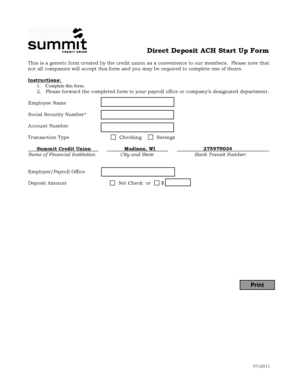
Summit Credit Union Direct Deposit Form


What is the Summit Credit Union Direct Deposit Form
The Summit Credit Union Direct Deposit Form is a crucial document that allows members to authorize automatic deposits into their accounts. This form facilitates the seamless transfer of funds from employers or government agencies directly to a member's account, ensuring timely access to funds without the need for physical checks. By utilizing this form, members can enjoy the convenience of having their paychecks or benefits deposited automatically, enhancing financial management and reducing the risk of lost or stolen checks.
How to use the Summit Credit Union Direct Deposit Form
Using the Summit Credit Union Direct Deposit Form is straightforward. Members must first obtain the form, which can typically be found on the Summit Credit Union website or requested from a branch. After filling out the necessary information, including account details and the routing number 275979034, members should submit the form to their employer or the relevant agency. This submission authorizes them to deposit funds directly into the specified account, streamlining the payment process.
Steps to complete the Summit Credit Union Direct Deposit Form
Completing the Summit Credit Union Direct Deposit Form involves several key steps:
- Obtain the form from the Summit Credit Union website or a local branch.
- Fill in personal information, including your name, address, and account number.
- Provide the routing number 275979034 to ensure accurate fund transfers.
- Sign and date the form to authorize direct deposits.
- Submit the completed form to your employer or the agency responsible for making the deposits.
Key elements of the Summit Credit Union Direct Deposit Form
The Summit Credit Union Direct Deposit Form includes several key elements essential for processing direct deposits effectively. These elements typically consist of:
- Name and Address: Personal identification details of the account holder.
- Account Number: The specific account where funds will be deposited.
- Routing Number: The routing number 275979034, which identifies the financial institution.
- Authorization Signature: A signature confirming consent for direct deposits.
Legal use of the Summit Credit Union Direct Deposit Form
The legal use of the Summit Credit Union Direct Deposit Form is governed by federal and state regulations concerning electronic funds transfers. By completing and submitting this form, members grant permission for their funds to be deposited electronically, which is legally binding. This process complies with the Electronic Fund Transfer Act, ensuring that members are protected during transactions and that their rights are upheld in case of errors or unauthorized transfers.
Form Submission Methods
Members can submit the Summit Credit Union Direct Deposit Form through various methods, depending on their employer or agency's requirements. Common submission methods include:
- Online Submission: Some employers may allow electronic submission via their payroll systems.
- Mail: Members can send the completed form through postal mail to the designated payroll department.
- In-Person: Delivering the form directly to an employer's HR or payroll office is also an option.
Quick guide on how to complete summit credit union direct deposit form
Effortlessly Prepare Summit Credit Union Direct Deposit Form on Any Device
Managing documents online has become increasingly favored by businesses and individuals alike. It offers an excellent eco-friendly substitute for conventional printed and signed documentation, allowing you to locate the necessary form and securely store it digitally. airSlate SignNow equips you with all the tools necessary to create, edit, and electronically sign your documents swiftly and without delays. Handle Summit Credit Union Direct Deposit Form on any device using the airSlate SignNow Android or iOS applications, and enhance your document-driven processes today.
How to Edit and Electronically Sign Summit Credit Union Direct Deposit Form with Ease
- Locate Summit Credit Union Direct Deposit Form and click Get Form to begin.
- Utilize the tools we provide to fill out your document.
- Highlight signNow sections of your documents or obscure sensitive information using tools that airSlate SignNow specifically offers for that purpose.
- Create your signature with the Sign tool, which takes seconds and holds the same legal validity as a conventional handwritten signature.
- Review the details and click the Done button to save your modifications.
- Select your preferred delivery method for your form, whether by email, SMS, invite link, or downloading it to your computer.
Put an end to lost or misplaced documents, tedious form searches, or errors that necessitate printing new copies. airSlate SignNow addresses all your document management requirements in just a few clicks from any device you choose. Edit and electronically sign Summit Credit Union Direct Deposit Form to ensure outstanding communication throughout your document preparation process with airSlate SignNow.
Create this form in 5 minutes or less
Create this form in 5 minutes!
How to create an eSignature for the summit credit union direct deposit form
How to create an electronic signature for a PDF online
How to create an electronic signature for a PDF in Google Chrome
How to create an e-signature for signing PDFs in Gmail
How to create an e-signature right from your smartphone
How to create an e-signature for a PDF on iOS
How to create an e-signature for a PDF on Android
People also ask
-
What is airSlate SignNow and how does it relate to 275979034?
airSlate SignNow is a versatile e-signature solution that allows businesses to easily send and electronically sign documents. The service is designed to streamline your document workflows, making it a cost-effective choice for managing your signing needs. Understanding the significance of the number 275979034 can help you maximize the platform's capabilities.
-
What features does airSlate SignNow offer that are relevant to 275979034?
airSlate SignNow offers features like customizable templates, real-time tracking, and automated workflows to enhance efficiency. Additionally, the platform's integration with various applications allows you to manage document signing processes seamlessly. Exploring these features can often reduce the challenges associated with handling the processes denoted by 275979034.
-
How much does airSlate SignNow cost and is it worth the investment for 275979034?
airSlate SignNow provides flexible pricing plans tailored to different business needs, ensuring affordability. The investment into airSlate SignNow is justified by its robust features and the time saved in document management. With respect to your business processes tied to 275979034, the return on investment can be signNow.
-
What are the benefits of using airSlate SignNow for 275979034 stakeholders?
Using airSlate SignNow offers numerous benefits to stakeholders involved in the 275979034 processes, such as faster turnaround times and improved accuracy in document handling. Moreover, e-signatures are legally binding, providing peace of mind to all parties. This enhances overall collaboration and fosters better relationships with your clients.
-
Can airSlate SignNow integrate with other software I already use in relation to 275979034?
Yes, airSlate SignNow seamlessly integrates with many popular third-party applications to enhance workflows related to 275979034. This includes CRM systems, project management tools, and cloud storage platforms. These integrations help centralize your document management and elongate your workflow efficiency.
-
How secure is airSlate SignNow, particularly concerning the handling of 275979034 documents?
AirSlate SignNow prioritizes security with advanced encryption methods and compliance with various regulatory standards. This ensures that all documents associated with 275979034 are handled with the utmost protection. You can trust airSlate SignNow to keep your sensitive data secure throughout the e-signing process.
-
Is there a mobile app for airSlate SignNow that supports processes related to 275979034?
Yes, airSlate SignNow has a mobile app that enables users to manage e-signature processes on the go. This includes activities tied to the 275979034 workflows, allowing for quick signings anytime, anywhere. The mobile access ensures that your business remains agile, even when you are not at your desk.
Get more for Summit Credit Union Direct Deposit Form
- Arizona notice lien form
- Az notice form
- Quitclaim deed form arizona 497297035
- Warranty deed from individual to corporation arizona form
- Deed wife to 497297037 form
- Grant deed from two individuals or husband and wife to a trust arizona form
- Beneficiary deed form 497297039
- Warranty deed for a condominium from husband and wife or two individuals to a trust arizona form
Find out other Summit Credit Union Direct Deposit Form
- Sign Indiana Finance & Tax Accounting Confidentiality Agreement Later
- Sign Iowa Finance & Tax Accounting Last Will And Testament Mobile
- Sign Maine Finance & Tax Accounting Living Will Computer
- Sign Montana Finance & Tax Accounting LLC Operating Agreement Computer
- How Can I Sign Montana Finance & Tax Accounting Residential Lease Agreement
- Sign Montana Finance & Tax Accounting Residential Lease Agreement Safe
- How To Sign Nebraska Finance & Tax Accounting Letter Of Intent
- Help Me With Sign Nebraska Finance & Tax Accounting Letter Of Intent
- Sign Nebraska Finance & Tax Accounting Business Letter Template Online
- Sign Rhode Island Finance & Tax Accounting Cease And Desist Letter Computer
- Sign Vermont Finance & Tax Accounting RFP Later
- Can I Sign Wyoming Finance & Tax Accounting Cease And Desist Letter
- Sign California Government Job Offer Now
- How Do I Sign Colorado Government Cease And Desist Letter
- How To Sign Connecticut Government LLC Operating Agreement
- How Can I Sign Delaware Government Residential Lease Agreement
- Sign Florida Government Cease And Desist Letter Online
- Sign Georgia Government Separation Agreement Simple
- Sign Kansas Government LLC Operating Agreement Secure
- How Can I Sign Indiana Government POA