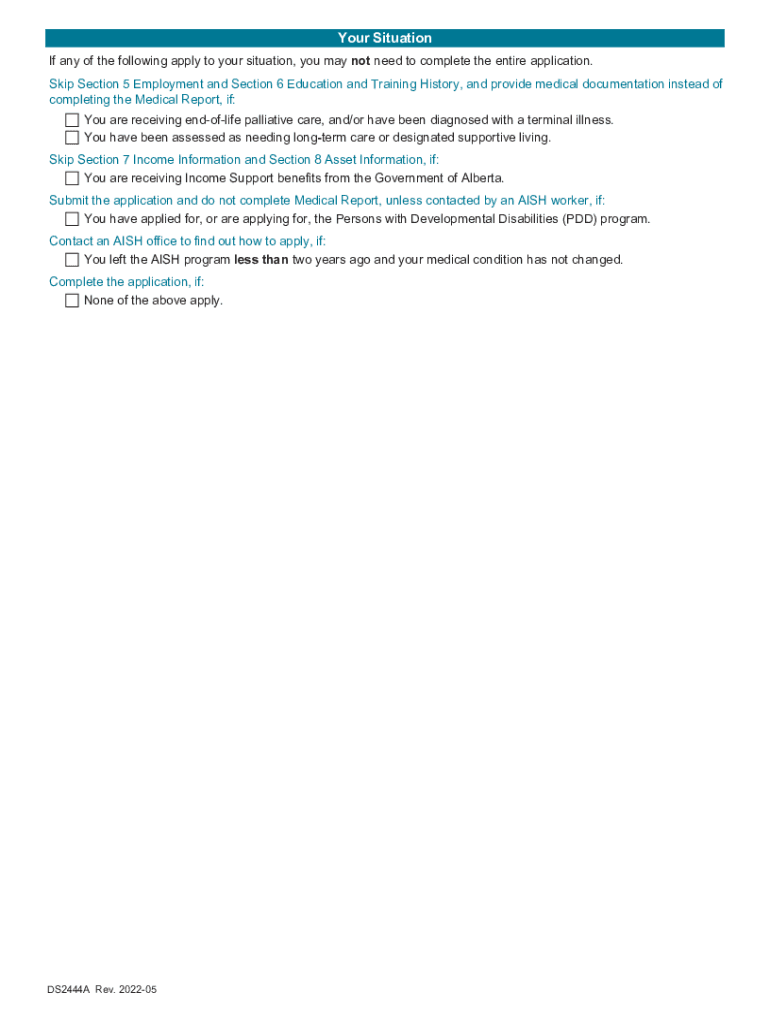
Aish Direct Deposit Form


What is the Aish Direct Deposit Form
The Aish Direct Deposit Form is a document used to authorize the direct deposit of financial assistance payments from the Alberta AISH (Assured Income for the Severely Handicapped) program into a designated bank account. This form is essential for individuals receiving benefits, as it ensures timely and secure payment transfers directly to their financial institutions. By utilizing this form, recipients can avoid delays associated with paper checks and streamline their payment process.
How to Obtain the Aish Direct Deposit Form
The Aish Direct Deposit Form can be obtained through various channels. Individuals can download the form directly from the official Alberta AISH website or request a physical copy from their local AISH office. Additionally, the form may be available at community service centers or through social service agencies that assist individuals with disabilities. It is important to ensure that the most current version of the form is used to avoid any processing issues.
Steps to Complete the Aish Direct Deposit Form
Completing the Aish Direct Deposit Form involves several straightforward steps:
- Begin by entering your personal information, including your full name, address, and AISH client number.
- Provide your banking details, including the bank name, account number, and routing number.
- Review the information for accuracy to ensure that payments are directed to the correct account.
- Sign and date the form to authorize the direct deposit request.
- Submit the completed form to your local AISH office or through the designated submission method outlined on the form.
Legal Use of the Aish Direct Deposit Form
The Aish Direct Deposit Form is legally binding once it is completed and signed by the recipient. It complies with regulations governing electronic transactions and direct deposits within the United States. By submitting this form, individuals grant permission for their AISH payments to be deposited directly into their specified bank account, ensuring that they receive their benefits in a timely manner. It is crucial to keep a copy of the submitted form for personal records.
Key Elements of the Aish Direct Deposit Form
Several key elements must be included in the Aish Direct Deposit Form to ensure its validity:
- Personal Information: Full name, address, and AISH client number.
- Banking Information: Name of the financial institution, account number, and routing number.
- Signature: The recipient's signature is required to authorize the direct deposit.
- Date: The date the form is completed and signed.
Form Submission Methods
The Aish Direct Deposit Form can be submitted through various methods to accommodate different preferences:
- Online Submission: If available, submit the form electronically through the AISH online portal.
- Mail: Send the completed form via postal service to your local AISH office.
- In-Person: Deliver the form directly to your local AISH office for immediate processing.
Quick guide on how to complete aish direct deposit form
Complete Aish Direct Deposit Form effortlessly on any device
Online document management has become increasingly popular among businesses and individuals. It offers an ideal eco-friendly alternative to traditional printed and signed documents, as you can access the correct form and securely store it online. airSlate SignNow provides you with all the essential tools to create, edit, and electronically sign your documents swiftly without delays. Handle Aish Direct Deposit Form on any platform using airSlate SignNow Android or iOS applications and simplify any document-related procedure today.
The easiest method to modify and eSign Aish Direct Deposit Form without any hassle
- Locate Aish Direct Deposit Form and click on Get Form to begin.
- Make use of the tools at your disposal to complete your form.
- Highlight signNow sections of your documents or obscure sensitive information using tools that airSlate SignNow specifically offers for that purpose.
- Generate your signature with the Sign tool, which takes mere seconds and carries the same legal validity as an ordinary wet ink signature.
- Verify the details and click on the Done button to save your modifications.
- Select how you wish to share your form—via email, text message (SMS), or invitation link, or download it to your computer.
Forget about lost or misplaced documents, time-consuming form searches, or errors that necessitate printing new document copies. airSlate SignNow caters to all your document management needs in just a few clicks from any device of your choice. Modify and eSign Aish Direct Deposit Form to ensure exceptional communication throughout the form preparation process with airSlate SignNow.
Create this form in 5 minutes or less
Find and fill out the correct aish direct deposit form
Create this form in 5 minutes!
How to create an eSignature for the aish direct deposit form
How to create an electronic signature for a PDF online
How to create an electronic signature for a PDF in Google Chrome
How to create an e-signature for signing PDFs in Gmail
How to create an e-signature right from your smartphone
How to create an e-signature for a PDF on iOS
How to create an e-signature for a PDF on Android
People also ask
-
What is the AISH direct deposit form and why is it important?
The AISH direct deposit form is a crucial document that allows individuals to receive their Alberta Income for the Severely Handicapped (AISH) payments directly into their bank account. This form ensures timely and secure payment processing, reducing the risk of lost or stolen checks. Completing this form can simplify financial management for recipients.
-
How do I fill out the AISH direct deposit form using airSlate SignNow?
To fill out the AISH direct deposit form using airSlate SignNow, you simply upload the form to our platform and utilize the editing tools to input your information. Once completed, you can easily eSign and send it directly to the appropriate authority. This process streamlines your submission, saving you time.
-
Is there a cost associated with using airSlate SignNow for the AISH direct deposit form?
airSlate SignNow offers a variety of pricing plans, including a free trial, allowing you to test our services. After the trial, our plans are designed to be cost-effective, ensuring you can manage your AISH direct deposit form with various pricing options. This affordability makes it accessible for all users.
-
What features does airSlate SignNow offer for managing the AISH direct deposit form?
airSlate SignNow provides a user-friendly interface, customizable templates, and advanced eSigning capabilities for the AISH direct deposit form. Additionally, our cloud storage features allow for easy access and retrieval of documents anytime, ensuring you never lose important paperwork. These features enhance productivity and ease of use.
-
Can I integrate airSlate SignNow with other financial tools for the AISH direct deposit form?
Yes, airSlate SignNow can seamlessly integrate with various financial tools and applications, allowing for smooth management of the AISH direct deposit form. These integrations help automate workflows and improve efficiency. This connectivity ensures that your financial data is well-organized and easily accessible.
-
What benefits can I expect from using airSlate SignNow for my AISH direct deposit form?
Using airSlate SignNow for your AISH direct deposit form provides several benefits, including enhanced security, reduced paperwork, and faster processing times. The platform's eSigning capability eliminates the need for printing and mailing, making the overall process more efficient. You'll also enjoy the simplicity of tracking your document's status in real-time.
-
Do I need technical skills to use airSlate SignNow for the AISH direct deposit form?
No, you do not need any technical skills to use airSlate SignNow for your AISH direct deposit form. The platform is designed with user-friendliness in mind, allowing anyone to navigate and utilize its features with ease. Our intuitive design makes it accessible for all users, regardless of their technical background.
Get more for Aish Direct Deposit Form
- Form lir 27 example
- To place an order please call your scholastic book fairs sales consultant or fax this form to 888 288 7323
- Military transfer form
- Note taking worksheet weathering and soil answers form
- Letter of recommendation for eagle scout candidate form
- Air quality webquest answer key form
- Form 990 ez
- Santa clara valley medical center 751 south bascom avenue san jose ca 95128 telephone 408 885 5147 fax 408 885 5170 form
Find out other Aish Direct Deposit Form
- How Can I Electronic signature South Carolina Legal Quitclaim Deed
- Electronic signature South Carolina Legal Rental Lease Agreement Later
- Electronic signature South Carolina Legal Rental Lease Agreement Free
- How To Electronic signature South Dakota Legal Separation Agreement
- How Can I Electronic signature Tennessee Legal Warranty Deed
- Electronic signature Texas Legal Lease Agreement Template Free
- Can I Electronic signature Texas Legal Lease Agreement Template
- How To Electronic signature Texas Legal Stock Certificate
- How Can I Electronic signature Texas Legal POA
- Electronic signature West Virginia Orthodontists Living Will Online
- Electronic signature Legal PDF Vermont Online
- How Can I Electronic signature Utah Legal Separation Agreement
- Electronic signature Arizona Plumbing Rental Lease Agreement Myself
- Electronic signature Alabama Real Estate Quitclaim Deed Free
- Electronic signature Alabama Real Estate Quitclaim Deed Safe
- Electronic signature Colorado Plumbing Business Plan Template Secure
- Electronic signature Alaska Real Estate Lease Agreement Template Now
- Electronic signature Colorado Plumbing LLC Operating Agreement Simple
- Electronic signature Arizona Real Estate Business Plan Template Free
- Electronic signature Washington Legal Contract Safe