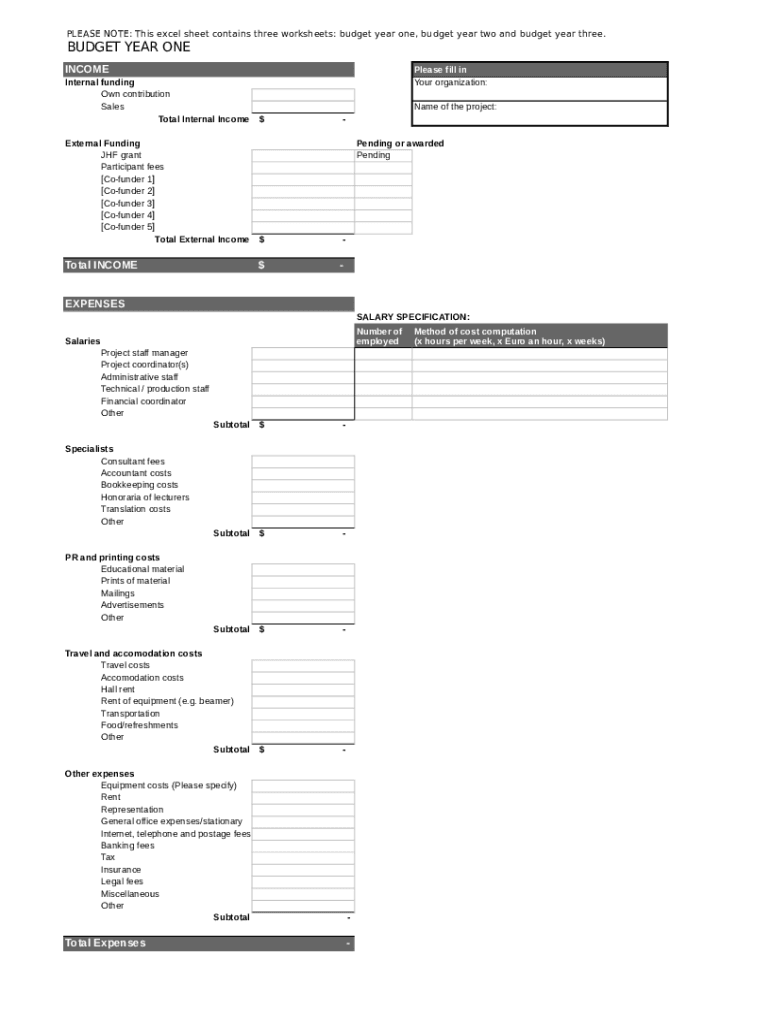
Business Budget Template Form


What is the Business Budget Template
The business budget template is a structured document designed to help organizations plan their financial activities over a specific period. This template typically includes sections for income, expenses, and projected profits, allowing businesses to allocate resources effectively. By using a business budget template in Excel, companies can easily input data, perform calculations, and visualize their financial status.
How to Use the Business Budget Template
Using a business budget template involves several straightforward steps. First, download the template in Excel format. Next, input your expected income sources, such as sales revenue or investment income. Following this, list all anticipated expenses, including fixed costs like rent and variable costs like marketing. Finally, review the budget to ensure all figures are accurate and make adjustments as necessary. Utilizing Excel's features, such as formulas and charts, can enhance your budget analysis.
Steps to Complete the Business Budget Template
Completing the business budget template requires careful attention to detail. Start by gathering historical financial data to inform your projections. Input your estimated income at the top of the template, breaking it down by category. Next, list all expenses, ensuring to categorize them into fixed and variable costs. After entering all data, use Excel's built-in functions to calculate totals and determine your net income. Review the budget for accuracy and make any necessary adjustments.
Key Elements of the Business Budget Template
A comprehensive business budget template includes several key elements. These typically consist of income projections, categorized expenses, and a summary section that highlights total income, total expenses, and net income. Additional features may include space for notes on assumptions made during budgeting and sections for tracking actual performance against the budget. This structure helps businesses stay organized and focused on their financial goals.
Legal Use of the Business Budget Template
The business budget template can be considered legally binding when used in conjunction with proper documentation and compliance with relevant regulations. While the template itself is a planning tool, the data entered must adhere to financial reporting standards and tax regulations. Ensuring accuracy and transparency in your budget can help protect your business from potential legal issues and enhance credibility with stakeholders.
Examples of Using the Business Budget Template
Examples of using a business budget template include tracking monthly expenses for a retail store, projecting annual income for a service-based business, or planning a marketing budget for a new product launch. Each scenario requires tailoring the template to fit specific needs, allowing businesses to visualize their financial landscape and make informed decisions based on their unique circumstances.
Quick guide on how to complete business budget template
Manage Business Budget Template effortlessly on any device
Digital document management has become increasingly favored by organizations and individuals alike. It offers an excellent eco-friendly substitute for conventional printed and signed documents, allowing you to access the necessary form and securely store it online. airSlate SignNow equips you with all the tools needed to create, modify, and eSign your documents swiftly and without delays. Handle Business Budget Template on any device with airSlate SignNow's Android or iOS applications and simplify any document-related process today.
How to modify and eSign Business Budget Template with ease
- Find Business Budget Template and click on Get Form to begin.
- Make use of the tools we provide to complete your form.
- Emphasize important sections of your documents or obscure sensitive information with tools that airSlate SignNow specifically offers for that purpose.
- Create your signature using the Sign tool, which takes just seconds and holds the same legal validity as a traditional handwritten signature.
- Review the information and click on the Done button to save your changes.
- Choose how you want to share your form, via email, SMS, invitation link, or download it to your computer.
Eliminate concerns about lost or misplaced documents, tedious form searching, or mistakes that necessitate printing new document copies. airSlate SignNow meets your document management needs in just a few clicks from your preferred device. Modify and eSign Business Budget Template to ensure excellent communication at any stage of your form preparation process with airSlate SignNow.
Create this form in 5 minutes or less
Create this form in 5 minutes!
How to create an eSignature for the business budget template
How to create an electronic signature for a PDF online
How to create an electronic signature for a PDF in Google Chrome
How to create an e-signature for signing PDFs in Gmail
How to create an e-signature right from your smartphone
How to create an e-signature for a PDF on iOS
How to create an e-signature for a PDF on Android
People also ask
-
What is a business budget template excel?
A business budget template excel is a pre-designed spreadsheet that helps organizations plan and track their income and expenses over a specified period. This template simplifies budgeting processes, allowing businesses to visually manage their financial resources effectively. By using a business budget template excel, companies can ensure they stay on track with their financial goals.
-
How can I create a business budget template excel effectively?
Creating a business budget template excel involves starting with a clear outline of your anticipated income and expenses. You can utilize formulas within Excel to automatically calculate totals and variances, ensuring accurate financial planning. Using a well-structured business budget template excel helps streamline your budgeting process and improves financial decision-making.
-
What features should I look for in a business budget template excel?
When choosing a business budget template excel, look for features like customizable categories for income and expenses, built-in formulas for financial calculations, and visual aids such as graphs and charts. These features enhance usability and provide clear insights into your financial data. Additionally, a user-friendly interface is essential for maximizing the benefits of a business budget template excel.
-
What are the benefits of using a business budget template excel?
Using a business budget template excel offers several benefits, including improving financial accuracy, providing a clear overview of your financial situation, and assisting with effective resource allocation. This tool helps businesses make informed decisions and avoid overspending. Furthermore, a business budget template excel can be easily updated to reflect changing financial circumstances.
-
Is a business budget template excel suitable for all types of businesses?
Yes, a business budget template excel is suitable for businesses of all sizes, from startups to established enterprises. It can be tailored to fit the specific financial circumstances and budgeting needs of any organization. Utilizing a business budget template excel promotes financial discipline, making it an essential tool for any business looking to enhance its budget management.
-
Can I integrate my business budget template excel with other software?
Many business budget template excel solutions offer integration capabilities with other software tools such as accounting software and financial management platforms. This integration streamlines data sharing and enhances overall financial analysis. By using a business budget template excel alongside integrated tools, businesses can achieve greater accuracy and efficiency in their budgeting practices.
-
How much does a business budget template excel cost?
The cost of a business budget template excel can vary widely, depending on features and source. Many templates are available for free, while premium versions might have a one-time purchase or subscription fee. Evaluating your specific needs will help determine the best option for acquiring a business budget template excel that fits your budget.
Get more for Business Budget Template
- Mutual wills package with last wills and testaments for married couple with minor children illinois form
- Legal last will and testament form for married person with adult and minor children from prior marriage illinois
- Civil marriage form
- Legal last will and testament form for married person with adult and minor children illinois
- Legal last will and testament form for civil union partner with adult and minor children illinois
- Mutual wills package with last wills and testaments for married couple with adult and minor children illinois form
- Illinois widow 497306610 form
- Legal last will and testament form for widow or widower with minor children illinois
Find out other Business Budget Template
- Can I Electronic signature Massachusetts Separation Agreement
- Can I Electronic signature North Carolina Separation Agreement
- How To Electronic signature Wyoming Affidavit of Domicile
- Electronic signature Wisconsin Codicil to Will Later
- Electronic signature Idaho Guaranty Agreement Free
- Electronic signature North Carolina Guaranty Agreement Online
- eSignature Connecticut Outsourcing Services Contract Computer
- eSignature New Hampshire Outsourcing Services Contract Computer
- eSignature New York Outsourcing Services Contract Simple
- Electronic signature Hawaii Revocation of Power of Attorney Computer
- How Do I Electronic signature Utah Gift Affidavit
- Electronic signature Kentucky Mechanic's Lien Free
- Electronic signature Maine Mechanic's Lien Fast
- Can I Electronic signature North Carolina Mechanic's Lien
- How To Electronic signature Oklahoma Mechanic's Lien
- Electronic signature Oregon Mechanic's Lien Computer
- Electronic signature Vermont Mechanic's Lien Simple
- How Can I Electronic signature Virginia Mechanic's Lien
- Electronic signature Washington Mechanic's Lien Myself
- Electronic signature Louisiana Demand for Extension of Payment Date Simple