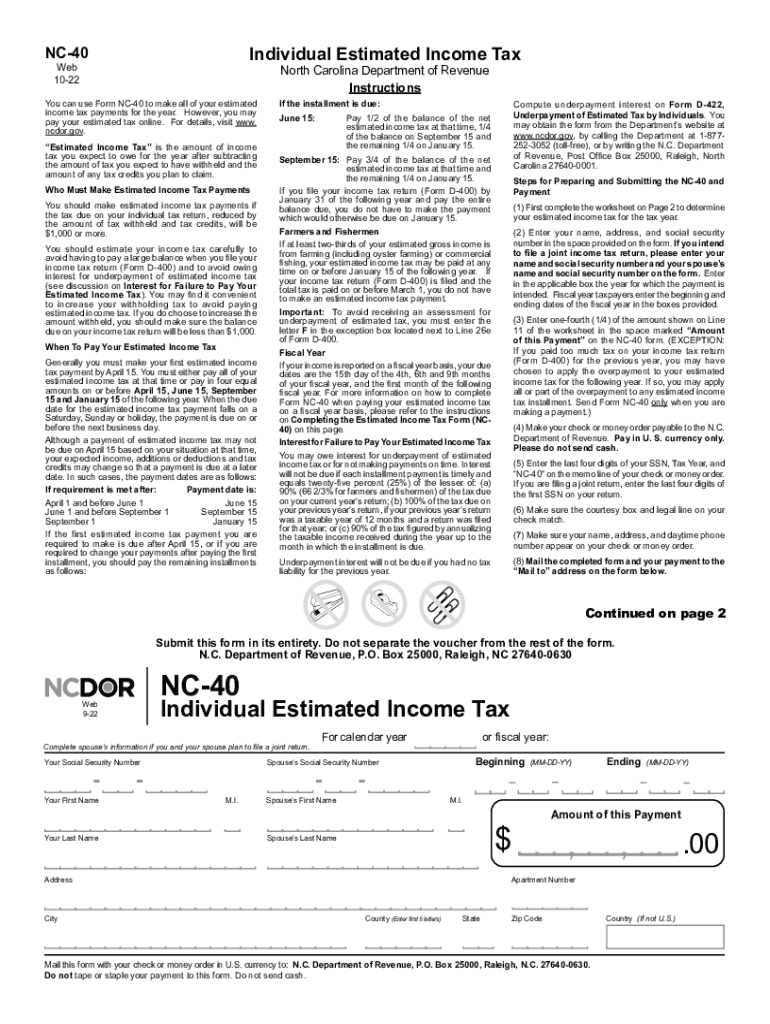
North Carolina Nc 40 2023


What is the North Carolina Nc 40
The North Carolina Nc 40 is a tax form used by individuals and businesses in North Carolina to report estimated tax payments. This form is essential for those who expect to owe tax of $1,000 or more when filing their annual return. The Nc 40 allows taxpayers to calculate and remit their estimated tax liabilities throughout the year, ensuring compliance with state tax laws. Understanding the purpose and requirements of the Nc 40 is crucial for accurate tax planning and avoiding penalties.
How to use the North Carolina Nc 40
Using the North Carolina Nc 40 involves several steps. First, taxpayers must determine their estimated tax liability for the year based on their income and applicable deductions. Next, they fill out the Nc 40 form, which includes sections for personal information, income estimates, and payment amounts. After completing the form, taxpayers can submit it online or via mail, depending on their preference. It is important to keep a copy of the submitted form for personal records and future reference.
Steps to complete the North Carolina Nc 40
Completing the North Carolina Nc 40 requires careful attention to detail. Here are the steps to follow:
- Gather necessary financial documents, including previous tax returns and income statements.
- Estimate your total income for the year, accounting for any expected changes.
- Calculate your expected deductions and credits to determine your taxable income.
- Use the Nc 40 form to input your personal information and estimated tax calculations.
- Review the form for accuracy before submission.
- Submit the Nc 40 online or mail it to the appropriate state office.
Legal use of the North Carolina Nc 40
The North Carolina Nc 40 is legally recognized as a valid method for reporting estimated taxes. To ensure compliance, taxpayers must adhere to the guidelines set forth by the North Carolina Department of Revenue. This includes timely submission of payments and accurate reporting of income. Failure to comply with these regulations may result in penalties or interest charges. Understanding the legal framework surrounding the Nc 40 helps taxpayers navigate their obligations effectively.
Filing Deadlines / Important Dates
Filing deadlines for the North Carolina Nc 40 are critical for taxpayers to remember. Typically, estimated tax payments are due quarterly, with specific deadlines set by the state. For the current tax year, the due dates are usually April 15, June 15, September 15, and January 15 of the following year. It is essential to mark these dates on your calendar to avoid late fees and ensure compliance with state tax laws.
Who Issues the Form
The North Carolina Nc 40 is issued by the North Carolina Department of Revenue. This state agency is responsible for administering tax laws and ensuring compliance among taxpayers. The department provides resources and guidance on how to complete the Nc 40, including instructions and FAQs on their official website. Taxpayers can contact the department for assistance if they have questions regarding the form or their tax obligations.
Quick guide on how to complete north carolina nc 40
Complete North Carolina Nc 40 effortlessly on any device
Online document management has become popular with businesses and individuals. It offers an ideal eco-friendly alternative to traditional printed and signed papers, as you can access the necessary form and securely store it online. airSlate SignNow provides all the tools you need to create, edit, and eSign your documents quickly without delays. Manage North Carolina Nc 40 on any platform with airSlate SignNow Android or iOS applications and enhance any document-related process today.
The easiest way to edit and eSign North Carolina Nc 40 without hassle
- Find North Carolina Nc 40 and then click Get Form to begin.
- Utilize the tools we offer to fill out your document.
- Emphasize relevant sections of the documents or redact sensitive information with tools that airSlate SignNow provides specifically for that purpose.
- Create your eSignature using the Sign feature, which takes seconds and carries the same legal validity as a traditional wet ink signature.
- Review the information and then click on the Done button to save your changes.
- Choose how you want to send your form, whether by email, text message (SMS), or invite link, or download it to your computer.
Forget about lost or misplaced documents, tedious form searching, or mistakes that necessitate printing new document copies. airSlate SignNow meets your needs in document management in just a few clicks from any device you prefer. Modify and eSign North Carolina Nc 40 and ensure excellent communication at every stage of your form preparation process with airSlate SignNow.
Create this form in 5 minutes or less
Find and fill out the correct north carolina nc 40
Create this form in 5 minutes!
How to create an eSignature for the north carolina nc 40
How to create an electronic signature for a PDF online
How to create an electronic signature for a PDF in Google Chrome
How to create an e-signature for signing PDFs in Gmail
How to create an e-signature right from your smartphone
How to create an e-signature for a PDF on iOS
How to create an e-signature for a PDF on Android
People also ask
-
What is airSlate SignNow and how does it relate to nc 40?
airSlate SignNow is a secure and efficient eSigning platform that allows businesses to send, sign, and manage documents online. For users familiar with nc 40, SignNow offers a seamless way to enhance document workflows while ensuring compliance and security.
-
How much does airSlate SignNow cost for users at the nc 40 level?
The pricing for airSlate SignNow is competitive and designed to fit various business sizes, including those in the nc 40 range. Users can choose from different subscription tiers, allowing them to select a plan that offers the best value for their eSigning needs.
-
What key features does airSlate SignNow offer for nc 40 users?
airSlate SignNow provides a rich set of features tailored for nc 40 users, including customizable templates, multi-party signing, and advanced security measures. These tools enable businesses to streamline their document processes efficiently.
-
What benefits does airSlate SignNow deliver to nc 40 businesses?
By utilizing airSlate SignNow, nc 40 businesses can signNowly reduce the time spent on document management. The platform simplifies the signing process, helping companies enhance productivity, improve customer experience, and ensure timely compliance.
-
Can I integrate airSlate SignNow with other tools I use at the nc 40 level?
Yes, airSlate SignNow offers a variety of integrations with popular business applications, making it a great choice for nc 40 users. Whether you use CRM, project management, or accounting software, SignNow can enhance your workflow by connecting seamlessly with these tools.
-
Is airSlate SignNow compliant with industry regulations for nc 40 users?
Absolutely! airSlate SignNow meets stringent compliance standards, ensuring that nc 40 users can securely manage sensitive documents. Features like audit trails and secure cloud storage help businesses maintain compliance while using the platform efficiently.
-
What types of documents can I sign with airSlate SignNow if I am at the nc 40 level?
Users at the nc 40 level can eSign a wide variety of document types with airSlate SignNow. Whether it's contracts, agreements, or forms, the platform supports multiple document formats to cater to diverse business needs.
Get more for North Carolina Nc 40
Find out other North Carolina Nc 40
- Electronic signature Wisconsin Charity Lease Agreement Mobile
- Can I Electronic signature Wisconsin Charity Lease Agreement
- Electronic signature Utah Business Operations LLC Operating Agreement Later
- How To Electronic signature Michigan Construction Cease And Desist Letter
- Electronic signature Wisconsin Business Operations LLC Operating Agreement Myself
- Electronic signature Colorado Doctors Emergency Contact Form Secure
- How Do I Electronic signature Georgia Doctors Purchase Order Template
- Electronic signature Doctors PDF Louisiana Now
- How To Electronic signature Massachusetts Doctors Quitclaim Deed
- Electronic signature Minnesota Doctors Last Will And Testament Later
- How To Electronic signature Michigan Doctors LLC Operating Agreement
- How Do I Electronic signature Oregon Construction Business Plan Template
- How Do I Electronic signature Oregon Construction Living Will
- How Can I Electronic signature Oregon Construction LLC Operating Agreement
- How To Electronic signature Oregon Construction Limited Power Of Attorney
- Electronic signature Montana Doctors Last Will And Testament Safe
- Electronic signature New York Doctors Permission Slip Free
- Electronic signature South Dakota Construction Quitclaim Deed Easy
- Electronic signature Texas Construction Claim Safe
- Electronic signature Texas Construction Promissory Note Template Online