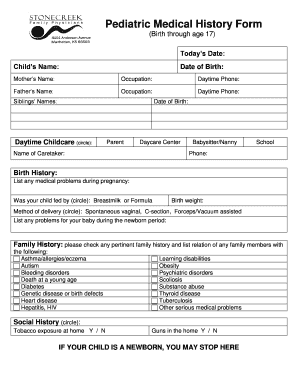
Adult Medical History Form PDS Web Pro


What is the Adult Medical History Form?
The Adult Medical History Form is a comprehensive document designed to collect essential health information from individuals. It typically includes sections for personal identification, medical conditions, medications, allergies, and family medical history. This form is crucial for healthcare providers to understand a patient's background and make informed decisions regarding their care. By gathering this information, healthcare professionals can tailor their approach to meet the specific needs of each patient.
Steps to Complete the Adult Medical History Form
Completing the Adult Medical History Form involves several straightforward steps:
- Personal Information: Start by filling in your name, date of birth, and contact details.
- Medical Conditions: List any current or past medical conditions, including chronic illnesses.
- Medications: Document all medications you are currently taking, including dosages and frequency.
- Allergies: Note any known allergies, particularly to medications, food, or environmental factors.
- Family History: Provide information about your family's medical history, including hereditary conditions.
- Review: Double-check all entries for accuracy and completeness before submission.
Legal Use of the Adult Medical History Form
The Adult Medical History Form is legally recognized when completed accurately and submitted to healthcare providers. It serves as an official record of a patient's health information, which can be vital for treatment decisions. Compliance with privacy laws, such as HIPAA, ensures that the information is handled securely and confidentially. Patients should be aware that providing false information can lead to legal consequences and impact their medical care.
Key Elements of the Adult Medical History Form
Several key elements are essential to the Adult Medical History Form:
- Identification Information: Basic details that identify the patient.
- Medical History: A thorough account of past and present health issues.
- Medication List: A comprehensive list of all medications, including over-the-counter drugs.
- Allergy Information: Critical details regarding any allergies.
- Family Medical History: Information about health conditions in the family that may affect the patient.
How to Use the Adult Medical History Form
The Adult Medical History Form can be used in various healthcare settings, including hospitals, clinics, and private practices. Patients typically fill out the form prior to their appointment, ensuring that healthcare providers have access to their medical background. This preparation allows for a more efficient consultation, enabling providers to focus on specific health concerns and create tailored treatment plans.
How to Obtain the Adult Medical History Form
Patients can obtain the Adult Medical History Form through several channels:
- Healthcare Provider: Most healthcare facilities provide this form upon scheduling an appointment.
- Online: Many healthcare organizations offer downloadable versions of the form on their websites.
- Patient Portals: If available, patients can access the form through their healthcare provider's online patient portal.
Quick guide on how to complete adult medical history form pds web pro
Complete Adult Medical History Form PDS Web Pro effortlessly on any device
Digital document management has gained signNow traction among companies and individuals. It serves as an ideal eco-conscious alternative to traditional printed and signed paperwork, allowing you to access the correct form and securely store it online. airSlate SignNow provides you with all the resources necessary to create, modify, and electronically sign your documents swiftly without delays. Manage Adult Medical History Form PDS Web Pro on any device using airSlate SignNow Android or iOS applications and streamline any document-related task today.
How to modify and eSign Adult Medical History Form PDS Web Pro with ease
- Find Adult Medical History Form PDS Web Pro and then click Get Form to begin.
- Utilize the tools we offer to complete your document.
- Emphasize relevant sections of your documents or redact sensitive information using tools specifically designed for that purpose by airSlate SignNow.
- Create your signature with the Sign tool, which takes mere seconds and carries the same legal legitimacy as a conventional ink signature.
- Verify all the details and then click on the Done button to save your modifications.
- Choose your preferred method to send your form—via email, text message (SMS), or share a link, or download it to your computer.
Eliminate the worry of lost or misplaced documents, the hassle of cumbersome form searching, or mistakes that necessitate printing new document copies. airSlate SignNow fulfills all your document management needs in just a few clicks from any device you choose. Edit and eSign Adult Medical History Form PDS Web Pro and ensure excellent communication throughout your form preparation process with airSlate SignNow.
Create this form in 5 minutes or less
Create this form in 5 minutes!
How to create an eSignature for the adult medical history form pds web pro
How to create an electronic signature for a PDF online
How to create an electronic signature for a PDF in Google Chrome
How to create an e-signature for signing PDFs in Gmail
How to create an e-signature right from your smartphone
How to create an e-signature for a PDF on iOS
How to create an e-signature for a PDF on Android
People also ask
-
What is a medical history form and why is it important?
A medical history form is a document that collects essential information about a patient's past health, medications, and treatments. It is crucial for healthcare providers to make informed decisions about patient care and to ensure safety during treatments. Using airSlate SignNow to manage your medical history form makes the process efficient and secure.
-
How does airSlate SignNow streamline the process of filling out a medical history form?
airSlate SignNow allows users to create customizable medical history forms that can be easily filled out online. This digital approach reduces paperwork, minimizes errors, and speeds up the collection of vital patient information. With features like templates and guided prompts, users can simplify the entire process.
-
Is airSlate SignNow compliant with healthcare regulations for medical history forms?
Yes, airSlate SignNow is designed to comply with various healthcare regulations, including HIPAA, ensuring the secure handling of sensitive information in medical history forms. Our platform prioritizes data protection and privacy, giving you peace of mind while managing patient documents.
-
What are the pricing options for using airSlate SignNow for medical history forms?
airSlate SignNow offers various pricing plans to suit different needs, from individual practitioners to larger healthcare organizations. You can choose a subscription that allows for unlimited eSigning and document management features, including the effective handling of medical history forms at a competitive rate.
-
Can I integrate airSlate SignNow with other healthcare management systems?
Absolutely! airSlate SignNow supports integrations with many popular healthcare management systems, allowing for seamless data transfer. This capability ensures that your medical history forms link directly with your electronic health records (EHR), optimizing your workflow.
-
What features does airSlate SignNow offer for creating medical history forms?
airSlate SignNow provides a range of features for creating medical history forms, including drag-and-drop functionality, customizable fields, and electronic signatures. These tools make it easy to design forms that meet your specific requirements while ensuring a user-friendly experience for patients.
-
How can airSlate SignNow enhance patient engagement when filling out a medical history form?
With airSlate SignNow, obtaining medical history forms from patients becomes a straightforward and engaging process. The platform's user-friendly interface, mobile accessibility, and secure eSigning capabilities ensure patients can complete forms conveniently, leading to higher engagement and quicker responses.
Get more for Adult Medical History Form PDS Web Pro
- Ambassade de la republique du cameroun a washington dc form
- Lesson 6 skills practice solve inequalities by addition or subtraction form
- Muscogee county school district field trip permission form
- Kit rental form
- Spicy riddles worksheet form
- Ncrc clean live work loft addendum business unit 021411doc nationalcore form
- Michigan department of treasury 5076 rev 11 23 form
- Non compete contract template form
Find out other Adult Medical History Form PDS Web Pro
- Can I Electronic signature Alabama Legal LLC Operating Agreement
- How To Electronic signature North Dakota Lawers Job Description Template
- Electronic signature Alabama Legal Limited Power Of Attorney Safe
- How To Electronic signature Oklahoma Lawers Cease And Desist Letter
- How To Electronic signature Tennessee High Tech Job Offer
- Electronic signature South Carolina Lawers Rental Lease Agreement Online
- How Do I Electronic signature Arizona Legal Warranty Deed
- How To Electronic signature Arizona Legal Lease Termination Letter
- How To Electronic signature Virginia Lawers Promissory Note Template
- Electronic signature Vermont High Tech Contract Safe
- Electronic signature Legal Document Colorado Online
- Electronic signature Washington High Tech Contract Computer
- Can I Electronic signature Wisconsin High Tech Memorandum Of Understanding
- How Do I Electronic signature Wisconsin High Tech Operating Agreement
- How Can I Electronic signature Wisconsin High Tech Operating Agreement
- Electronic signature Delaware Legal Stock Certificate Later
- Electronic signature Legal PDF Georgia Online
- Electronic signature Georgia Legal Last Will And Testament Safe
- Can I Electronic signature Florida Legal Warranty Deed
- Electronic signature Georgia Legal Memorandum Of Understanding Simple