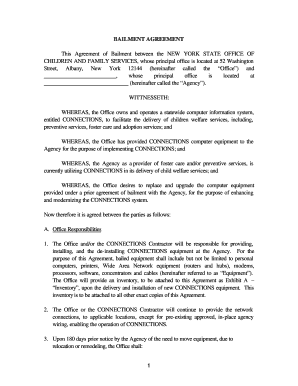
Bailment Agreement Sample Form


What is the bailment agreement sample
A bailment agreement sample is a legal document that outlines the terms and conditions under which one party (the bailor) temporarily transfers possession of personal property to another party (the bailee) for a specific purpose. This agreement establishes the rights and responsibilities of both parties, ensuring clarity and protection in the arrangement. Common uses of bailment agreements include storing goods, renting equipment, or lending items. It is important to have a clear understanding of the obligations involved, as the bailee is typically responsible for safeguarding the property and returning it in its original condition.
Key elements of the bailment agreement sample
When creating a bailment agreement, several key elements should be included to ensure its effectiveness and legality:
- Identification of parties: Clearly state the names and contact information of both the bailor and bailee.
- Description of the property: Provide a detailed description of the item(s) being bailed, including any identifying features.
- Purpose of bailment: Specify the reason for the bailment, such as storage or repair.
- Duration of bailment: Indicate the time period for which the property will be in the bailee's possession.
- Responsibilities: Outline the responsibilities of both parties, including care for the property and conditions for its return.
- Liability: Include clauses that address liability for loss or damage to the property during the bailment.
- Signatures: Ensure both parties sign and date the agreement to make it legally binding.
How to use the bailment agreement sample
Using a bailment agreement sample involves several steps to ensure that the document meets your specific needs. First, review the sample to understand its structure and key components. Next, customize the template by filling in the relevant details, such as the names of the parties, a description of the property, and the terms of the bailment. It is advisable to consult with a legal professional to ensure that your customized agreement complies with local laws and adequately protects your interests. Once completed, both parties should review the document, sign it, and retain copies for their records.
Steps to complete the bailment agreement sample
Completing a bailment agreement sample requires careful attention to detail. Follow these steps:
- Gather necessary information about the bailor, bailee, and the property involved.
- Choose a suitable bailment agreement template that fits your situation.
- Fill in the template with accurate details, ensuring all key elements are addressed.
- Review the document for clarity and completeness, making any necessary adjustments.
- Have both parties sign the agreement to formalize the arrangement.
- Distribute copies of the signed agreement to all parties involved.
Legal use of the bailment agreement sample
A bailment agreement sample is legally binding when it meets specific criteria under U.S. law. To ensure its legal validity, the agreement must include clear terms that define the relationship between the bailor and bailee. Both parties should have the capacity to enter into a contract, and the purpose of the bailment must be lawful. Additionally, the agreement should comply with applicable state laws regarding bailment. By adhering to these legal requirements, the bailment agreement can serve as a reliable document in case of disputes or claims related to the property.
Quick guide on how to complete bailment agreement sample
Finish Bailment Agreement Sample effortlessly on any device
Digital document management has gained popularity among businesses and individuals. It offers a perfect eco-friendly substitute to conventional printed and signed documents since you can locate the appropriate template and securely save it online. airSlate SignNow provides all the resources necessary to create, alter, and electronically sign your documents quickly and without interruption. Handle Bailment Agreement Sample on any device using airSlate SignNow apps for Android or iOS and streamline any document-centric procedure today.
The simplest way to modify and electronically sign Bailment Agreement Sample effortlessly
- Locate Bailment Agreement Sample and click on Get Form to begin.
- Utilize the tools we provide to finish your form.
- Emphasize important sections of the documents or obscure sensitive details with tools that airSlate SignNow specifically offers for that purpose.
- Create your electronic signature using the Sign tool, which takes seconds and holds the same legal value as a conventional wet ink signature.
- Review all the details and click on the Done button to save your changes.
- Select how you wish to send your form, via email, text message (SMS), or shared link, or download it to your computer.
Forget about lost or misplaced documents, tedious form searches, or errors that necessitate printing new document copies. airSlate SignNow addresses your document management needs with just a few clicks from any device you choose. Modify and electronically sign Bailment Agreement Sample and ensure excellent communication at every step of the form preparation journey with airSlate SignNow.
Create this form in 5 minutes or less
Create this form in 5 minutes!
How to create an eSignature for the bailment agreement sample
How to create an electronic signature for a PDF online
How to create an electronic signature for a PDF in Google Chrome
How to create an e-signature for signing PDFs in Gmail
How to create an e-signature right from your smartphone
How to create an e-signature for a PDF on iOS
How to create an e-signature for a PDF on Android
People also ask
-
What is a bailment agreement sample?
A bailment agreement sample is a template that outlines the terms and conditions under which one party (the bailor) allows another party (the bailee) to temporarily possess a property or asset. Using a bailment agreement sample can help ensure that both parties understand their rights and responsibilities, thereby minimizing potential disputes.
-
How can I create a bailment agreement using airSlate SignNow?
With airSlate SignNow, creating a bailment agreement using a bailment agreement sample is straightforward. You can easily customize a template to fit your specific needs, ensuring all necessary details are included before sending it out for eSignature. Our user-friendly interface streamlines this process signNowly.
-
Is there a cost to use the bailment agreement sample provided by airSlate SignNow?
AirSlate SignNow offers competitive pricing for businesses looking to use a bailment agreement sample. Our plans are designed to be cost-effective, enabling you to access high-quality templates and eSigning features without breaking the bank. You can choose a plan that fits your budget and usage requirements.
-
What features are included with the bailment agreement sample?
When using the bailment agreement sample from airSlate SignNow, you benefit from features like customizable templates, secure eSignature options, and seamless document sharing. These features make it easy to manage and track your agreements while ensuring they are legally binding and secure.
-
What are the benefits of using a bailment agreement sample in my business?
Using a bailment agreement sample can help your business establish clear terms for the possession of items, protecting both the bailor and bailee. It enhances professionalism and can foster trust in business relationships, as it clearly outlines obligations and reduces the risk of misunderstandings.
-
Can the bailment agreement sample be integrated with other software?
Yes, airSlate SignNow allows for integrations with various business software and tools to enhance your workflow. You can easily integrate our platform with systems like CRM and project management tools to streamline the process of sending and managing your bailment agreement samples.
-
Is the bailment agreement sample legally binding?
Yes, a bailment agreement sample created and signed through airSlate SignNow is legally binding. Our platform complies with all the necessary regulations to ensure that your eSigned documents hold up in court, just like traditional paper agreements.
Get more for Bailment Agreement Sample
- A 9c 10 12 ny wcb workersamp39 compensation board wcb ny form
- New york disability benefits form
- Vf vaw 11c version 3 07pdf wcb ny form
- Workers compensation section 32 agreement form
- C22 form
- For reimbursement ny form
- Ancillary report online form
- Claim for volunteer firefighters benefits in a death case wcb ny form
Find out other Bailment Agreement Sample
- eSign Minnesota Banking LLC Operating Agreement Online
- How Do I eSign Mississippi Banking Living Will
- eSign New Jersey Banking Claim Mobile
- eSign New York Banking Promissory Note Template Now
- eSign Ohio Banking LLC Operating Agreement Now
- Sign Maryland Courts Quitclaim Deed Free
- How To Sign Massachusetts Courts Quitclaim Deed
- Can I Sign Massachusetts Courts Quitclaim Deed
- eSign California Business Operations LLC Operating Agreement Myself
- Sign Courts Form Mississippi Secure
- eSign Alabama Car Dealer Executive Summary Template Fast
- eSign Arizona Car Dealer Bill Of Lading Now
- How Can I eSign Alabama Car Dealer Executive Summary Template
- eSign California Car Dealer LLC Operating Agreement Online
- eSign California Car Dealer Lease Agreement Template Fast
- eSign Arkansas Car Dealer Agreement Online
- Sign Montana Courts Contract Safe
- eSign Colorado Car Dealer Affidavit Of Heirship Simple
- eSign Car Dealer Form Georgia Simple
- eSign Florida Car Dealer Profit And Loss Statement Myself