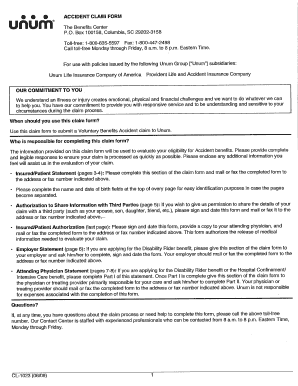
Unum Accident Claim Form


What is the Unum Accident Claim Form
The Unum accident claim form is a crucial document used to report and process claims related to accidents covered under Unum insurance policies. This form is designed to collect essential information about the accident, the injured party, and any relevant medical details. By accurately filling out this form, policyholders can initiate the claims process, enabling them to receive the benefits they are entitled to under their policy. Understanding the purpose and requirements of this form is essential for a smooth claims experience.
How to use the Unum Accident Claim Form
Using the Unum accident claim form involves several key steps to ensure that all necessary information is provided accurately. First, gather all relevant documentation, including details about the accident, medical records, and any witness statements. Next, carefully fill out the form, ensuring that all sections are completed, including personal information, accident details, and any other required information. Once the form is filled out, review it for accuracy before submitting it to Unum for processing. This careful approach helps prevent delays in the claims process.
Steps to complete the Unum Accident Claim Form
Completing the Unum accident claim form involves a systematic approach to ensure all necessary information is included. Follow these steps:
- Gather necessary documents, such as medical records and accident reports.
- Provide personal information, including your name, address, and policy number.
- Detail the accident, including the date, location, and circumstances surrounding it.
- Include information about any medical treatment received, including provider details.
- Review the form for completeness and accuracy before submission.
By following these steps, you can ensure that your claim is processed efficiently.
Legal use of the Unum Accident Claim Form
The legal use of the Unum accident claim form is governed by various regulations that ensure the form's integrity and the protection of personal information. When submitted correctly, the form serves as a legally binding document that initiates the claims process. It is important to comply with all relevant laws regarding eSignatures and data protection, such as the ESIGN Act and UETA, to ensure that the form is recognized legally. This compliance helps safeguard your rights as a policyholder and ensures that your claim is processed in accordance with legal standards.
Required Documents
When submitting the Unum accident claim form, certain documents are typically required to support your claim. These may include:
- Medical records detailing the injuries sustained.
- Police reports or accident reports if applicable.
- Witness statements or contact information for witnesses.
- Proof of income or employment if required by the policy.
Providing these documents along with your claim form can help facilitate a smoother claims process and ensure that all necessary information is available for review.
Form Submission Methods
The Unum accident claim form can be submitted through various methods to accommodate different preferences. Common submission methods include:
- Online submission through the Unum website, where you can fill out and submit the form electronically.
- Mailing the completed form to the designated Unum claims address.
- In-person submission at a local Unum office, if applicable.
Choosing the right submission method can help ensure that your claim is processed promptly and efficiently.
Quick guide on how to complete unum accident claim form
Complete Unum Accident Claim Form seamlessly on any gadget
Digital document management has gained traction among businesses and individuals. It offers an ideal environmentally friendly substitute for traditional printed and signed papers, as you can access the proper format and securely store it online. airSlate SignNow equips you with all the tools needed to create, modify, and eSign your documents promptly without delays. Handle Unum Accident Claim Form on any gadget with airSlate SignNow Android or iOS applications and enhance any document-centric process today.
The easiest method to modify and eSign Unum Accident Claim Form with ease
- Obtain Unum Accident Claim Form and then click Get Form to begin.
- Utilize the tools we offer to complete your document.
- Emphasize important sections of the documents or redact sensitive information with tools that airSlate SignNow provides specifically for that purpose.
- Generate your eSignature with the Sign tool, which takes mere seconds and holds the same legal validity as a conventional wet ink signature.
- Verify the details and then click on the Done button to save your changes.
- Choose how you wish to share your form, via email, SMS, or invitation link, or download it to your computer.
Forget about lost or misplaced files, tedious form searches, or errors that necessitate printing new copies of documents. airSlate SignNow meets all your document management requirements in just a few clicks from any device of your preference. Edit and eSign Unum Accident Claim Form and guarantee optimal communication at every stage of the form preparation process with airSlate SignNow.
Create this form in 5 minutes or less
Create this form in 5 minutes!
How to create an eSignature for the unum accident claim form
How to create an electronic signature for a PDF online
How to create an electronic signature for a PDF in Google Chrome
How to create an e-signature for signing PDFs in Gmail
How to create an e-signature right from your smartphone
How to create an e-signature for a PDF on iOS
How to create an e-signature for a PDF on Android
People also ask
-
What is the unum accident insurance claim form, and why is it important?
The unum accident insurance claim form is a critical document needed to initiate your claim for benefits after an accident. It helps streamline the process of receiving financial assistance for your recovery. Understanding its significance can ensure timely submissions and improved chances of getting your benefits.
-
How can airSlate SignNow help me with the unum accident insurance claim form?
airSlate SignNow simplifies the process of filling out and submitting the unum accident insurance claim form. With our intuitive eSigning solution, you can easily complete the form digitally, ensuring accuracy and speeding up your claims process. This tool also allows you to track the status of your claim conveniently.
-
Is it possible to integrate airSlate SignNow with other applications to manage the unum accident insurance claim form?
Yes, airSlate SignNow offers seamless integrations with various applications, making it easier to manage your unum accident insurance claim form. By connecting with popular platforms, you can enhance your workflow, ensuring that all necessary steps are covered for a successful claim. Our flexible API allows for customized integrations tailored to your needs.
-
What features does airSlate SignNow offer for handling the unum accident insurance claim form?
airSlate SignNow provides features specifically designed to assist with the unum accident insurance claim form, including customizable templates, eSignature capabilities, and document tracking. These functionalities allow users to manage their forms efficiently, reducing errors and improving submission accuracy. Plus, our user-friendly interface ensures that anyone can use it effortlessly.
-
What are the pricing plans for using airSlate SignNow for the unum accident insurance claim form?
airSlate SignNow offers competitive pricing plans that cater to both individual and business users who need to submit the unum accident insurance claim form. Each plan includes essential features such as unlimited eSignatures and customizable templates. You can choose a plan that fits your budget and unlocks the tools needed for effective claims management.
-
Can I save my progress on the unum accident insurance claim form with airSlate SignNow?
Absolutely! airSlate SignNow allows you to save your progress when filling out the unum accident insurance claim form. This feature lets you return to your document at any time, ensuring you can complete it at your convenience without losing any entered information. It’s an effective way to manage your time and documents.
-
How secure is my information when using airSlate SignNow for the unum accident insurance claim form?
Security is a top priority at airSlate SignNow. When submitting your unum accident insurance claim form, your personal and financial information is protected with advanced encryption standards. You can submit your claims with confidence, knowing that your data is secure and compliant with privacy regulations.
Get more for Unum Accident Claim Form
Find out other Unum Accident Claim Form
- Electronic signature Kansas Government Last Will And Testament Computer
- Help Me With Electronic signature Maine Government Limited Power Of Attorney
- How To Electronic signature Massachusetts Government Job Offer
- Electronic signature Michigan Government LLC Operating Agreement Online
- How To Electronic signature Minnesota Government Lease Agreement
- Can I Electronic signature Minnesota Government Quitclaim Deed
- Help Me With Electronic signature Mississippi Government Confidentiality Agreement
- Electronic signature Kentucky Finance & Tax Accounting LLC Operating Agreement Myself
- Help Me With Electronic signature Missouri Government Rental Application
- Can I Electronic signature Nevada Government Stock Certificate
- Can I Electronic signature Massachusetts Education Quitclaim Deed
- Can I Electronic signature New Jersey Government LLC Operating Agreement
- Electronic signature New Jersey Government Promissory Note Template Online
- Electronic signature Michigan Education LLC Operating Agreement Myself
- How To Electronic signature Massachusetts Finance & Tax Accounting Quitclaim Deed
- Electronic signature Michigan Finance & Tax Accounting RFP Now
- Electronic signature Oklahoma Government RFP Later
- Electronic signature Nebraska Finance & Tax Accounting Business Plan Template Online
- Electronic signature Utah Government Resignation Letter Online
- Electronic signature Nebraska Finance & Tax Accounting Promissory Note Template Online