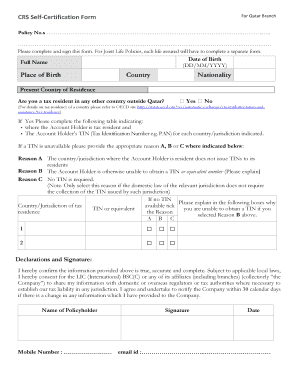
Self Declaration Form Qatar


What is the Self Declaration Form Qatar
The Self Declaration Form Qatar is a document used to confirm an individual's health status, particularly in relation to travel and entry into the country. This form is essential for travelers arriving in Qatar, as it ensures compliance with health regulations and helps prevent the spread of communicable diseases. It typically requires personal information, travel details, and health declarations, affirming that the individual does not exhibit symptoms of illnesses that could pose a risk to public health.
How to use the Self Declaration Form Qatar
Using the Self Declaration Form Qatar involves a straightforward process. First, individuals must obtain the form, which can be found online or at designated locations. After acquiring the form, travelers should fill it out with accurate information regarding their health status and travel history. It is crucial to ensure all details are complete and correct to avoid complications upon arrival. Once completed, the form should be submitted as instructed, often at the point of entry into Qatar.
Steps to complete the Self Declaration Form Qatar
Completing the Self Declaration Form Qatar involves several key steps:
- Obtain the form from an official source.
- Provide personal details, including full name, nationality, and passport number.
- Indicate travel information, such as flight number and arrival date.
- Answer health-related questions honestly, including any recent symptoms or exposure to infectious diseases.
- Review the form for accuracy before submission.
Following these steps carefully will ensure that the form is filled out correctly and meets the necessary requirements.
Legal use of the Self Declaration Form Qatar
The Self Declaration Form Qatar serves a legal purpose by acting as a declaration of an individual's health status. It is legally binding, meaning that providing false information on the form can lead to penalties or legal consequences. This form is aligned with Qatar’s public health policies and regulations, emphasizing the importance of transparency regarding health matters, especially in the context of international travel.
Key elements of the Self Declaration Form Qatar
The key elements of the Self Declaration Form Qatar include:
- Personal Information: Full name, nationality, and contact details.
- Travel Details: Information about the flight, including flight number and arrival date.
- Health Declaration: Questions regarding current health status, recent symptoms, and exposure to illnesses.
- Signature: A declaration that the information provided is true and accurate.
These elements are crucial for ensuring the form serves its intended purpose effectively.
Who Issues the Form
The Self Declaration Form Qatar is typically issued by the Qatari government or relevant health authorities. It is made available through official channels, including government websites and health ministry offices. Travelers should ensure they are using the most current version of the form to comply with the latest regulations.
Quick guide on how to complete self declaration form qatar
Prepare Self Declaration Form Qatar with ease on any device
Digital document management has become increasingly favored by businesses and individuals alike. It offers an ideal eco-friendly substitute for conventional printed and signed paperwork, allowing you to access the correct form and securely store it online. airSlate SignNow equips you with all the necessary tools to create, modify, and electronically sign your documents swiftly and without delays. Manage Self Declaration Form Qatar on any device using the airSlate SignNow apps for Android or iOS and simplify your document-related tasks today.
The easiest way to modify and eSign Self Declaration Form Qatar effortlessly
- Locate Self Declaration Form Qatar and click on Get Form to begin.
- Utilize the resources we provide to fill out your form.
- Emphasize important sections of your documents or obscure sensitive information with tools that airSlate SignNow provides specifically for this purpose.
- Generate your signature using the Sign feature, which takes mere seconds and holds the same legal significance as a conventional ink signature.
- Review the information and click on the Done button to save your modifications.
- Choose how you would like to send your form, via email, SMS, or invitation link, or download it to your computer.
Eliminate worries about lost or misplaced documents, the hassle of searching for forms, or errors that necessitate printing new document copies. airSlate SignNow meets your document management needs in just a few clicks from any device of your choice. Edit and eSign Self Declaration Form Qatar to ensure excellent communication at every phase of your form preparation process with airSlate SignNow.
Create this form in 5 minutes or less
Create this form in 5 minutes!
How to create an eSignature for the self declaration form qatar
How to create an electronic signature for a PDF online
How to create an electronic signature for a PDF in Google Chrome
How to create an e-signature for signing PDFs in Gmail
How to create an e-signature right from your smartphone
How to create an e-signature for a PDF on iOS
How to create an e-signature for a PDF on Android
People also ask
-
What is espartini and how does it benefit businesses?
Espartini is an innovative electronic signature solution offered by airSlate SignNow. It allows businesses to streamline the document signing process, saving time and reducing paperwork. By implementing espartini, companies can enhance their workflow efficiency and improve overall productivity.
-
How much does espartini cost?
The pricing for espartini varies depending on the subscription plan you choose. airSlate SignNow offers flexible pricing options that cater to businesses of all sizes. To get detailed information on pricing, it is best to visit the airSlate SignNow website.
-
What features does espartini provide?
Espartini comes equipped with a range of features designed to make document management seamless. Key features include easy document creation, secure eSigning, customizable templates, and real-time tracking. These tools ensure that businesses can operate efficiently and securely.
-
Is espartini easy to integrate with existing software?
Yes, espartini is designed to integrate smoothly with various third-party applications. Whether you use CRM, ERP, or other business solutions, airSlate SignNow provides integration capabilities to ensure a seamless workflow. This allows businesses to enhance their existing processes effortlessly.
-
Can espartini be used for international transactions?
Absolutely, espartini supports transactions on a global scale. With international eSignature compliance, airSlate SignNow enables businesses to manage their documents anywhere in the world. Users can sign and send documents without worrying about geographic restrictions.
-
What are the security measures in place for espartini?
Security is a top priority for espartini, and airSlate SignNow employs advanced encryption protocols to protect user data. Additionally, the platform is compliant with international security standards, ensuring that your documents are safe and secure throughout the signing process.
-
How can businesses benefit from using espartini for remote work?
Espartini signNowly boosts productivity for remote work by allowing team members to sign documents from anywhere, at any time. This flexibility eliminates the need for in-person meetings or paper-based processes, leading to faster decision-making and enhanced collaboration. By using espartini, businesses can adapt to the evolving work environment.
Get more for Self Declaration Form Qatar
- Mississippi affirmative defenses form
- Motion summary judgment order form
- Brief in support of motion for summary judgment mississippi form
- Judgment granting summary form
- Petition authority 497314557 form
- Petition joinder form
- Authority minor form
- Cna authorization to release information amada senior care
Find out other Self Declaration Form Qatar
- How To Electronic signature Mississippi Healthcare / Medical Month To Month Lease
- Electronic signature Nebraska Healthcare / Medical RFP Secure
- Electronic signature Nevada Healthcare / Medical Emergency Contact Form Later
- Electronic signature New Hampshire Healthcare / Medical Credit Memo Easy
- Electronic signature New Hampshire Healthcare / Medical Lease Agreement Form Free
- Electronic signature North Dakota Healthcare / Medical Notice To Quit Secure
- Help Me With Electronic signature Ohio Healthcare / Medical Moving Checklist
- Electronic signature Education PPT Ohio Secure
- Electronic signature Tennessee Healthcare / Medical NDA Now
- Electronic signature Tennessee Healthcare / Medical Lease Termination Letter Online
- Electronic signature Oklahoma Education LLC Operating Agreement Fast
- How To Electronic signature Virginia Healthcare / Medical Contract
- How To Electronic signature Virginia Healthcare / Medical Operating Agreement
- Electronic signature Wisconsin Healthcare / Medical Business Letter Template Mobile
- Can I Electronic signature Wisconsin Healthcare / Medical Operating Agreement
- Electronic signature Alabama High Tech Stock Certificate Fast
- Electronic signature Insurance Document California Computer
- Electronic signature Texas Education Separation Agreement Fast
- Electronic signature Idaho Insurance Letter Of Intent Free
- How To Electronic signature Idaho Insurance POA