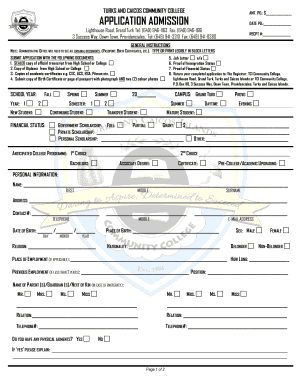
Tci Community College Application Form


What is the Tci Community College Application
The Tci Community College application is a formal document that prospective students must complete to enroll in programs offered by the Turks and Caicos Community College. This application gathers essential information about the applicant, including personal details, educational background, and program preferences. It serves as the first step in the admissions process, enabling the college to assess the qualifications and readiness of candidates seeking to further their education.
Steps to Complete the Tci Community College Application
Completing the Tci Community College application involves several important steps:
- Gather Required Information: Collect personal identification details, educational history, and any relevant documentation.
- Access the Application Form: Obtain the application form from the official Tci Community College website or designated locations.
- Fill Out the Form: Carefully complete each section of the application, ensuring accuracy and completeness.
- Review Your Application: Double-check all entries for errors or missing information before submission.
- Submit the Application: Follow the specified submission method, whether online, by mail, or in person.
Legal Use of the Tci Community College Application
The Tci Community College application must be completed in compliance with applicable laws and regulations. This includes ensuring that all information provided is truthful and accurate, as false statements can lead to disqualification from the admissions process. Additionally, applicants should be aware of privacy regulations that protect their personal information during the application process.
Required Documents
When submitting the Tci Community College application, applicants may need to provide various supporting documents, which can include:
- Official transcripts from previous educational institutions
- Proof of residency or identification
- Letters of recommendation, if required
- Personal statement or essay, depending on the program
Form Submission Methods
Applicants have multiple options for submitting the Tci Community College application. These methods include:
- Online Submission: Completing and submitting the application through the college's official website.
- Mail: Printing the completed application and sending it to the designated admissions office address.
- In-Person: Delivering the application directly to the college's admissions office.
Eligibility Criteria
To be eligible for admission through the Tci Community College application, applicants typically must meet certain criteria. These may include:
- Minimum educational qualifications, such as a high school diploma or equivalent
- Specific program prerequisites, which may vary by course of study
- Submission of all required documentation within the application deadlines
Quick guide on how to complete tci community college application 434759548
Complete Tci Community College Application effortlessly on any device
Online document administration has gained popularity among businesses and individuals alike. It offers an ideal eco-friendly substitute for traditional printed and signed documents, as you can conveniently access the necessary form and securely archive it online. airSlate SignNow equips you with all the necessities to create, modify, and eSign your documents swiftly without delays. Manage Tci Community College Application on any platform using the airSlate SignNow Android or iOS applications and ease any document-oriented process today.
How to alter and eSign Tci Community College Application effortlessly
- Find Tci Community College Application and click on Get Form to begin.
- Utilize the tools available to complete your form.
- Emphasize signNow sections of the documents or obscure sensitive information with tools that airSlate SignNow provides specifically for that purpose.
- Create your eSignature using the Sign tool, which takes moments and holds the same legal validity as a conventional wet ink signature.
- Review the details and click on the Done button to save your changes.
- Choose your preferred method to deliver your form, whether by email, SMS, or invitation link, or download it to your computer.
Eliminate the stress of lost or misplaced documents, tedious form searching, or mistakes that necessitate printing new document copies. airSlate SignNow meets your document management needs in just a few clicks from any chosen device. Modify and eSign Tci Community College Application to ensure excellent communication at every stage of the form preparation process with airSlate SignNow.
Create this form in 5 minutes or less
Create this form in 5 minutes!
How to create an eSignature for the tci community college application 434759548
How to create an electronic signature for a PDF online
How to create an electronic signature for a PDF in Google Chrome
How to create an e-signature for signing PDFs in Gmail
How to create an e-signature right from your smartphone
How to create an e-signature for a PDF on iOS
How to create an e-signature for a PDF on Android
People also ask
-
What is the tcicc application form?
The tcicc application form is a document used for requesting various services offered by the TCICC. It provides essential information needed for processing your application efficiently. Using airSlate SignNow, you can easily fill, sign, and submit your tcicc application form electronically.
-
How can I access the tcicc application form?
You can access the tcicc application form through the official TCICC website or by using airSlate SignNow's document management features. With airSlate SignNow, filling out the form online is simple and allows for seamless signing and submission, ensuring a quick turnaround.
-
Is the tcicc application form free to use?
Yes, filling out the tcicc application form is free; however, there may be fees associated with the services requested. airSlate SignNow offers cost-effective solutions for eSigning documents, including the tcicc application form, enhancing overall affordability.
-
What features does airSlate SignNow offer for the tcicc application form?
airSlate SignNow provides various features for managing the tcicc application form, such as eSignature capabilities, templates for repeated use, and tracking for submissions. These features streamline your application process and enhance efficiency, giving you more time to focus on other critical matters.
-
Can I integrate the tcicc application form with other applications?
Yes, the tcicc application form can be integrated with various applications and software solutions through airSlate SignNow's extensive integrations. This allows you to customize your workflow and easily share data across multiple platforms, ensuring a seamless experience.
-
What are the benefits of using airSlate SignNow for the tcicc application form?
Using airSlate SignNow for the tcicc application form offers numerous benefits, including increased efficiency, enhanced security, and reduced paper usage. The user-friendly interface makes it easy for anyone to fill out and sign the form, which saves time and simplifies the process.
-
How secure is the tcicc application form with airSlate SignNow?
The tcicc application form processed through airSlate SignNow is highly secure. We utilize advanced encryption methods and compliance with industry standards to protect your data, ensuring that your application is safe throughout the signing and submission process.
Get more for Tci Community College Application
Find out other Tci Community College Application
- How Can I eSignature New Jersey Police Document
- How Can I eSignature New Jersey Real Estate Word
- Can I eSignature Tennessee Police Form
- How Can I eSignature Vermont Police Presentation
- How Do I eSignature Pennsylvania Real Estate Document
- How Do I eSignature Texas Real Estate Document
- How Can I eSignature Colorado Courts PDF
- Can I eSignature Louisiana Courts Document
- How To Electronic signature Arkansas Banking Document
- How Do I Electronic signature California Banking Form
- How Do I eSignature Michigan Courts Document
- Can I eSignature Missouri Courts Document
- How Can I Electronic signature Delaware Banking PDF
- Can I Electronic signature Hawaii Banking Document
- Can I eSignature North Carolina Courts Presentation
- Can I eSignature Oklahoma Courts Word
- How To Electronic signature Alabama Business Operations Form
- Help Me With Electronic signature Alabama Car Dealer Presentation
- How Can I Electronic signature California Car Dealer PDF
- How Can I Electronic signature California Car Dealer Document