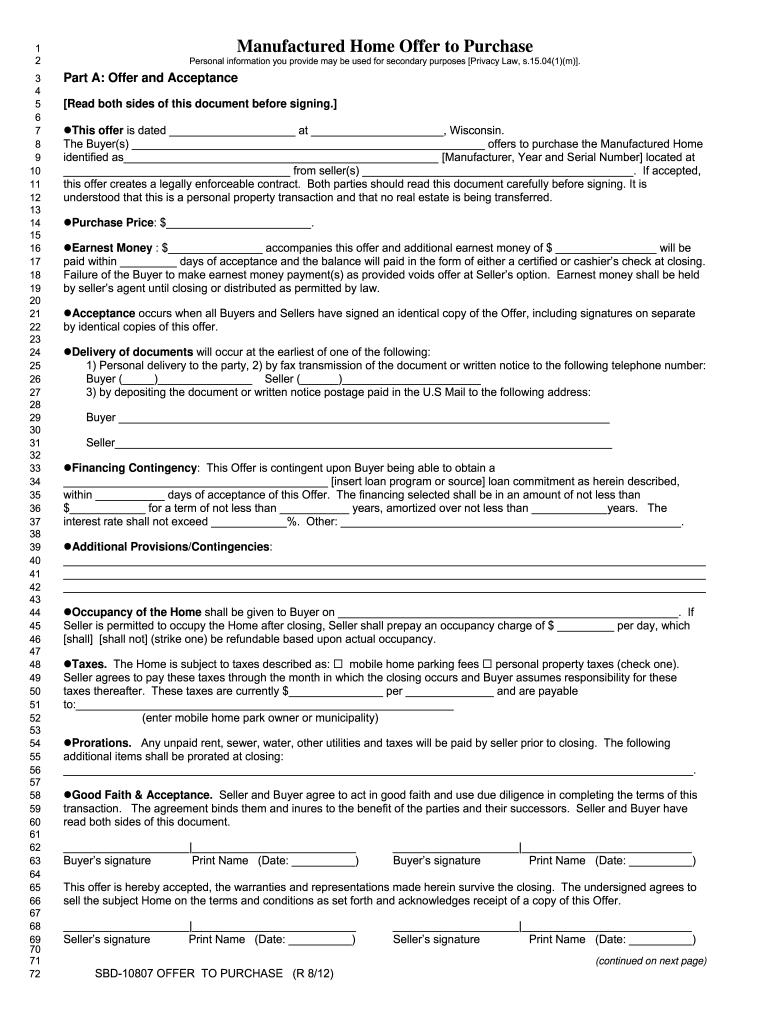
Wisconsin Manufactured Home Offer Form


What is the Wisconsin Manufactured Home Offer
The Wisconsin Manufactured Home Offer is a legal document used in real estate transactions involving manufactured homes. This form outlines the terms and conditions under which a buyer agrees to purchase a manufactured home. It is essential for both buyers and sellers to understand this offer, as it serves as a binding agreement once signed. The offer includes details such as the purchase price, financing terms, and any contingencies that must be met before the sale is finalized.
How to use the Wisconsin Manufactured Home Offer
Using the Wisconsin Manufactured Home Offer involves several steps to ensure that all parties are protected and informed. First, both the buyer and seller should carefully review the terms outlined in the offer. It is advisable to consult with a legal professional to clarify any complex clauses. Once both parties agree to the terms, they can proceed to sign the document. After signing, it is crucial to keep a copy of the offer for future reference and to ensure compliance with the agreed-upon terms.
Steps to complete the Wisconsin Manufactured Home Offer
Completing the Wisconsin Manufactured Home Offer requires attention to detail. Here are the key steps:
- Fill out the buyer's and seller's information accurately.
- Specify the purchase price and any deposit amount.
- Include any financing details or conditions.
- Outline any contingencies, such as inspections or financing approvals.
- Both parties should sign and date the document.
Following these steps ensures that the offer is complete and legally binding.
Key elements of the Wisconsin Manufactured Home Offer
The Wisconsin Manufactured Home Offer contains several key elements that are vital for its validity. These include:
- Purchase Price: The total amount the buyer agrees to pay for the manufactured home.
- Financing Terms: Details regarding how the buyer intends to finance the purchase, including loan information if applicable.
- Contingencies: Conditions that must be met for the sale to proceed, such as home inspections or financing approval.
- Signatures: Both parties must sign the document for it to be legally binding.
Understanding these elements is crucial for ensuring a smooth transaction.
Legal use of the Wisconsin Manufactured Home Offer
The legal use of the Wisconsin Manufactured Home Offer is governed by state laws that outline the requirements for real estate transactions. This offer must comply with the Wisconsin Statutes related to property sales. It is important for both parties to ensure that the offer meets all legal criteria to avoid disputes. Consulting with a real estate attorney can provide clarity on the legal implications of the offer and ensure compliance with state regulations.
Required Documents
When preparing to use the Wisconsin Manufactured Home Offer, several documents may be required to support the transaction. These can include:
- Proof of Identity: Identification documents for both the buyer and seller.
- Financing Documents: Any loan agreements or pre-approval letters from financial institutions.
- Inspection Reports: Reports from any inspections conducted on the manufactured home.
- Title Documents: Proof of ownership and any liens on the manufactured home.
Gathering these documents in advance can streamline the transaction process.
Quick guide on how to complete wisconsin manufactured home offer
Complete Wisconsin Manufactured Home Offer effortlessly on any device
Digital document management has become increasingly favored by businesses and individuals alike. It serves as a superb environmentally friendly alternative to traditional printed and signed paperwork, as you can access the necessary form and securely store it online. airSlate SignNow provides you with all the resources needed to create, modify, and eSign your documents promptly without delays. Manage Wisconsin Manufactured Home Offer on any platform using airSlate SignNow's Android or iOS applications and enhance any document-based process today.
The simplest way to alter and eSign Wisconsin Manufactured Home Offer with ease
- Find Wisconsin Manufactured Home Offer and click on Get Form to begin.
- Utilize the tools we offer to finalize your document.
- Emphasize important sections of the documents or obscure sensitive information with tools that airSlate SignNow has specifically for that purpose.
- Generate your signature using the Sign tool, which takes mere seconds and carries the same legal validity as a conventional wet ink signature.
- Review all the details and click on the Done button to save your modifications.
- Choose your preferred method of delivering your form, whether by email, SMS, or invitation link, or download it to your computer.
Forget about lost or misplaced documents, tedious form searches, or mistakes that require printing new document copies. airSlate SignNow caters to all your document management needs in just a few clicks from any device you prefer. Modify and eSign Wisconsin Manufactured Home Offer and ensure effective communication at every stage of your form preparation process with airSlate SignNow.
Create this form in 5 minutes or less
Create this form in 5 minutes!
How to create an eSignature for the wisconsin manufactured home offer
How to create an electronic signature for a PDF in the online mode
How to create an electronic signature for a PDF in Chrome
How to create an eSignature for putting it on PDFs in Gmail
How to create an eSignature right from your smart phone
How to create an eSignature for a PDF on iOS devices
How to create an eSignature for a PDF on Android OS
People also ask
-
What is contract modification and how can it be managed with airSlate SignNow?
Contract modification refers to the process of changing the terms of an existing contract. With airSlate SignNow, you can easily create, edit, and send modified documents for eSignature, ensuring that all parties are aware of the changes. Our platform streamlines the contract modification process, making it efficient and user-friendly.
-
How does airSlate SignNow facilitate the contract modification process?
airSlate SignNow provides a comprehensive solution for contract modification by allowing users to edit contracts directly within the platform. This includes adding notes, changing terms, and clearly highlighting modifications. The platform ensures that all revisions are trackable and transparent, fostering smooth communication between all involved parties.
-
Are there any additional costs associated with contract modification in airSlate SignNow?
No, airSlate SignNow does not impose additional costs specifically for contract modification. The pricing model includes all features, allowing users to modify contracts without incurring extra fees. This cost-effective solution ensures you manage your documents efficiently without worrying about unforeseen expenses.
-
What integrations does airSlate SignNow offer for improving contract modification workflows?
airSlate SignNow seamlessly integrates with various tools and platforms to enhance your contract modification workflows. You can connect with applications like Salesforce, Google Drive, and Zapier to automate the handling of modified contracts. This integration allows for easier document management and streamlined communication across different systems.
-
Can I track changes made during contract modification in airSlate SignNow?
Yes, airSlate SignNow allows users to track changes made during contract modification. Each version of the document is saved, and users can view the history of modifications. This feature helps maintain clarity and accountability in the contract modification process.
-
How secure is the contract modification process in airSlate SignNow?
The contract modification process in airSlate SignNow is highly secure, utilizing encryption and secure servers to protect sensitive information. Additionally, user authentication features ensure that only authorized individuals can modify contracts. This level of security provides peace of mind when handling important legal documents.
-
What types of documents can I modify with airSlate SignNow?
You can modify various types of documents with airSlate SignNow, including contracts, agreements, and forms. The platform is versatile, accommodating different document formats and helping to streamline the contract modification process. This flexibility allows businesses to address their unique needs efficiently.
Get more for Wisconsin Manufactured Home Offer
- State of california emt skills competency verification form emsa scv 0810
- Color run registration form template
- Genocide dbq form
- Soccer coach evaluation form
- Investigation 20 doubling time in exponential growth form
- Findings and orders after detention hearing welf ampamp inst form
- Attorney employment contract template form
- Bakery employment contract template form
Find out other Wisconsin Manufactured Home Offer
- Electronic signature Oregon Police Living Will Now
- Electronic signature Pennsylvania Police Executive Summary Template Free
- Electronic signature Pennsylvania Police Forbearance Agreement Fast
- How Do I Electronic signature Pennsylvania Police Forbearance Agreement
- How Can I Electronic signature Pennsylvania Police Forbearance Agreement
- Electronic signature Washington Real Estate Purchase Order Template Mobile
- Electronic signature West Virginia Real Estate Last Will And Testament Online
- Electronic signature Texas Police Lease Termination Letter Safe
- How To Electronic signature Texas Police Stock Certificate
- How Can I Electronic signature Wyoming Real Estate Quitclaim Deed
- Electronic signature Virginia Police Quitclaim Deed Secure
- How Can I Electronic signature West Virginia Police Letter Of Intent
- How Do I Electronic signature Washington Police Promissory Note Template
- Electronic signature Wisconsin Police Permission Slip Free
- Electronic signature Minnesota Sports Limited Power Of Attorney Fast
- Electronic signature Alabama Courts Quitclaim Deed Safe
- How To Electronic signature Alabama Courts Stock Certificate
- Can I Electronic signature Arkansas Courts Operating Agreement
- How Do I Electronic signature Georgia Courts Agreement
- Electronic signature Georgia Courts Rental Application Fast