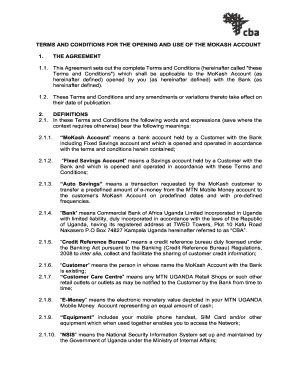
Mokash Terms and Conditions Form


What are the Mokash Terms and Conditions?
The Mokash terms and conditions outline the legal framework governing the use of the Mokash service, which is designed for digital financial transactions. These terms specify the rights and responsibilities of users and the service provider, ensuring clarity in the usage of the platform. Key aspects include eligibility criteria, user obligations, and the procedures for managing accounts and transactions. Understanding these terms is essential for users to navigate the service effectively and to ensure compliance with applicable regulations.
How to Use the Mokash Terms and Conditions
Using the Mokash terms and conditions involves familiarizing oneself with the document to ensure compliance while utilizing the service. Users should read through the terms carefully to understand their rights, including how to manage their accounts, apply for loans, and handle disputes. It is advisable to refer back to the terms regularly, especially when making significant transactions or changes to account settings, to ensure ongoing compliance and awareness of any updates.
Key Elements of the Mokash Terms and Conditions
Several key elements are crucial within the Mokash terms and conditions. These include:
- User Eligibility: Criteria that must be met to use the service.
- Account Management: Guidelines on how to create, maintain, and close accounts.
- Transaction Limits: Information on maximum amounts for transactions and loans.
- Fees and Charges: Details on any applicable fees for services rendered.
- Dispute Resolution: Procedures for addressing any disagreements between users and the service provider.
Steps to Complete the Mokash Terms and Conditions
Completing the Mokash terms and conditions typically involves the following steps:
- Review the terms carefully to understand all stipulations.
- Ensure that you meet the eligibility criteria outlined in the document.
- Provide any required information accurately when prompted.
- Agree to the terms by checking the appropriate box or signing, if necessary.
- Keep a copy of the terms for your records, as well as any confirmation of your agreement.
Legal Use of the Mokash Terms and Conditions
The legal use of the Mokash terms and conditions is essential for both users and the service provider. These terms serve to protect both parties by establishing a clear understanding of the legal obligations involved. Users must adhere to these terms to ensure that their transactions are valid and recognized legally. Additionally, the service provider must comply with relevant laws and regulations, such as data protection and consumer rights, to maintain the integrity of the service.
Eligibility Criteria for Mokash Services
Eligibility criteria for using Mokash services are outlined in the terms and conditions. Generally, users must be of legal age, possess a valid identification document, and have a registered account with the service. Specific financial requirements may also apply, such as having a minimum balance or meeting income thresholds. Understanding these criteria is vital for potential users to determine their eligibility and to avoid any issues during the application process.
Quick guide on how to complete mocash ios
Effortlessly Manage mocash ios on Any Device
Digital document management has become increasingly favored by businesses and individuals alike. It offers an ideal environmentally friendly alternative to traditional printed and signed documents, as you can obtain the appropriate form and securely maintain it online. airSlate SignNow provides all the necessary tools to generate, edit, and eSign your documents quickly and without delays. Handle mokash terms and conditions on any device using airSlate SignNow's Android or iOS applications and simplify any document-related task today.
How to Modify and eSign mtn mokash terms and conditions with Ease
- Find mokash terms and conditions uganda and click on Get Form to begin.
- Utilize the tools we provide to fill out your document.
- Select important sections of your documents or redact sensitive information with the tools that airSlate SignNow offers for that purpose.
- Create your eSignature using the Sign feature, which takes only seconds and carries the same legal validity as a conventional wet ink signature.
- Review all the details and click the Done button to save your modifications.
- Decide how you want to send your form, whether by email, SMS, or invitation link, or download it to your computer.
Put an end to lost or misplaced documents, tedious form searches, or mistakes that necessitate printing new copies. airSlate SignNow meets all your document management needs in just a few clicks from any device you prefer. Edit and eSign terms and conditions of mokash to ensure effective communication at every stage of your form preparation process with airSlate SignNow.
Create this form in 5 minutes or less
Related searches to mtn mokash loan terms and conditions
Create this form in 5 minutes!
How to create an eSignature for the mokash loan app
How to create an electronic signature for a PDF online
How to create an electronic signature for a PDF in Google Chrome
How to create an e-signature for signing PDFs in Gmail
How to create an e-signature right from your smartphone
How to create an e-signature for a PDF on iOS
How to create an e-signature for a PDF on Android
People also ask mokash terms conditions
-
What are the mokash terms and conditions for using airSlate SignNow?
The mokash terms and conditions outline the regulations and guidelines for utilizing airSlate SignNow's eSignature services. Users should review these terms to understand their rights, responsibilities, and the legal context of all signed documents. Compliance with these terms is essential for maintaining the integrity and validity of your signed agreements.
-
Are there any costs associated with the mokash terms and conditions?
The mokash terms and conditions do not impose direct costs; however, airSlate SignNow offers various pricing plans based on features and usage. It is essential to choose a plan that aligns with your business needs while being aware of the terms that govern these costs. Reviewing the mokash terms and conditions will help you make an informed decision.
-
What features are covered under the mokash terms and conditions?
The mokash terms and conditions cover essential features such as eSigning, document management, and integrations with other tools. Understanding these features is key to maximizing your usage of airSlate SignNow. Be sure to familiarize yourself with what is included to ensure you fully leverage the platform's capabilities.
-
How do the mokash terms and conditions benefit businesses?
The mokash terms and conditions play a crucial role in protecting both the service provider and the user, which is beneficial for businesses. They ensure compliance with legal standards, create a secure environment for document handling, and clarify the responsibilities of each party. This framework helps businesses operate confidently within legal boundaries.
-
Can I customize my agreements in line with the mokash terms and conditions?
Yes, airSlate SignNow allows for some customization of agreements, and ensuring that these changes comply with the mokash terms and conditions is vital. Customizing your agreements can provide greater flexibility in meeting your specific requirements while maintaining compliance. Always refer to the mokash terms and conditions to guide your customization efforts.
-
What integrations are explained in the mokash terms and conditions?
The mokash terms and conditions detail various integrations available within airSlate SignNow, enhancing functionality for users. These integrations can include CRM systems, document management software, and other business applications. Being familiar with these integrations is important for leveraging the full potential of your airSlate SignNow account.
-
How do the mokash terms and conditions ensure document security?
The mokash terms and conditions include specific clauses addressing document security measures implemented by airSlate SignNow. This can include encryption protocols, authentication processes, and data storage policies that protect sensitive information. Understanding these provisions helps users trust that their documents are secure and compliant with regulations.
Get more for mokash
- Grant of perpetual drainage ease city of indianapolis indy form
- Application for contractoramp39s registration city of logansport form
- Permit application city of cedar rapids cedar rapids form
- 5h homeownership application city of des moines dmgov form
- Form w 1 louisville metro government louisvilleky
- Commitment for field review city of saskatoon form
- Boot camp registration form template
- Detroit property tax hardship form
Find out other mokash form
- How To Electronic signature Alabama Unlimited Power of Attorney
- Electronic signature Arizona Unlimited Power of Attorney Easy
- Can I Electronic signature California Retainer Agreement Template
- How Can I Electronic signature Missouri Unlimited Power of Attorney
- Electronic signature Montana Unlimited Power of Attorney Secure
- Electronic signature Missouri Unlimited Power of Attorney Fast
- Electronic signature Ohio Unlimited Power of Attorney Easy
- How Can I Electronic signature Oklahoma Unlimited Power of Attorney
- How Do I Electronic signature South Carolina Unlimited Power of Attorney
- How Can I Electronic signature Alaska Limited Power of Attorney
- How To Electronic signature Massachusetts Retainer Agreement Template
- Electronic signature California Limited Power of Attorney Now
- Electronic signature Colorado Limited Power of Attorney Now
- Electronic signature Georgia Limited Power of Attorney Simple
- Electronic signature Nevada Retainer Agreement Template Myself
- Electronic signature Alabama Limited Partnership Agreement Online
- Can I Electronic signature Wisconsin Retainer Agreement Template
- Can I Electronic signature Michigan Trademark License Agreement
- Electronic signature Indiana Letter Bankruptcy Inquiry Now
- eSignature Oklahoma Payroll Deduction Authorization Easy