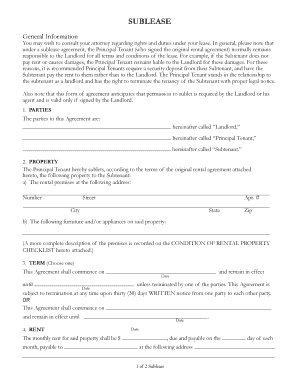
Rental Sublease Form Fillable


What is the Rental Sublease Form Fillable
The rental sublease form fillable is a legal document that allows a tenant to lease their rented property to another individual, known as the subtenant. This form outlines the terms and conditions of the sublease agreement, including rental amounts, duration, and responsibilities of both parties. It serves as a formal agreement that protects the rights of the original tenant and the subtenant, ensuring that all parties understand their obligations. By using a fillable format, users can easily input their information digitally, making the process more efficient and accessible.
How to use the Rental Sublease Form Fillable
Using the rental sublease form fillable is straightforward. First, download the form from a reliable source, such as signNow. Open the document in a PDF editor or an online platform that supports fillable forms. Next, enter the required information, including the names of the original tenant and subtenant, property address, rental terms, and any specific conditions. Review the completed form carefully to ensure accuracy. Once finalized, both parties can sign the document electronically, making it legally binding. This digital process streamlines the completion and signing of the form, ensuring a smooth transaction.
Steps to complete the Rental Sublease Form Fillable
Completing the rental sublease form fillable involves several key steps:
- Download the form: Obtain the rental sublease form fillable from a trusted source.
- Open the form: Use a compatible PDF editor or online platform to access the fillable fields.
- Fill in your details: Enter the names of the original tenant and subtenant, property address, rental amount, and lease duration.
- Specify terms: Include any specific conditions or rules that apply to the sublease.
- Review the document: Check for any errors or omissions before finalizing.
- Sign the form: Both parties should sign the document electronically to ensure it is legally binding.
Legal use of the Rental Sublease Form Fillable
The rental sublease form fillable is legally recognized in the United States when completed correctly. To ensure its validity, the form must comply with state laws governing subleasing. This includes obtaining permission from the landlord if required and ensuring that the terms of the sublease do not violate the original lease agreement. Additionally, both the original tenant and the subtenant should retain copies of the signed document for their records. By adhering to these legal requirements, the rental sublease form fillable can effectively protect the interests of all parties involved.
Key elements of the Rental Sublease Form Fillable
Several key elements are essential to include in the rental sublease form fillable to ensure clarity and legality:
- Names of parties: Clearly state the names of the original tenant and the subtenant.
- Property address: Include the complete address of the rental property.
- Rental terms: Specify the rental amount, payment due dates, and duration of the sublease.
- Responsibilities: Outline the responsibilities of both the original tenant and the subtenant regarding property maintenance and utilities.
- Signatures: Ensure both parties sign the document to make it legally binding.
State-specific rules for the Rental Sublease Form Fillable
Each state in the U.S. has its own regulations regarding subleasing, which can affect the rental sublease form fillable. It is important for both the original tenant and the subtenant to familiarize themselves with their state's laws. Some states may require landlords to approve subleases, while others may have specific disclosures that must be included in the agreement. Additionally, certain states may impose restrictions on the duration of subleases or the types of properties that can be subleased. Understanding these state-specific rules helps ensure compliance and protects the rights of all parties involved.
Quick guide on how to complete rental sublease form fillable
Complete Rental Sublease Form Fillable effortlessly on any device
Digital document management has become increasingly favored by businesses and individuals alike. It serves as an ideal environmentally friendly substitute for conventional printed and signed paperwork, as you can easily locate the necessary forms and securely keep them online. airSlate SignNow equips you with all the tools required to create, edit, and electronically sign your documents quickly and without interruptions. Manage Rental Sublease Form Fillable on any device through airSlate SignNow's Android or iOS applications and enhance any document-related process today.
How to edit and electronically sign Rental Sublease Form Fillable with ease
- Locate Rental Sublease Form Fillable and click Get Form to begin.
- Utilize the tools we provide to fill out your form.
- Emphasize important sections of your documents or obscure sensitive information using tools that airSlate SignNow specifically offers for this purpose.
- Create your signature with the Sign tool, which only takes seconds and holds the same legal validity as a conventional wet ink signature.
- Review all the details and click the Done button to save your changes.
- Choose how you want to send your form—via email, text message (SMS), invitation link, or download it to your computer.
Eliminate concerns over lost or misplaced documents, tedious form searches, or mistakes that require new document copies to be printed. airSlate SignNow fulfills your document management needs in just a few clicks from any device you choose. Edit and electronically sign Rental Sublease Form Fillable and ensure excellent communication throughout the document preparation process with airSlate SignNow.
Create this form in 5 minutes or less
Create this form in 5 minutes!
How to create an eSignature for the rental sublease form fillable
How to create an electronic signature for a PDF online
How to create an electronic signature for a PDF in Google Chrome
How to create an e-signature for signing PDFs in Gmail
How to create an e-signature right from your smartphone
How to create an e-signature for a PDF on iOS
How to create an e-signature for a PDF on Android
People also ask
-
What is a Rental Sublease Form Fillable?
A Rental Sublease Form Fillable is a customizable document that allows tenants to sublease their rental property legally. This form simplifies the process of finding and onboarding a new tenant while ensuring that all necessary information and agreements are documented properly.
-
How do I create a Rental Sublease Form Fillable using airSlate SignNow?
Creating a Rental Sublease Form Fillable with airSlate SignNow is straightforward. Simply access our intuitive form builder, select the rental sublease template, and customize it with your specific terms and conditions. Once completed, you can easily share it for eSignature with the involved parties.
-
Is the Rental Sublease Form Fillable compliant with legal requirements?
Yes, the Rental Sublease Form Fillable from airSlate SignNow is designed to comply with standard legal requirements for subleasing in most jurisdictions. However, we recommend checking local laws to ensure full compliance based on your location.
-
What are the benefits of using a Rental Sublease Form Fillable?
Using a Rental Sublease Form Fillable streamlines the subleasing process, making it easier to manage agreements legally. It reduces the risk of misunderstandings and helps protect both the original tenant and the subtenant, ensuring clarity in rent responsibilities and property conditions.
-
Can I modify my Rental Sublease Form Fillable after sharing it?
Yes, with airSlate SignNow, you can modify your Rental Sublease Form Fillable even after it has been shared. The platform allows you to update terms or information as needed, and the changes will be reflected in real-time for all parties involved.
-
What is the pricing structure for airSlate SignNow’s Rental Sublease Form Fillable?
AirSlate SignNow offers flexible pricing plans for using features like the Rental Sublease Form Fillable. You can choose from monthly or annual packages, each tailored to fit different needs and budgets, ensuring that you only pay for what you require.
-
What integrations does airSlate SignNow support for filling out the Rental Sublease Form Fillable?
airSlate SignNow supports various integrations that enhance the functionality of your Rental Sublease Form Fillable. You can easily connect with popular apps like Google Drive, Dropbox, and CRM systems to streamline document management and access.
Get more for Rental Sublease Form Fillable
- Webmethods designer caf development help form
- Rstc medical statement form
- Newaygo county dog license form
- 6610 oboe fingering worksheet 1 mrsnell org form
- Bmo pre authorized debit form
- Ws records central unit wsrecordscentraldepnycgov or fax to 718 595 5781 form
- Proof of custody for school form
- Cms plan of correction example form
Find out other Rental Sublease Form Fillable
- How Can I Sign Arkansas Banking Moving Checklist
- Sign California Banking Claim Online
- Sign Arkansas Banking Affidavit Of Heirship Safe
- How To Sign Arkansas Banking Forbearance Agreement
- Sign Arizona Banking Permission Slip Easy
- Can I Sign California Banking Lease Agreement Template
- How Do I Sign Colorado Banking Credit Memo
- Help Me With Sign Colorado Banking Credit Memo
- How Can I Sign Colorado Banking Credit Memo
- Sign Georgia Banking Affidavit Of Heirship Myself
- Sign Hawaii Banking NDA Now
- Sign Hawaii Banking Bill Of Lading Now
- Sign Illinois Banking Confidentiality Agreement Computer
- Sign Idaho Banking Rental Lease Agreement Online
- How Do I Sign Idaho Banking Limited Power Of Attorney
- Sign Iowa Banking Quitclaim Deed Safe
- How Do I Sign Iowa Banking Rental Lease Agreement
- Sign Iowa Banking Residential Lease Agreement Myself
- Sign Kansas Banking Living Will Now
- Sign Kansas Banking Last Will And Testament Mobile