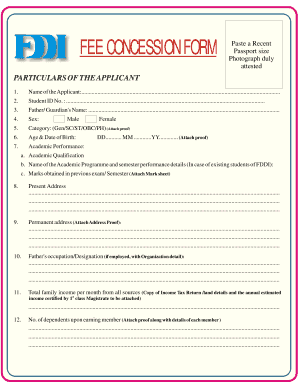
Fee Concession Form


What is the Fee Concession Form
The fee concession form is a document used to request a reduction or waiver of fees associated with various services, such as educational tuition, licensing, or application fees. This form is essential for individuals who may face financial barriers that prevent them from affording these costs. By submitting this form, applicants can demonstrate their need for assistance and potentially gain access to essential services that would otherwise be financially out of reach.
How to use the Fee Concession Form
Using the fee concession form involves several steps to ensure that the application is completed accurately and effectively. First, gather all necessary information, including personal details and financial documentation that supports the request for a fee reduction. Next, fill out the form carefully, ensuring that all sections are completed and that the information provided is truthful and accurate. Finally, submit the form according to the specified submission methods, which may include online submission, mailing the form, or delivering it in person.
Steps to complete the Fee Concession Form
Completing the fee concession form can be straightforward if you follow these steps:
- Read the instructions carefully to understand the requirements.
- Provide your personal information, including name, address, and contact details.
- Detail your financial situation, including income and expenses, to support your request.
- Attach any required documentation, such as pay stubs or tax returns, that verify your financial status.
- Review the form for accuracy before submitting it to avoid delays.
Eligibility Criteria
Eligibility for the fee concession form varies depending on the specific program or service for which the fee is being waived. Generally, applicants must demonstrate financial need, which may be assessed through income levels, family size, and other financial obligations. Some institutions may have specific guidelines regarding who qualifies for a fee concession, so it is important to review these criteria before applying.
Form Submission Methods
The fee concession form can typically be submitted through various methods, depending on the organization or institution involved. Common submission methods include:
- Online: Many organizations offer a digital platform for submitting forms directly through their website.
- Mail: You can print the completed form and send it via postal service to the designated address.
- In-Person: Some institutions allow applicants to submit the form in person at designated offices.
Key elements of the Fee Concession Form
Understanding the key elements of the fee concession form is crucial for successful completion. Important components typically include:
- Applicant Information: Basic details about the individual requesting the concession.
- Financial Information: A section detailing income, expenses, and any other financial obligations.
- Supporting Documentation: A list of documents that may need to be attached to verify the claims made in the form.
- Signature: A declaration that the information provided is accurate and complete.
Quick guide on how to complete fee concession form 27355728
Prepare Fee Concession Form effortlessly on any device
Digital document management has become increasingly popular among businesses and individuals. It offers a perfect eco-friendly substitute for traditional printed and signed documents, allowing you to obtain the correct form and securely store it online. airSlate SignNow provides you with all the tools necessary to create, modify, and eSign your documents quickly and efficiently. Manage Fee Concession Form on any device using airSlate SignNow's Android or iOS applications and simplify any document-related task today.
How to edit and eSign Fee Concession Form with ease
- Locate Fee Concession Form and click Get Form to begin.
- Utilize the tools we offer to fill out your form.
- Highlight relevant sections of the documents or obscure sensitive information with tools specifically provided by airSlate SignNow for that purpose.
- Create your signature using the Sign feature, which takes seconds and holds the same legal validity as a conventional wet ink signature.
- Review the details and click on the Done button to save your changes.
- Choose how you would like to submit your form: via email, SMS, invite link, or download it to your computer.
Say goodbye to lost or misfiled documents, tedious form searches, or errors that necessitate printing new document copies. airSlate SignNow fulfills your document management needs in just a few clicks from any device of your choice. Edit and eSign Fee Concession Form to ensure effective communication at every step of your document preparation process with airSlate SignNow.
Create this form in 5 minutes or less
Create this form in 5 minutes!
How to create an eSignature for the fee concession form 27355728
How to create an electronic signature for a PDF online
How to create an electronic signature for a PDF in Google Chrome
How to create an e-signature for signing PDFs in Gmail
How to create an e-signature right from your smartphone
How to create an e-signature for a PDF on iOS
How to create an e-signature for a PDF on Android
People also ask
-
What is a fee concession form and how is it used?
A fee concession form is a document that allows individuals or organizations to request a reduction in fees for services or products. This form is commonly used in educational institutions, nonprofits, and various service organizations to ensure equitable access for all. By utilizing airSlate SignNow, you can easily create, send, and eSign fee concession forms efficiently.
-
How can airSlate SignNow help with processing fee concession forms?
airSlate SignNow provides a streamlined platform for creating and managing fee concession forms. With its user-friendly interface, you can quickly generate forms and send them for eSignature, reducing processing time signNowly. This enhances the efficiency of your operations and improves the response time for fee concession requests.
-
Are there any fees associated with using airSlate SignNow for fee concession forms?
airSlate SignNow offers a cost-effective solution with various pricing plans suitable for different business needs. You can manage your fee concession forms without incurring excessive costs, making it an ideal choice for organizations looking to streamline their processes without breaking the budget. Check our pricing page for detailed options.
-
What features does airSlate SignNow offer for fee concession forms?
With airSlate SignNow, you gain access to advanced features like customizable templates for fee concession forms, automated workflows, and secure eSignature capabilities. These features ensure that your forms are not only professional but also compliant with legal standards. Additionally, you can track the status of your forms in real time.
-
Can I integrate airSlate SignNow with other software for fee concession forms?
Yes, airSlate SignNow seamlessly integrates with various applications such as CRM systems, project management tools, and document storage services. This allows you to enhance your workflow when handling fee concession forms and ensures that all your data remains synchronized across platforms for improved efficiency.
-
How does airSlate SignNow ensure the security of fee concession forms?
AirSlate SignNow takes security very seriously, employing industry-standard encryption to protect your fee concession forms. Additionally, access controls and audit trails are in place to ensure that sensitive information is only accessible to authorized users. This commitment to security helps build trust with your clients and stakeholders.
-
Is it easy to track fee concession form submissions with airSlate SignNow?
Absolutely! airSlate SignNow provides real-time tracking of fee concession form submissions, allowing you to view who has signed the form and when it was completed. This feature helps you manage the approval process more effectively and ensures timely responses to all requests made through your forms.
Get more for Fee Concession Form
Find out other Fee Concession Form
- How Can I eSignature New Jersey Police Document
- How Can I eSignature New Jersey Real Estate Word
- Can I eSignature Tennessee Police Form
- How Can I eSignature Vermont Police Presentation
- How Do I eSignature Pennsylvania Real Estate Document
- How Do I eSignature Texas Real Estate Document
- How Can I eSignature Colorado Courts PDF
- Can I eSignature Louisiana Courts Document
- How To Electronic signature Arkansas Banking Document
- How Do I Electronic signature California Banking Form
- How Do I eSignature Michigan Courts Document
- Can I eSignature Missouri Courts Document
- How Can I Electronic signature Delaware Banking PDF
- Can I Electronic signature Hawaii Banking Document
- Can I eSignature North Carolina Courts Presentation
- Can I eSignature Oklahoma Courts Word
- How To Electronic signature Alabama Business Operations Form
- Help Me With Electronic signature Alabama Car Dealer Presentation
- How Can I Electronic signature California Car Dealer PDF
- How Can I Electronic signature California Car Dealer Document