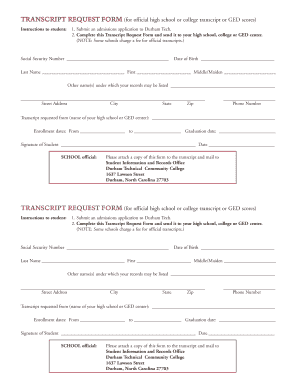
Durham Tech Community College Transcript Request Form


What is the Durham Tech Community College Transcript Request
The Durham Tech Community College transcript request is a formal procedure that allows students and alumni to obtain their academic records from the institution. This document contains vital information, including courses taken, grades received, and degrees conferred. It serves as an official record of a student's academic achievements and is often required for further education, job applications, or professional licensing.
How to use the Durham Tech Community College Transcript Request
To use the Durham Tech transcript request, individuals must complete a designated form, which can typically be accessed through the college's official website or student portal. The form requires personal information, such as the requester's name, student ID, and contact details. Additionally, individuals may need to specify the delivery method for the transcript, whether electronically or via postal mail.
Steps to complete the Durham Tech Community College Transcript Request
Completing the Durham Tech transcript request involves several straightforward steps:
- Access the transcript request form through the Durham Tech website.
- Fill in the required personal information accurately.
- Select the desired delivery method for the transcript.
- Review the information for accuracy before submission.
- Submit the form electronically or print it for mailing, depending on the chosen method.
Legal use of the Durham Tech Community College Transcript Request
The Durham Tech transcript is a legally binding document that must be handled with care. When requesting a transcript, individuals must ensure compliance with relevant laws, such as the Family Educational Rights and Privacy Act (FERPA). This law protects the privacy of student education records and requires that transcripts be released only with the student's consent.
Required Documents
When submitting a Durham Tech transcript request, certain documents may be required to verify identity and eligibility. Typically, these include:
- A valid photo ID, such as a driver's license or passport.
- Proof of enrollment or graduation, if applicable.
- Any additional forms requested by the college.
Form Submission Methods (Online / Mail / In-Person)
The Durham Tech transcript request can be submitted through various methods to accommodate different preferences:
- Online: Complete and submit the form directly through the college's online portal.
- Mail: Print the completed form and send it to the designated office at Durham Tech.
- In-Person: Visit the registrar's office to submit the request form personally.
Quick guide on how to complete durham tech community college transcript request
Complete Durham Tech Community College Transcript Request effortlessly on any device
Digital document management has gained popularity among companies and individuals. It offers an excellent eco-friendly substitute for traditional printed and signed documents, as you can locate the right form and securely save it online. airSlate SignNow provides you with all the tools necessary to create, modify, and eSign your documents swiftly without interruptions. Handle Durham Tech Community College Transcript Request on any platform using airSlate SignNow's Android or iOS applications and streamline any document-focused process today.
How to alter and eSign Durham Tech Community College Transcript Request with ease
- Find Durham Tech Community College Transcript Request and then click Obtain Form to begin.
- Utilize the tools we offer to fill out your form.
- Highlight relevant sections of your documents or redact sensitive information using tools provided by airSlate SignNow specifically for that purpose.
- Create your signature with the Sign tool, which takes seconds and has the same legal validity as a conventional wet ink signature.
- Review all the details and then click the Complete button to save your changes.
- Select how you would like to send your form, via email, text message (SMS), or invitation link, or download it to your computer.
Eliminate concerns about lost or misplaced documents, tedious form searches, or errors that necessitate printing new copies. airSlate SignNow meets your document management needs in just a few clicks from any device you prefer. Modify and eSign Durham Tech Community College Transcript Request to ensure effective communication at every stage of the document preparation process with airSlate SignNow.
Create this form in 5 minutes or less
Create this form in 5 minutes!
How to create an eSignature for the durham tech community college transcript request
How to create an electronic signature for a PDF online
How to create an electronic signature for a PDF in Google Chrome
How to create an e-signature for signing PDFs in Gmail
How to create an e-signature right from your smartphone
How to create an e-signature for a PDF on iOS
How to create an e-signature for a PDF on Android
People also ask
-
What is the process for a durham tech transcript request?
To initiate a durham tech transcript request, simply log in to your student account on the Durham Tech website. Navigate to the transcript request section, fill out the necessary details, and submit your request. Make sure to review any fees associated with the request before finalizing your submission.
-
How long does it take to process a durham tech transcript request?
Typically, a durham tech transcript request is processed within 5-10 business days. However, processing times may vary based on peak request periods. For more urgent needs, consider contacting the registrar's office directly for expedited services.
-
Are there any fees associated with the durham tech transcript request?
Yes, there are fees related to a durham tech transcript request. The cost may vary based on the delivery method you choose, such as electronic delivery versus printed copies. Always check the latest fee schedule on the Durham Tech website for accurate information.
-
Can I track my durham tech transcript request status?
Yes, you can track your durham tech transcript request status through your student portal. Once your request is submitted, logs and updates on its progress will be available. This helps you stay informed about when to expect your transcripts.
-
Is there a limit to the number of transcripts I can request from Durham Tech?
There is generally no strict limit on the number of transcripts you can request through a durham tech transcript request. However, excessive or frequent requests may raise flags for verification purposes. It's advisable to assess your needs before making multiple requests.
-
What information do I need to provide for a durham tech transcript request?
When submitting a durham tech transcript request, be prepared to provide your student ID, date of birth, and any specific details regarding where you want the transcripts sent. Ensuring accurate information helps avoid delays in processing your request.
-
Can I request my transcripts electronically?
Yes, you can request your transcripts electronically as part of the durham tech transcript request process. This feature allows for quicker delivery and is recommended for select institutions that accept electronic transcripts. Confirm the availability of this option when submitting your request.
Get more for Durham Tech Community College Transcript Request
- Occupiers consent form template
- 7 team double elimination scottsbluff nebraska scottsbluff form
- Irs determination letter sample form
- Ul mls forms
- This form is designed to be completed in sections
- Withdrawal checklist form
- Peraturan mengenai kebenaran untuk meninggalkan pejabat dalam form
- Business referral commission agreement template form
Find out other Durham Tech Community College Transcript Request
- How To Integrate Sign in Banking
- How To Use Sign in Banking
- Help Me With Use Sign in Banking
- Can I Use Sign in Banking
- How Do I Install Sign in Banking
- How To Add Sign in Banking
- How Do I Add Sign in Banking
- How Can I Add Sign in Banking
- Can I Add Sign in Banking
- Help Me With Set Up Sign in Government
- How To Integrate eSign in Banking
- How To Use eSign in Banking
- How To Install eSign in Banking
- How To Add eSign in Banking
- How To Set Up eSign in Banking
- How To Save eSign in Banking
- How To Implement eSign in Banking
- How To Set Up eSign in Construction
- How To Integrate eSign in Doctors
- How To Use eSign in Doctors