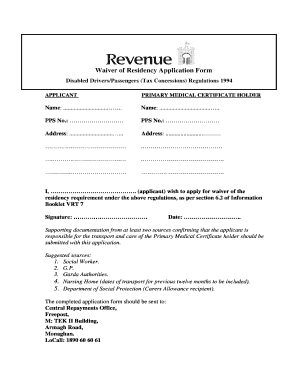
Waiver of Residency Application Form


What is the waiver of residency application form
The waiver of residency application form is a crucial document used by individuals seeking to request an exemption from residency requirements. This form is typically required in various contexts, such as for educational institutions or state residency regulations. By submitting this form, applicants can present their case for why they should not be subject to the standard residency criteria, which may include factors like employment, family ties, or other compelling circumstances.
Steps to complete the waiver of residency application form
Completing the waiver of residency application form involves several important steps to ensure accuracy and compliance. First, gather all necessary personal information, including your current address, contact details, and any relevant identification numbers. Next, clearly outline the reasons for your waiver request, providing supporting documentation where applicable. After filling out the form, review it carefully to check for any errors or omissions. Finally, submit the completed form according to the specified submission guidelines, which may include online, mail, or in-person options.
Legal use of the waiver of residency application form
The legal use of the waiver of residency application form is governed by specific regulations that vary by state and institution. To ensure the form is legally binding, it must be completed accurately and submitted within the designated timeframes. Additionally, the form may require a signature, which can be facilitated through electronic means, provided it complies with eSignature laws such as the ESIGN Act and UETA. Understanding these legal requirements is essential to avoid potential challenges to the waiver request.
Eligibility criteria for the waiver of residency application form
Eligibility criteria for submitting the waiver of residency application form can differ based on the institution or state regulations. Generally, applicants must demonstrate a valid reason for requesting a waiver, such as financial hardship, medical issues, or unique personal circumstances. It is important to review the specific eligibility requirements outlined by the entity requesting the form to ensure that your application meets all necessary conditions.
Required documents for the waiver of residency application form
When submitting the waiver of residency application form, applicants may need to provide supporting documents to strengthen their case. Commonly required documents include proof of residency, financial statements, medical records, or letters of support from relevant parties. Gathering these documents ahead of time can facilitate a smoother application process and help ensure that the request is thoroughly substantiated.
Form submission methods for the waiver of residency application form
The waiver of residency application form can typically be submitted through various methods, depending on the requirements set by the requesting institution or authority. Common submission methods include online submission through a designated portal, mailing a physical copy of the form, or delivering it in person to the appropriate office. It is essential to follow the specific instructions provided to ensure the form is received and processed correctly.
Quick guide on how to complete waiver of residency application form
Prepare Waiver Of Residency Application Form effortlessly on any gadget
Online document management has gained popularity among businesses and individuals. It offers a perfect eco-friendly substitute to conventional printed and signed documents, as you can locate the appropriate form and securely store it online. airSlate SignNow provides you with all the tools you need to create, alter, and eSign your documents swiftly without hassles. Manage Waiver Of Residency Application Form on any platform with airSlate SignNow Android or iOS applications and enhance any document-centered task today.
How to adjust and eSign Waiver Of Residency Application Form without difficulty
- Locate Waiver Of Residency Application Form and click on Get Form to initiate.
- Utilize the tools we offer to complete your document.
- Emphasize relevant sections of the documents or obscure sensitive information with tools that airSlate SignNow provides specifically for that purpose.
- Generate your eSignature using the Sign tool, which takes seconds and carries the same legal validity as a traditional wet ink signature.
- Review the information and click on the Done button to store your adjustments.
- Choose how you prefer to deliver your form, whether by email, text message (SMS), or invite link, or download it to your computer.
Forget about lost or misplaced documents, tedious form searching, or errors that require printing new document copies. airSlate SignNow addresses all your needs in document management with just a few clicks from a device of your choice. Edit and eSign Waiver Of Residency Application Form and ensure excellent communication at any stage of the form preparation process with airSlate SignNow.
Create this form in 5 minutes or less
Create this form in 5 minutes!
How to create an eSignature for the waiver of residency application form
How to create an electronic signature for a PDF online
How to create an electronic signature for a PDF in Google Chrome
How to create an e-signature for signing PDFs in Gmail
How to create an e-signature right from your smartphone
How to create an e-signature for a PDF on iOS
How to create an e-signature for a PDF on Android
People also ask
-
What is the waiver of residency application form?
The waiver of residency application form is a document that allows individuals to request exemption from certain residency requirements. Whether you're applying for a program or seeking to waive residency obligations, this form simplifies the process, ensuring clarity and efficiency.
-
How can airSlate SignNow help with the waiver of residency application form?
airSlate SignNow provides a user-friendly platform to create, send, and eSign your waiver of residency application form. With its robust features, you can streamline your application process, ensuring you meet all necessary requirements without hassle.
-
Is there a cost associated with the waiver of residency application form on airSlate SignNow?
airSlate SignNow offers various pricing plans that cater to different needs, including options for utilizing the waiver of residency application form. The cost is based on the features you choose, making it a cost-effective solution for your document management.
-
What are the key features of airSlate SignNow for handling application forms?
Key features of airSlate SignNow for handling application forms include easy document creation, eSignature capabilities, and secure storage. These features ensure that your waiver of residency application form is handled efficiently and securely, providing peace of mind for users.
-
Can I integrate airSlate SignNow with other applications for my waiver of residency application form?
Yes, airSlate SignNow offers integration capabilities with various applications, enhancing your workflow for the waiver of residency application form. This means you can connect it with CRM systems, cloud storage, and other tools for a seamless experience.
-
How long does it take to process the waiver of residency application form?
Processing time for the waiver of residency application form can vary depending on the institution or organization involved. However, using airSlate SignNow's efficient eSigning process can signNowly reduce the time needed to finalize your application.
-
Is my data secure when using airSlate SignNow for my application forms?
Absolutely! airSlate SignNow prioritizes data security for all documents, including the waiver of residency application form. The platform employs advanced encryption and security protocols to safeguard your information against unauthorized access.
Get more for Waiver Of Residency Application Form
Find out other Waiver Of Residency Application Form
- eSign Alabama Non-Profit Business Plan Template Easy
- eSign Mississippi Legal Last Will And Testament Secure
- eSign California Non-Profit Month To Month Lease Myself
- eSign Colorado Non-Profit POA Mobile
- How Can I eSign Missouri Legal RFP
- eSign Missouri Legal Living Will Computer
- eSign Connecticut Non-Profit Job Description Template Now
- eSign Montana Legal Bill Of Lading Free
- How Can I eSign Hawaii Non-Profit Cease And Desist Letter
- Can I eSign Florida Non-Profit Residential Lease Agreement
- eSign Idaho Non-Profit Business Plan Template Free
- eSign Indiana Non-Profit Business Plan Template Fast
- How To eSign Kansas Non-Profit Business Plan Template
- eSign Indiana Non-Profit Cease And Desist Letter Free
- eSign Louisiana Non-Profit Quitclaim Deed Safe
- How Can I eSign Maryland Non-Profit Credit Memo
- eSign Maryland Non-Profit Separation Agreement Computer
- eSign Legal PDF New Jersey Free
- eSign Non-Profit Document Michigan Safe
- eSign New Mexico Legal Living Will Now