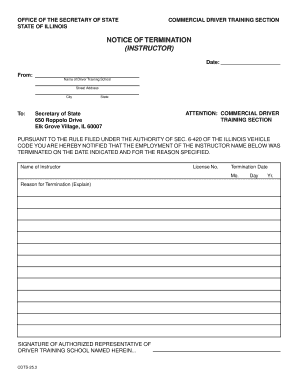
Notice of Termination Instructor Illinois Secretary of State 2003


What is the Notice of Termination Instructor in Illinois?
The Notice of Termination Instructor in Illinois is a legal document used to formally terminate a business entity's registration with the state. This form is essential for businesses that wish to dissolve their operations legally. It serves as a notification to the Illinois Secretary of State that the entity is no longer conducting business and intends to cease its existence. Proper completion and submission of this form ensure compliance with state regulations and help avoid potential penalties.
Steps to Complete the Notice of Termination Instructor in Illinois
Completing the Notice of Termination Instructor involves several key steps to ensure accuracy and compliance. First, gather all necessary information about the business, including its name, registration number, and the reason for termination. Next, fill out the form carefully, ensuring that all sections are completed accurately. It is crucial to provide the required signatures from authorized individuals. Once the form is completed, review it for any errors before submission. Finally, submit the form to the Illinois Secretary of State, either online or by mail, as per the guidelines provided.
Legal Use of the Notice of Termination Instructor in Illinois
The legal use of the Notice of Termination Instructor is vital for businesses in Illinois. This document must be filed in accordance with state laws to ensure that the termination is recognized legally. Filing the notice properly protects the business owners from future liabilities and obligations associated with the entity. Additionally, it is important to comply with any outstanding tax obligations or legal requirements before submitting the termination notice to avoid complications.
Key Elements of the Notice of Termination Instructor in Illinois
Understanding the key elements of the Notice of Termination Instructor is essential for accurate completion. The form typically requires the following information:
- Business name and registration number
- Reason for termination
- Effective date of termination
- Signature of authorized representatives
- Contact information for the business
Each of these elements plays a critical role in ensuring that the form meets the legal requirements set forth by the state.
How to Obtain the Notice of Termination Instructor in Illinois
Obtaining the Notice of Termination Instructor is a straightforward process. The form can be accessed online through the Illinois Secretary of State’s website. Alternatively, businesses may request a physical copy by contacting the Secretary of State's office directly. It is advisable to ensure that the most current version of the form is used, as regulations and requirements may change over time.
Filing Deadlines for the Notice of Termination Instructor in Illinois
Filing deadlines for the Notice of Termination Instructor are important to consider to avoid penalties. Typically, businesses should file the termination notice as soon as they decide to cease operations. However, it is also essential to check for any specific deadlines related to tax obligations or other compliance requirements. Filing the notice promptly helps ensure that the business is officially recognized as terminated and protects the owners from ongoing liabilities.
Quick guide on how to complete notice of termination instructor illinois secretary of state
Complete Notice Of Termination instructor Illinois Secretary Of State effortlessly on any device
Managing documents online has gained traction among businesses and individuals alike. It serves as a superb environmentally friendly substitute for traditional printed and signed papers, allowing you to find the right template and securely keep it on the web. airSlate SignNow equips you with all the tools necessary to create, modify, and electronically sign your documents swiftly and without hurdles. Handle Notice Of Termination instructor Illinois Secretary Of State on any device using airSlate SignNow’s Android or iOS applications and enhance any document-driven procedure starting today.
The simplest method to modify and electronically sign Notice Of Termination instructor Illinois Secretary Of State effortlessly
- Find Notice Of Termination instructor Illinois Secretary Of State and click on Get Form to initiate.
- Utilize the tools we provide to finalize your document.
- Emphasize important sections of the documents or obscure confidential information with tools specially designed by airSlate SignNow for that aim.
- Generate your electronic signature using the Sign tool, which takes mere seconds and holds the same legal validity as a conventional wet ink signature.
- Review the details and click on the Done button to save your modifications.
- Select how you wish to share your form, whether by email, SMS, or invitation link, or download it to your computer.
Eliminate concerns about lost or misplaced files, tedious form searching, or mistakes that necessitate reprinting document copies. airSlate SignNow addresses your document management needs with just a few clicks from any device of your preference. Modify and electronically sign Notice Of Termination instructor Illinois Secretary Of State and ensure excellent communication at any stage of your form preparation journey with airSlate SignNow.
Create this form in 5 minutes or less
Find and fill out the correct notice of termination instructor illinois secretary of state
Create this form in 5 minutes!
How to create an eSignature for the notice of termination instructor illinois secretary of state
The best way to make an electronic signature for a PDF in the online mode
The best way to make an electronic signature for a PDF in Chrome
The best way to create an eSignature for putting it on PDFs in Gmail
The way to create an electronic signature from your smart phone
How to generate an eSignature for a PDF on iOS devices
The way to create an electronic signature for a PDF file on Android OS
People also ask
-
What is the role of a termination instructor in document signing?
The role of a termination instructor is crucial in ensuring that all parties understand their responsibilities and obligations during the document signing process. This is especially important when dealing with termination agreements. Utilizing airSlate SignNow makes it easy to manage these types of documents efficiently.
-
How does airSlate SignNow ensure secure document signing?
AirSlate SignNow employs advanced security features, including encryption and secure servers, to facilitate safe document signing. A termination instructor can confidently rely on the platform to ensure that all termination documents are signed securely and in compliance with legal standards.
-
What are the pricing plans available for airSlate SignNow?
AirSlate SignNow offers various pricing plans tailored to suit different business needs, making it a cost-effective solution for managing document signing. The pricing includes options for solo users and larger teams that might require the assistance of a termination instructor for more complex agreements.
-
Can airSlate SignNow integrate with other software solutions?
Yes, airSlate SignNow readily integrates with a plethora of popular applications, enhancing workflow efficiency. Whether you're using CRM systems, HR platforms, or contract management tools, a termination instructor can seamlessly incorporate airSlate SignNow to streamline document signing.
-
What are the key features of airSlate SignNow for businesses?
Key features of airSlate SignNow include customizable templates, automated workflows, and real-time tracking. These tools empower a termination instructor to optimize the entire signing process, making it quicker and more efficient for all parties involved.
-
Is airSlate SignNow user-friendly for non-technical users?
Absolutely! AirSlate SignNow is designed with a user-friendly interface, making it accessible even for non-technical users. A termination instructor can easily navigate the platform to create, send, and sign documents without any hassles.
-
How does airSlate SignNow improve the document workflow?
AirSlate SignNow enhances the document workflow by automating various tasks related to document signing. This not only saves time but also reduces errors, allowing a termination instructor to focus on more critical aspects of the termination process.
Get more for Notice Of Termination instructor Illinois Secretary Of State
- Red cross message worksheet pdf 22038430 form
- Act iv ity kit form
- Editable referral form
- Uc 8 division of unemployment insurance delaware department form
- Notification of rcra subtitle c activity instructions and form epa lds
- Enforceable payment agreement courts form
- Undue hardship waiver request form
- Debt to equity conversion agreement template form
Find out other Notice Of Termination instructor Illinois Secretary Of State
- Sign Wisconsin Construction Purchase Order Template Simple
- Sign Arkansas Doctors LLC Operating Agreement Free
- Sign California Doctors Lease Termination Letter Online
- Sign Iowa Doctors LLC Operating Agreement Online
- Sign Illinois Doctors Affidavit Of Heirship Secure
- Sign Maryland Doctors Quitclaim Deed Later
- How Can I Sign Maryland Doctors Quitclaim Deed
- Can I Sign Missouri Doctors Last Will And Testament
- Sign New Mexico Doctors Living Will Free
- Sign New York Doctors Executive Summary Template Mobile
- Sign New York Doctors Residential Lease Agreement Safe
- Sign New York Doctors Executive Summary Template Fast
- How Can I Sign New York Doctors Residential Lease Agreement
- Sign New York Doctors Purchase Order Template Online
- Can I Sign Oklahoma Doctors LLC Operating Agreement
- Sign South Dakota Doctors LLC Operating Agreement Safe
- Sign Texas Doctors Moving Checklist Now
- Sign Texas Doctors Residential Lease Agreement Fast
- Sign Texas Doctors Emergency Contact Form Free
- Sign Utah Doctors Lease Agreement Form Mobile