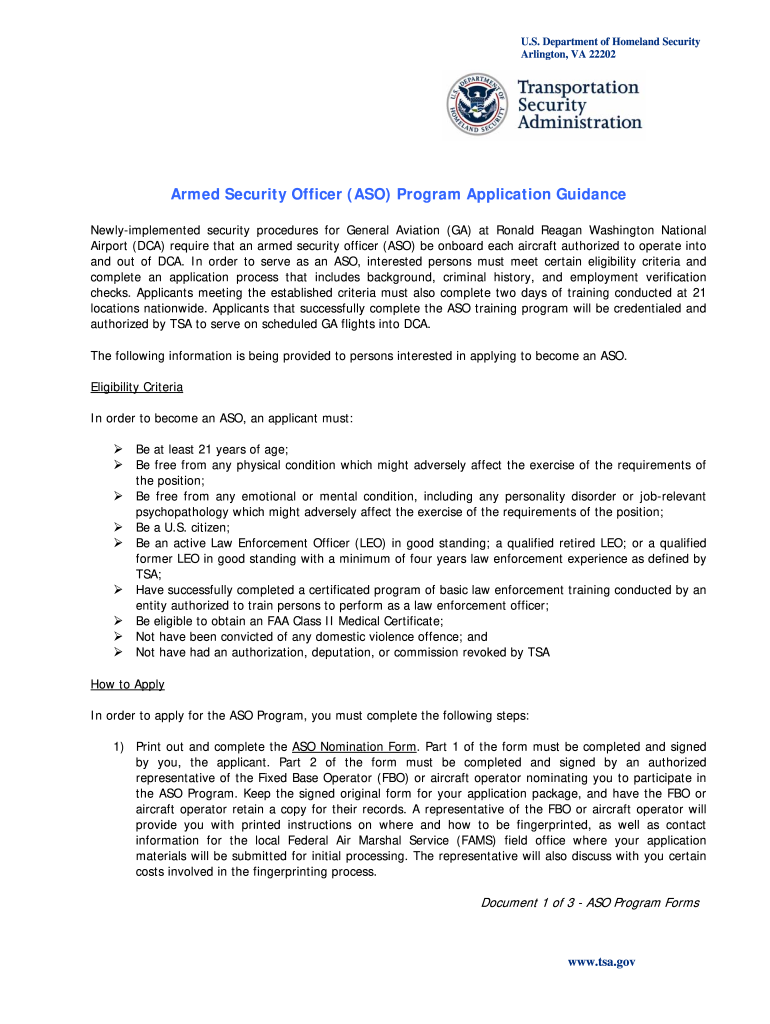
Lautenberg Agreement Form


What is the Lautenberg Agreement Form
The Lautenberg Agreement Form is a legal document that pertains to the Lautenberg Amendment, which prohibits individuals with certain criminal histories from possessing firearms. This form is essential for those seeking to confirm their eligibility under this law. It is particularly relevant for individuals who have been convicted of domestic violence or have restraining orders against them. Understanding the implications of this form is crucial for compliance with federal regulations regarding firearm possession.
How to use the Lautenberg Agreement Form
Using the Lautenberg Agreement Form involves several key steps. First, individuals must accurately complete the form, providing necessary personal information and details regarding their criminal history. After filling out the form, it should be submitted to the appropriate authority for review. This could be a local law enforcement agency or a federal entity, depending on the jurisdiction. It is important to keep a copy of the submitted form for personal records and future reference.
Steps to complete the Lautenberg Agreement Form
Completing the Lautenberg Agreement Form requires attention to detail. The steps include:
- Gathering necessary personal information, including full name, address, and date of birth.
- Providing details about any relevant criminal history, particularly related to domestic violence.
- Reviewing the form for accuracy before submission.
- Submitting the form to the designated authority, either online or in person.
Ensuring that all information is accurate is vital, as inaccuracies can lead to delays or complications in processing.
Legal use of the Lautenberg Agreement Form
The Lautenberg Agreement Form is legally binding and must be completed in accordance with federal and state laws. It serves as a declaration of an individual's eligibility to possess firearms under the Lautenberg Amendment. Failure to comply with the requirements outlined in this form can result in legal penalties, including fines and potential criminal charges. It is advisable to consult legal counsel if there are any uncertainties regarding the form's implications.
Key elements of the Lautenberg Agreement Form
Key elements of the Lautenberg Agreement Form include:
- Personal Information: Full name, address, and date of birth.
- Criminal History Disclosure: Details regarding any convictions or restraining orders.
- Signature: A declaration that the information provided is true and accurate.
- Submission Instructions: Guidelines on how and where to submit the form.
Each of these elements is crucial for ensuring that the form is processed correctly and in compliance with the law.
Eligibility Criteria
Eligibility to complete and submit the Lautenberg Agreement Form is primarily determined by an individual's criminal history. Specifically, individuals who have been convicted of domestic violence or have active restraining orders are typically ineligible to possess firearms. It is important for individuals to assess their own circumstances against these criteria before proceeding with the form. Those uncertain about their eligibility should seek legal advice to clarify their status.
Quick guide on how to complete lautenberg agreement form
Complete Lautenberg Agreement Form effortlessly on any device
Online document management has gained signNow traction among businesses and individuals. It offers a perfect eco-friendly substitute for traditional printed and signed documents, as you can locate the appropriate form and securely store it online. airSlate SignNow provides you with all the resources necessary to create, modify, and eSign your documents swiftly without delays. Manage Lautenberg Agreement Form on any platform using airSlate SignNow Android or iOS applications and streamline any document-related tasks today.
How to modify and eSign Lautenberg Agreement Form without breaking a sweat
- Locate Lautenberg Agreement Form and click on Get Form to begin.
- Utilize the resources we offer to fill out your document.
- Accentuate important sections of your documents or redact sensitive information with tools that airSlate SignNow provides specifically for that purpose.
- Generate your signature using the Sign tool, which takes mere seconds and holds the same legal validity as a traditional wet ink signature.
- Review all details and click on the Done button to save your modifications.
- Select how you wish to share your form, through email, text message (SMS), or invitation link, or download it to your computer.
Eliminate concerns about lost or misplaced files, cumbersome form navigation, or errors that necessitate printing new document copies. airSlate SignNow addresses all your document management needs in just a few clicks from any device of your choice. Edit and eSign Lautenberg Agreement Form and guarantee exceptional communication at any stage of your form preparation process with airSlate SignNow.
Create this form in 5 minutes or less
Create this form in 5 minutes!
How to create an eSignature for the lautenberg agreement form
How to create an electronic signature for a PDF online
How to create an electronic signature for a PDF in Google Chrome
How to create an e-signature for signing PDFs in Gmail
How to create an e-signature right from your smartphone
How to create an e-signature for a PDF on iOS
How to create an e-signature for a PDF on Android
People also ask
-
What is a Lautenberg agreement form?
The Lautenberg agreement form is a legal document used to comply with specific regulations pertaining to firearm possession by individuals with certain legal restrictions. This form allows eligible individuals to affirm eligibility to possess firearms under the Lautenberg Amendment. By using airSlate SignNow, you can easily create, send, and eSign your Lautenberg agreement form.
-
How does airSlate SignNow simplify the Lautenberg agreement form process?
airSlate SignNow streamlines the process of creating and signing the Lautenberg agreement form by providing an easy-to-use platform. Users can quickly fill out the necessary information, apply eSignatures, and send the form securely. This not only saves time but also ensures compliance with legal requirements.
-
What are the pricing options for using airSlate SignNow for the Lautenberg agreement form?
airSlate SignNow offers various pricing plans that cater to different business needs, making it affordable to use the platform for generating the Lautenberg agreement form. Pricing tiers include basic, premium, and enterprise options, ensuring flexibility. You can choose the plan that best fits your needs and budget.
-
Can I integrate airSlate SignNow with other applications for the Lautenberg agreement form?
Yes, airSlate SignNow offers seamless integrations with various applications to manage the Lautenberg agreement form efficiently. You can connect with tools such as CRM systems, cloud storage services, and more. This integration helps streamline your workflow and enhances productivity.
-
What are the benefits of using airSlate SignNow for the Lautenberg agreement form?
Using airSlate SignNow for the Lautenberg agreement form provides numerous benefits, including enhanced document security, ease of access, and quick turnaround times. The platform ensures that your forms are legally binding and stored securely in the cloud. This efficiency allows for better compliance and record maintenance.
-
Is it possible to track the status of my Lautenberg agreement form with airSlate SignNow?
Absolutely! airSlate SignNow allows you to track the status of your Lautenberg agreement form in real-time. You can see when the form has been viewed, signed, and completed, providing transparency and peace of mind throughout the process.
-
How secure is the information I submit on the Lautenberg agreement form through airSlate SignNow?
Security is a top priority at airSlate SignNow. Information submitted on the Lautenberg agreement form is protected through advanced encryption technologies. The platform also complies with industry standards and regulations to ensure your data remains confidential and secure.
Get more for Lautenberg Agreement Form
Find out other Lautenberg Agreement Form
- Can I eSign Alaska Equipment Rental Agreement Template
- eSign Michigan Equipment Rental Agreement Template Later
- Help Me With eSignature Washington IOU
- eSign Indiana Home Improvement Contract Myself
- eSign North Dakota Architectural Proposal Template Online
- How To eSignature Alabama Mechanic's Lien
- Can I eSign Alabama Car Insurance Quotation Form
- eSign Florida Car Insurance Quotation Form Mobile
- eSign Louisiana Car Insurance Quotation Form Online
- Can I eSign Massachusetts Car Insurance Quotation Form
- eSign Michigan Car Insurance Quotation Form Online
- eSign Michigan Car Insurance Quotation Form Mobile
- eSignature Massachusetts Mechanic's Lien Online
- eSignature Massachusetts Mechanic's Lien Free
- eSign Ohio Car Insurance Quotation Form Mobile
- eSign North Dakota Car Insurance Quotation Form Online
- eSign Pennsylvania Car Insurance Quotation Form Mobile
- eSignature Nevada Mechanic's Lien Myself
- eSign California Life-Insurance Quote Form Online
- How To eSignature Ohio Mechanic's Lien