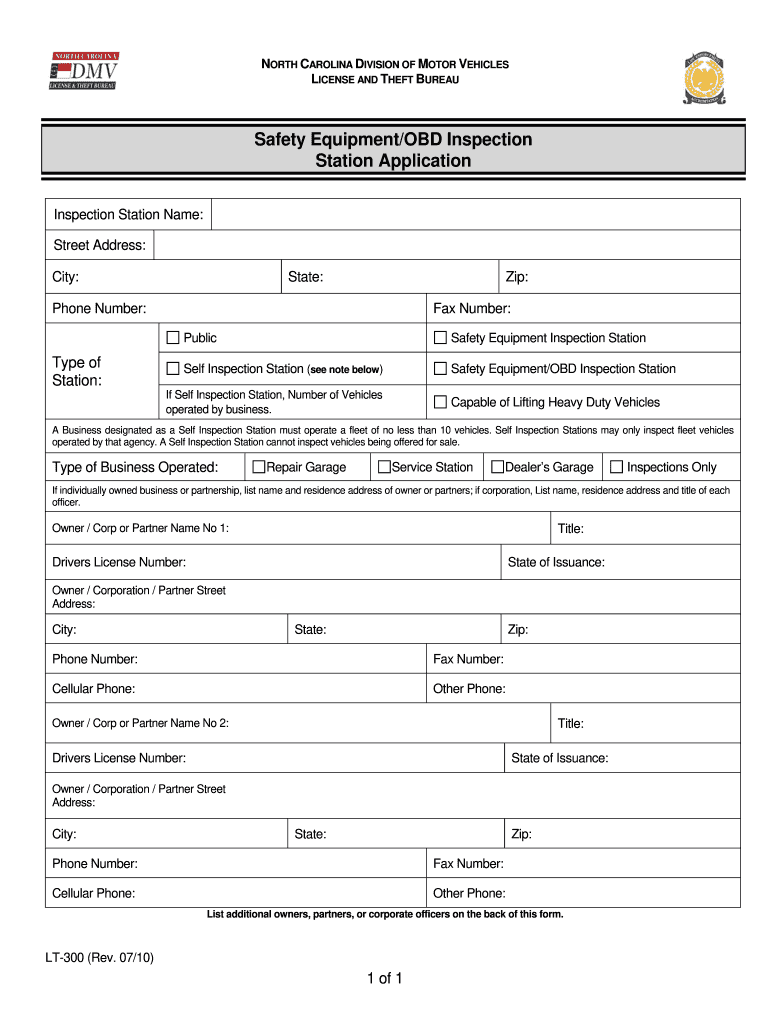
Nc Lt 300 Form 2010


What is the NC LT 300 Form
The NC LT 300 form, also known as the North Carolina LT 300 inspection form, is a crucial document used in the vehicle inspection process within the state of North Carolina. This form is specifically designed for use by licensed inspection stations and is essential for documenting the results of vehicle inspections. The LT 300 form ensures that vehicles meet safety and emissions standards as mandated by state regulations. Proper completion of this form is vital for both compliance and record-keeping purposes.
How to Use the NC LT 300 Form
Using the NC LT 300 form involves a series of steps that ensure accurate completion and compliance with state requirements. First, the inspection station must fill out the form with pertinent vehicle information, including the vehicle identification number (VIN), make, model, and year. Next, the inspector must document the results of the inspection, indicating whether the vehicle passed or failed. If the vehicle fails, the inspector should provide details regarding the specific issues found. Finally, both the inspector and the vehicle owner must sign the form to validate the inspection results.
Steps to Complete the NC LT 300 Form
Completing the NC LT 300 form requires careful attention to detail. Follow these steps for accurate completion:
- Gather necessary vehicle information, including the VIN, make, model, and year.
- Conduct a thorough inspection of the vehicle, checking for safety and emissions compliance.
- Document the inspection results on the form, noting any failures and required repairs.
- Ensure all required signatures are obtained from both the inspector and the vehicle owner.
- Submit the completed form as per state guidelines, either electronically or in paper form.
Legal Use of the NC LT 300 Form
The legal use of the NC LT 300 form is governed by North Carolina state law, which mandates that all vehicles undergo regular inspections to ensure they meet safety and emissions standards. The form serves as a legal document that verifies the inspection process was completed according to these regulations. Properly filled out, the LT 300 form can be used in legal contexts, such as disputes regarding vehicle compliance or ownership verification.
Required Documents
When completing the NC LT 300 form, several documents may be required to ensure compliance with state regulations. These documents typically include:
- The vehicle's title or registration to verify ownership.
- Proof of insurance to confirm that the vehicle is covered.
- Any previous inspection reports, if applicable, to provide a history of the vehicle's compliance.
Form Submission Methods
The NC LT 300 form can be submitted through various methods, depending on the preferences of the inspection station and the requirements of the North Carolina Department of Motor Vehicles (NCDMV). Common submission methods include:
- Online submission through the NCDMV's electronic filing system.
- Mailing the completed form to the designated NCDMV office.
- In-person submission at a local NCDMV office, allowing for immediate processing.
Quick guide on how to complete nc lt 300 form
Complete Nc Lt 300 Form effortlessly on any device
Online document management has become popular among companies and individuals. It offers an ideal eco-friendly substitute for conventional printed and signed paperwork, allowing you to locate the appropriate form and securely store it online. airSlate SignNow provides you with all the tools necessary to create, modify, and eSign your documents quickly without delays. Manage Nc Lt 300 Form on any device using airSlate SignNow's Android or iOS applications and streamline any document-related process today.
How to edit and eSign Nc Lt 300 Form with ease
- Obtain Nc Lt 300 Form and then click Get Form to begin.
- Utilize the features we provide to finish your document.
- Emphasize important sections of the documents or obscure sensitive information with tools that airSlate SignNow offers specifically for that purpose.
- Create your eSignature using the Sign feature, which takes mere seconds and carries the same legal validity as a conventional wet ink signature.
- Review all the details and then click on the Done button to save your modifications.
- Select your preferred method to deliver your form, whether by email, text message (SMS), or invite link, or download it to your computer.
Eliminate the worry of lost or missing documents, tedious form searching, or mistakes that necessitate printing new copies. airSlate SignNow addresses your document management needs in just a few clicks from a device of your choosing. Edit and eSign Nc Lt 300 Form and guarantee excellent communication at any stage of your form preparation process with airSlate SignNow.
Create this form in 5 minutes or less
Find and fill out the correct nc lt 300 form
Create this form in 5 minutes!
How to create an eSignature for the nc lt 300 form
How to create an electronic signature for your PDF in the online mode
How to create an electronic signature for your PDF in Chrome
How to generate an electronic signature for putting it on PDFs in Gmail
The best way to create an eSignature straight from your smart phone
How to create an electronic signature for a PDF on iOS devices
The best way to create an eSignature for a PDF document on Android OS
People also ask
-
What is an LT 300 inspection?
An LT 300 inspection is a thorough examination process designed to ensure compliance with specific regulations and standards. It focuses on assessing the functionality and safety of assets and operations to streamline workflows effectively. Understanding LT 300 inspections is crucial for businesses aiming to maintain high-quality service.
-
How can airSlate SignNow facilitate the LT 300 inspection process?
airSlate SignNow streamlines the LT 300 inspection process by allowing you to easily send, eSign, and manage documents related to the inspection. The platform provides templates and automation features, reducing paperwork and ensuring accuracy. With airSlate SignNow, you can enhance your team's efficiency during LT 300 inspections.
-
What are the pricing options for airSlate SignNow's LT 300 inspection services?
AirSlate SignNow offers competitive pricing plans that cater to various business needs, including those requiring LT 300 inspections. By providing flexible subscription tiers, businesses can choose the plan that suits their budget while accessing essential features for their inspection needs. Contact our sales team for detailed pricing information.
-
What features does airSlate SignNow offer for LT 300 inspections?
For LT 300 inspections, airSlate SignNow offers features such as customizable document templates, real-time tracking, and secure electronic signatures. These features help businesses maintain organized records and expedite their inspection processes. Leveraging these tools enhances both compliance and operational efficiency.
-
What are the benefits of using airSlate SignNow for LT 300 inspections?
Using airSlate SignNow for LT 300 inspections offers numerous benefits, including improved speed, enhanced security, and better document management. The platform minimizes delays associated with traditional processes, enabling faster inspections. Additionally, documents are securely stored, offering peace of mind regarding compliance and accessibility.
-
Can I integrate airSlate SignNow with other tools for my LT 300 inspections?
Yes, airSlate SignNow can be easily integrated with various business applications, making it an ideal choice for LT 300 inspections. Whether you use CRM systems, project management tools, or other software, seamless integrations enhance your overall workflow. This connectivity allows for efficient document handling and data sharing.
-
Is airSlate SignNow compliant with the regulations for LT 300 inspections?
Absolutely! airSlate SignNow complies with industry regulations and standards, ensuring that its services align with the requirements for LT 300 inspections. Our commitment to compliance means you can trust our platform for secure and legally binding electronic signatures. This compliance is vital for maintaining operational integrity.
Get more for Nc Lt 300 Form
- Termination of lease and deposit release and directive form
- Ipsb transportation form pdf iberia parish schools
- Skin care encounter form aafp
- Laporan pemeriksaan kesihatan uitm form
- City of new iberia occupational license application form
- Aflac cancellation form 210415312
- Pdf filler family form 12995 a
- Hpcsa refund form 201879265
Find out other Nc Lt 300 Form
- How To eSignature West Virginia Police POA
- eSignature Rhode Island Real Estate Letter Of Intent Free
- eSignature Rhode Island Real Estate Business Letter Template Later
- eSignature South Dakota Real Estate Lease Termination Letter Simple
- eSignature Tennessee Real Estate Cease And Desist Letter Myself
- How To eSignature New Mexico Sports Executive Summary Template
- Can I eSignature Utah Real Estate Operating Agreement
- eSignature Vermont Real Estate Warranty Deed Online
- eSignature Vermont Real Estate Operating Agreement Online
- eSignature Utah Real Estate Emergency Contact Form Safe
- eSignature Washington Real Estate Lease Agreement Form Mobile
- How Can I eSignature New York Sports Executive Summary Template
- eSignature Arkansas Courts LLC Operating Agreement Now
- How Do I eSignature Arizona Courts Moving Checklist
- eSignature Wyoming Real Estate Quitclaim Deed Myself
- eSignature Wyoming Real Estate Lease Agreement Template Online
- How Can I eSignature Delaware Courts Stock Certificate
- How Can I eSignature Georgia Courts Quitclaim Deed
- Help Me With eSignature Florida Courts Affidavit Of Heirship
- Electronic signature Alabama Banking RFP Online