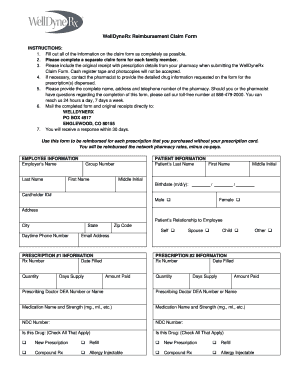
Welldynerx Reimbursement Form


What is the Welldynerx Reimbursement Form
The Welldynerx Reimbursement Form is a document used by individuals seeking reimbursement for eligible healthcare expenses. This form is essential for processing claims related to prescription medications and other medical services covered under specific health plans. By submitting this form, users can ensure they receive the appropriate financial compensation for their out-of-pocket expenses, streamlining the reimbursement process.
How to use the Welldynerx Reimbursement Form
Using the Welldynerx Reimbursement Form involves several straightforward steps. First, gather all necessary documentation, including receipts and proof of payment for the medical expenses incurred. Next, fill out the form with accurate personal information and details about the expenses. It is crucial to ensure that all information is complete and correct to avoid delays in processing. Once the form is filled out, submit it according to the guidelines provided by your health plan, which may include online submission, mailing, or in-person delivery.
Steps to complete the Welldynerx Reimbursement Form
Completing the Welldynerx Reimbursement Form requires careful attention to detail. Follow these steps for accurate submission:
- Collect all relevant receipts and documentation for your medical expenses.
- Enter your personal information, including name, address, and contact details.
- List each expense, providing details such as date, type of service, and amount paid.
- Attach copies of receipts and any required supporting documents.
- Review the form for accuracy and completeness before submission.
Legal use of the Welldynerx Reimbursement Form
The Welldynerx Reimbursement Form is legally binding when completed correctly. To ensure its validity, it must comply with relevant healthcare laws and regulations, including those governing privacy and data protection. Users should be aware that submitting false information or failing to provide required documentation may lead to legal consequences, including denial of reimbursement claims.
Key elements of the Welldynerx Reimbursement Form
Key elements of the Welldynerx Reimbursement Form include:
- Personal Information: Name, address, and contact details of the claimant.
- Expense Details: A comprehensive list of medical expenses, including dates and types of services.
- Receipts: Copies of all relevant receipts and proof of payment.
- Signature: A signature or electronic signature verifying the accuracy of the information provided.
Form Submission Methods
The Welldynerx Reimbursement Form can typically be submitted through various methods, depending on the guidelines set by the health plan. Common submission methods include:
- Online Submission: Many plans offer a secure online portal for submitting forms electronically.
- Mail: Users can print the completed form and send it via postal mail to the designated address.
- In-Person: Some individuals may choose to deliver the form directly to a local office or representative.
Quick guide on how to complete welldynerx reimbursement form
Complete Welldynerx Reimbursement Form effortlessly on any device
Digital document management has gained popularity among businesses and individuals alike. It serves as an ideal eco-friendly substitute for conventional printed and signed documents, allowing you to access the required form and securely store it online. airSlate SignNow equips you with all the necessary tools to create, modify, and electronically sign your documents swiftly without any holdups. Manage Welldynerx Reimbursement Form on any platform using the airSlate SignNow Android or iOS applications and enhance any document-focused workflow today.
How to alter and eSign Welldynerx Reimbursement Form without any hassle
- Locate Welldynerx Reimbursement Form and then click Get Form to begin.
- Take advantage of the tools we provide to complete your form.
- Emphasize pertinent sections of your documents or obscure sensitive information using tools designed specifically for that purpose by airSlate SignNow.
- Create your signature with the Sign tool, which only takes seconds and holds the same legal validity as a conventional wet ink signature.
- Review all the details and then click on the Done button to save your modifications.
- Select your preferred method to send your form, whether by email, SMS, an invitation link, or by downloading it to your computer.
Forget about lost or misplaced documents, tedious form searches, or errors that necessitate printing new document copies. airSlate SignNow efficiently addresses your document management needs in just a few clicks from any device you choose. Modify and eSign Welldynerx Reimbursement Form and ensure exceptional communication at every stage of your form preparation process with airSlate SignNow.
Create this form in 5 minutes or less
Create this form in 5 minutes!
How to create an eSignature for the welldynerx reimbursement form
How to create an electronic signature for a PDF online
How to create an electronic signature for a PDF in Google Chrome
How to create an e-signature for signing PDFs in Gmail
How to create an e-signature right from your smartphone
How to create an e-signature for a PDF on iOS
How to create an e-signature for a PDF on Android
People also ask
-
What is the Welldynerx Reimbursement Form and why is it important?
The Welldynerx Reimbursement Form is a crucial document that allows patients to request reimbursement for medication costs through their health insurance provider. Properly filling out this form ensures that patients receive the rightful compensation for their expenses. Using services like airSlate SignNow can streamline this process, making it more efficient and user-friendly.
-
How do I fill out the Welldynerx Reimbursement Form using airSlate SignNow?
Filling out the Welldynerx Reimbursement Form with airSlate SignNow is simple. First, upload the form to the platform, then utilize the easy-to-use editing tools to enter your information. Once completed, you can sign electronically and send it directly to your insurance provider.
-
Is there a cost associated with using airSlate SignNow for the Welldynerx Reimbursement Form?
AirSlate SignNow offers competitive pricing plans for users looking to manage documents like the Welldynerx Reimbursement Form. You can choose from various subscription options to find the most cost-effective solution for your business needs, ensuring you only pay for the features you need.
-
What features does airSlate SignNow offer for managing the Welldynerx Reimbursement Form?
AirSlate SignNow provides a range of features to streamline the management of the Welldynerx Reimbursement Form. These include easy document uploads, customizable templates, electronic signatures, and secure cloud storage. These tools help ensure that your reimbursement process is efficient and compliant.
-
Can I integrate airSlate SignNow with other software to manage the Welldynerx Reimbursement Form?
Yes, airSlate SignNow offers several integrations with popular software tools, allowing you to efficiently manage the Welldynerx Reimbursement Form alongside your existing workflows. Whether you use CRM systems, cloud storage, or email platforms, you can easily connect them with SignNow to enhance your document management experience.
-
What benefits does airSlate SignNow provide for handling the Welldynerx Reimbursement Form?
By using airSlate SignNow for your Welldynerx Reimbursement Form, you gain access to a range of benefits such as faster processing times, improved accuracy through automated fields, and enhanced compliance with regulations. This reduces administrative burdens for healthcare providers and ensures quicker reimbursements for patients.
-
How do I ensure my Welldynerx Reimbursement Form is secure with airSlate SignNow?
AirSlate SignNow prioritizes security and offers features like encrypted document storage and secure electronic signatures to protect your Welldynerx Reimbursement Form. You can rest assured that your sensitive information remains safe and only accessible to authorized individuals.
Get more for Welldynerx Reimbursement Form
- 1081 form amazon
- 941a me form
- Medical services prior authorization form health choice arizona
- Freightsafe warranty claim form tnt
- Responsible driver program registration and informed consent
- Texas helmet exemption sticker form
- Medical record audit form
- W 2 and 1099 filing instructions and specification form
Find out other Welldynerx Reimbursement Form
- How Do I Electronic signature Maryland Healthcare / Medical Presentation
- How To Electronic signature Tennessee Healthcare / Medical Word
- Can I Electronic signature Hawaii Insurance PDF
- Help Me With Electronic signature Colorado High Tech Form
- How To Electronic signature Indiana Insurance Document
- Can I Electronic signature Virginia Education Word
- How To Electronic signature Louisiana Insurance Document
- Can I Electronic signature Florida High Tech Document
- Can I Electronic signature Minnesota Insurance PDF
- How Do I Electronic signature Minnesota Insurance Document
- How To Electronic signature Missouri Insurance Form
- How Can I Electronic signature New Jersey Insurance Document
- How To Electronic signature Indiana High Tech Document
- How Do I Electronic signature Indiana High Tech Document
- How Can I Electronic signature Ohio Insurance Document
- Can I Electronic signature South Dakota Insurance PPT
- How Can I Electronic signature Maine Lawers PPT
- How To Electronic signature Maine Lawers PPT
- Help Me With Electronic signature Minnesota Lawers PDF
- How To Electronic signature Ohio High Tech Presentation