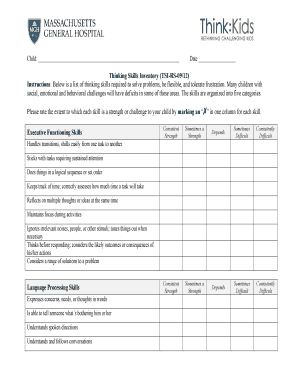
Thinking Skills Inventory Form


What is the Thinking Skills Inventory
The Thinking Skills Inventory is a structured assessment tool designed to evaluate an individual's cognitive abilities and problem-solving skills. This inventory helps identify areas where a person may excel or need improvement, making it a valuable resource for educators, employers, and individuals seeking personal development. The inventory typically includes various tasks and questions that measure critical thinking, analytical reasoning, and decision-making capabilities. By understanding one's strengths and weaknesses in these areas, users can better navigate challenges in both academic and professional settings.
How to use the Thinking Skills Inventory
Using the Thinking Skills Inventory involves several straightforward steps. First, individuals should familiarize themselves with the format and types of questions presented in the inventory. Next, they should allocate a quiet and comfortable environment to complete the assessment without distractions. After filling out the inventory, users can review their responses and analyze the results, which often include a breakdown of their cognitive strengths and areas for improvement. This information can guide personal development plans or professional training programs.
Steps to complete the Thinking Skills Inventory
Completing the Thinking Skills Inventory can be broken down into a few essential steps:
- Preparation: Gather any necessary materials, such as a pen and paper, and ensure you are in a distraction-free environment.
- Assessment: Follow the instructions provided with the inventory, carefully answering each question to the best of your ability.
- Review: Once completed, review your answers and reflect on the results provided.
- Action Plan: Based on your results, create a plan to address any identified areas for improvement.
Legal use of the Thinking Skills Inventory
The Thinking Skills Inventory can be legally utilized as a tool for personal and professional development, provided it is administered and interpreted correctly. Organizations using this inventory for hiring or educational purposes must ensure compliance with relevant employment and educational laws. This includes maintaining confidentiality and ensuring that the assessment is used fairly and equitably. Proper documentation and adherence to ethical standards are critical to uphold the integrity of the assessment process.
Key elements of the Thinking Skills Inventory
Key elements of the Thinking Skills Inventory typically include:
- Cognitive Skills Assessment: Evaluates critical thinking, problem-solving, and analytical skills.
- Feedback Mechanism: Provides insights into strengths and weaknesses based on responses.
- Actionable Recommendations: Suggests areas for improvement and potential resources for development.
- Scoring System: Offers a clear scoring method to quantify results and track progress over time.
Examples of using the Thinking Skills Inventory
The Thinking Skills Inventory can be applied in various contexts, including:
- Educational Settings: Teachers can use the inventory to identify students' strengths and tailor instruction accordingly.
- Workplace Assessments: Employers may utilize the inventory during hiring processes to assess candidates' problem-solving abilities.
- Personal Development: Individuals can take the inventory to gain insights into their cognitive skills and create personal growth plans.
Quick guide on how to complete thinking skills inventory
Complete Thinking Skills Inventory seamlessly on any device
Online document management has become increasingly popular among businesses and individuals. It offers an excellent eco-friendly substitute to traditional printed and signed documents, allowing you to find the right form and securely store it online. airSlate SignNow provides you with all the resources necessary to create, edit, and electronically sign your documents swiftly without delays. Manage Thinking Skills Inventory on any device using the airSlate SignNow Android or iOS applications and simplify any document-related process today.
How to modify and electronically sign Thinking Skills Inventory with ease
- Find Thinking Skills Inventory and then click Get Form to begin.
- Utilize the tools we offer to fill out your form.
- Emphasize important sections of your documents or redact sensitive information with tools that airSlate SignNow provides specifically for that purpose.
- Create your signature using the Sign feature, which takes seconds and carries the same legal weight as a traditional handwritten signature.
- Review all the information and then click the Done button to save your changes.
- Choose how you would like to send your form, via email, text message (SMS), or an invitation link, or download it to your computer.
Say goodbye to lost or misplaced files, tedious form searches, or errors that require printing new document copies. airSlate SignNow addresses your document management needs in just a few clicks from any device of your choice. Modify and electronically sign Thinking Skills Inventory and ensure outstanding communication at every stage of the form preparation process with airSlate SignNow.
Create this form in 5 minutes or less
Create this form in 5 minutes!
How to create an eSignature for the thinking skills inventory
How to create an electronic signature for a PDF online
How to create an electronic signature for a PDF in Google Chrome
How to create an e-signature for signing PDFs in Gmail
How to create an e-signature right from your smartphone
How to create an e-signature for a PDF on iOS
How to create an e-signature for a PDF on Android
People also ask
-
What is a thinking skills inventory?
A thinking skills inventory is an assessment tool designed to evaluate an individual's cognitive abilities and problem-solving skills. It helps in identifying strengths and weaknesses in critical thinking, allowing users to enhance their overall thinking processes. By utilizing a thinking skills inventory, organizations can develop tailored training programs for their employees.
-
How can a thinking skills inventory benefit my business?
Implementing a thinking skills inventory can signNowly boost your business's efficiency by identifying skill gaps among employees. This tool aids in creating personalized development plans that enhance decision-making capabilities and foster a culture of critical thinking. Consequently, leveraging a thinking skills inventory leads to improved productivity and innovation within your team.
-
Is the thinking skills inventory tool user-friendly?
Absolutely! The thinking skills inventory is designed to be intuitive and easy to navigate, ensuring that users can efficiently conduct assessments without extensive training. This user-friendly nature allows for quick onboarding and seamless integration into your existing processes, making it an invaluable resource for businesses of all sizes.
-
What features does the thinking skills inventory offer?
The thinking skills inventory includes various features such as customizable assessment modules, detailed analytics, and actionable insights. Users can track progression over time, enabling targeted improvements in thinking skills. Additionally, the tool is scalable and adaptable, fitting diverse organizational needs and structures.
-
How much does the thinking skills inventory cost?
Pricing for the thinking skills inventory varies depending on the level of customization and the number of users. airSlate SignNow offers flexible pricing plans to accommodate organizations of all sizes while ensuring a cost-effective solution. For a detailed quote tailored to your business needs, it's best to signNow out directly for a consultation.
-
Can the thinking skills inventory integrate with other tools?
Yes, the thinking skills inventory can easily integrate with various tools and platforms your organization may already be using. This ensures a seamless flow of data and enhances the overall functionality of your existing systems. Integrating the thinking skills inventory with other applications can further streamline processes and augment data analysis.
-
How do I implement the thinking skills inventory in my organization?
Implementing the thinking skills inventory is a straightforward process. Begin by identifying the areas where you want to assess thinking skills and select the appropriate modules. After setting up, you can distribute the assessments, analyze results, and develop targeted growth strategies based on the insights gained from the inventory.
Get more for Thinking Skills Inventory
Find out other Thinking Skills Inventory
- eSign California Car Dealer LLC Operating Agreement Online
- eSign California Car Dealer Lease Agreement Template Fast
- eSign Arkansas Car Dealer Agreement Online
- Sign Montana Courts Contract Safe
- eSign Colorado Car Dealer Affidavit Of Heirship Simple
- eSign Car Dealer Form Georgia Simple
- eSign Florida Car Dealer Profit And Loss Statement Myself
- eSign Georgia Car Dealer POA Mobile
- Sign Nebraska Courts Warranty Deed Online
- Sign Nebraska Courts Limited Power Of Attorney Now
- eSign Car Dealer Form Idaho Online
- How To eSign Hawaii Car Dealer Contract
- How To eSign Hawaii Car Dealer Living Will
- How Do I eSign Hawaii Car Dealer Living Will
- eSign Hawaii Business Operations Contract Online
- eSign Hawaii Business Operations LLC Operating Agreement Mobile
- How Do I eSign Idaho Car Dealer Lease Termination Letter
- eSign Indiana Car Dealer Separation Agreement Simple
- eSign Iowa Car Dealer Agreement Free
- eSign Iowa Car Dealer Limited Power Of Attorney Free