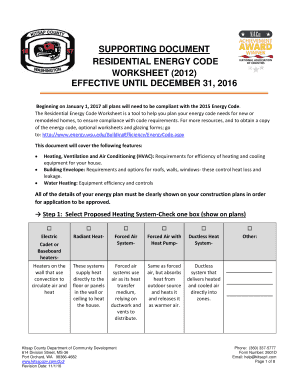
Kitsap County Energy Code Worksheet Form


What is the Kitsap County Energy Code Worksheet
The Kitsap County Energy Code Worksheet is a crucial document designed to ensure compliance with the Washington residential energy code. This worksheet serves as a tool for builders, contractors, and homeowners to assess energy efficiency measures in residential buildings. It outlines specific requirements that must be met to adhere to state energy standards, promoting sustainability and reducing energy consumption. By utilizing this worksheet, stakeholders can effectively evaluate and document energy performance criteria for new constructions and renovations.
How to use the Kitsap County Energy Code Worksheet
Using the Kitsap County Energy Code Worksheet involves a systematic approach to ensure all energy efficiency measures are documented. Begin by gathering relevant project information, including building plans and specifications. Next, follow the worksheet's structured sections to input data regarding insulation, windows, heating systems, and other energy-related components. It is essential to provide accurate measurements and calculations to reflect compliance with the Washington residential energy code. Once completed, the worksheet can be submitted as part of the building permit application process.
Steps to complete the Kitsap County Energy Code Worksheet
Completing the Kitsap County Energy Code Worksheet requires careful attention to detail. The following steps outline the process:
- Gather all necessary project documentation, including architectural plans and specifications.
- Review the Washington residential energy code requirements to ensure understanding of compliance criteria.
- Fill out the worksheet by entering data for each section, including insulation values, window performance, and HVAC systems.
- Perform calculations as needed to verify that energy efficiency standards are met.
- Review the completed worksheet for accuracy and completeness.
- Submit the worksheet along with the building permit application to the appropriate local authority.
Legal use of the Kitsap County Energy Code Worksheet
The legal use of the Kitsap County Energy Code Worksheet is essential for ensuring that all residential construction projects comply with state regulations. The worksheet must be filled out accurately and submitted as part of the permitting process. Failure to comply with the Washington residential energy code can result in penalties, including fines or the denial of building permits. It is crucial for all parties involved in the construction process to understand the legal implications of using this worksheet and to ensure that all information provided is truthful and complete.
Key elements of the Kitsap County Energy Code Worksheet
The Kitsap County Energy Code Worksheet includes several key elements that are vital for compliance with the Washington residential energy code. These elements typically encompass:
- Insulation levels for walls, roofs, and floors.
- Window performance ratings, including U-factor and solar heat gain coefficient.
- Heating and cooling system efficiency ratings.
- Air leakage testing results.
- Renewable energy contributions, if applicable.
Each of these components plays a significant role in determining the overall energy efficiency of a residential building and must be accurately reported on the worksheet.
State-specific rules for the Kitsap County Energy Code Worksheet
State-specific rules for the Kitsap County Energy Code Worksheet are established to align with the Washington residential energy code. These rules dictate the minimum energy performance standards that must be met in residential construction. It is important for builders and homeowners to familiarize themselves with these regulations, as they can vary based on local amendments or updates to the state code. Compliance with these rules not only ensures legal adherence but also contributes to energy conservation efforts across the state.
Quick guide on how to complete kitsap county energy code worksheet
Prepare Kitsap County Energy Code Worksheet effortlessly on any device
Digital document management has gained popularity among businesses and individuals alike. It serves as an ideal environmentally friendly alternative to traditional printed and signed documents, allowing you to locate the correct form and securely save it online. airSlate SignNow provides you with all the tools necessary to create, edit, and eSign your documents quickly without any hold-ups. Manage Kitsap County Energy Code Worksheet on any platform using airSlate SignNow’s Android or iOS applications and streamline any document-related process today.
The easiest method to edit and eSign Kitsap County Energy Code Worksheet without hassle
- Find Kitsap County Energy Code Worksheet and click on Get Form to begin.
- Utilize the tools we provide to complete your document.
- Emphasize signNow sections of your documents or obscure sensitive information with tools that airSlate SignNow specifically offers for that purpose.
- Generate your signature with the Sign tool, which takes mere seconds and holds the same legal authority as a conventional wet ink signature.
- Review the details and click on the Done button to save your modifications.
- Choose how you wish to send your form, whether by email, SMS, or invitation link, or download it to your computer.
Eliminate concerns over lost or misplaced documents, tedious form searches, or mistakes that require reprinting new document copies. airSlate SignNow fulfills your document management needs in just a few clicks from any device you choose. Edit and eSign Kitsap County Energy Code Worksheet and ensure effective communication at any stage of your form preparation journey with airSlate SignNow.
Create this form in 5 minutes or less
Create this form in 5 minutes!
How to create an eSignature for the kitsap county energy code worksheet
How to create an electronic signature for a PDF online
How to create an electronic signature for a PDF in Google Chrome
How to create an e-signature for signing PDFs in Gmail
How to create an e-signature right from your smartphone
How to create an e-signature for a PDF on iOS
How to create an e-signature for a PDF on Android
People also ask
-
What is the Washington residential energy code and why is it important?
The Washington residential energy code sets specific standards for energy efficiency in residential buildings. Understanding this code is crucial for homeowners and builders to ensure compliance with state regulations, which can impact utility costs and environmental sustainability.
-
How can airSlate SignNow help with compliance to the Washington residential energy code?
airSlate SignNow provides an efficient platform for eSigning necessary documents related to the Washington residential energy code. With the ability to create and send legally binding agreements quickly, you can ensure that all compliance-related paperwork is handled correctly and promptly.
-
What features of airSlate SignNow are beneficial for projects needing Washington residential energy code compliance?
Key features of airSlate SignNow include templates for common energy compliance documents, audit trails, and secure storage. These features streamline the documentation process, helping you stay organized and compliant with the Washington residential energy code.
-
Does airSlate SignNow integrate with other tools to manage Washington residential energy code projects?
Yes, airSlate SignNow integrates seamlessly with various project management and document storage solutions. This allows you to manage all aspects of your Washington residential energy code projects in one place, enhancing productivity and efficiency.
-
What are the pricing options for airSlate SignNow services to help with Washington residential energy code compliance?
airSlate SignNow offers competitive pricing plans tailored to different business needs. These plans provide access to all necessary features for managing documents related to the Washington residential energy code, ensuring you get the best value for your compliance efforts.
-
Can I customize document templates for the Washington residential energy code using airSlate SignNow?
Absolutely! airSlate SignNow allows users to create and customize document templates specifically tailored for compliance with the Washington residential energy code. This customization ensures that all relevant data is captured efficiently, reducing the chances of error in documentation.
-
How does airSlate SignNow ensure the security of documents associated with the Washington residential energy code?
airSlate SignNow employs industry-standard encryption and advanced security features to protect your documents. This security is essential when handling sensitive information related to the Washington residential energy code, ensuring that your data remains confidential and secure.
Get more for Kitsap County Energy Code Worksheet
Find out other Kitsap County Energy Code Worksheet
- How To eSignature Massachusetts Government Form
- How Can I eSignature Oregon Government PDF
- How Can I eSignature Oklahoma Government Document
- How To eSignature Texas Government Document
- Can I eSignature Vermont Government Form
- How Do I eSignature West Virginia Government PPT
- How Do I eSignature Maryland Healthcare / Medical PDF
- Help Me With eSignature New Mexico Healthcare / Medical Form
- How Do I eSignature New York Healthcare / Medical Presentation
- How To eSignature Oklahoma Finance & Tax Accounting PPT
- Help Me With eSignature Connecticut High Tech Presentation
- How To eSignature Georgia High Tech Document
- How Can I eSignature Rhode Island Finance & Tax Accounting Word
- How Can I eSignature Colorado Insurance Presentation
- Help Me With eSignature Georgia Insurance Form
- How Do I eSignature Kansas Insurance Word
- How Do I eSignature Washington Insurance Form
- How Do I eSignature Alaska Life Sciences Presentation
- Help Me With eSignature Iowa Life Sciences Presentation
- How Can I eSignature Michigan Life Sciences Word