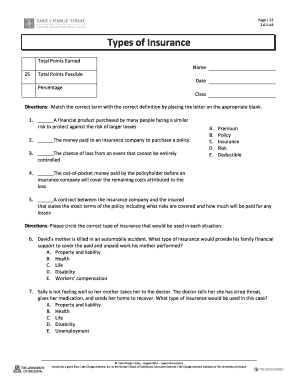
Types of Insurance Worksheet Form


What is the Types of Insurance Worksheet
The Types of Insurance Worksheet is a structured document designed to help individuals and families identify and understand various types of insurance coverage they may need. This worksheet typically includes sections for different insurance categories such as health, auto, home, life, and liability insurance. By filling out this worksheet, users can assess their current insurance policies, evaluate coverage gaps, and determine necessary adjustments to their insurance portfolio. It serves as a valuable tool for financial planning and risk management.
How to use the Types of Insurance Worksheet
Using the Types of Insurance Worksheet involves several straightforward steps. First, gather all relevant insurance documents, including current policies and coverage details. Next, review each section of the worksheet, which may include prompts to list existing policies, coverage amounts, and premiums. As you fill out the worksheet, consider your current life situation, such as family size, income, and assets, to ensure all necessary insurance types are accounted for. Finally, analyze the completed worksheet to identify any gaps in coverage and areas where additional insurance may be beneficial.
Steps to complete the Types of Insurance Worksheet
Completing the Types of Insurance Worksheet can be broken down into a few essential steps:
- Step one: Collect all current insurance documents and personal financial information.
- Step two: Review each insurance category on the worksheet, including health, auto, home, and life insurance.
- Step three: Fill in details regarding existing policies, such as coverage limits and premiums.
- Step four: Reflect on your current needs and any changes in your life that may affect your insurance requirements.
- Step five: Analyze the completed worksheet to identify any necessary adjustments or additional coverage needed.
Legal use of the Types of Insurance Worksheet
The Types of Insurance Worksheet is a legal document that can be used to outline an individual's or family's insurance needs. It is essential to ensure that the information provided is accurate and up to date, as this can impact future insurance applications and claims. While the worksheet itself does not serve as a binding contract, it can be used as a reference when discussing coverage options with insurance agents or financial advisors. Additionally, maintaining a record of this worksheet can help demonstrate due diligence in managing personal insurance needs.
Key elements of the Types of Insurance Worksheet
Key elements of the Types of Insurance Worksheet typically include:
- Insurance categories: Sections for health, auto, home, life, and liability insurance.
- Coverage details: Spaces to note current policy limits, premiums, and deductibles.
- Personal information: Areas for listing family members, dependents, and their specific insurance needs.
- Assessment prompts: Questions to help evaluate the adequacy of current coverage and identify gaps.
- Action items: Suggestions for follow-up actions, such as consulting with an insurance agent or reviewing policy options.
Examples of using the Types of Insurance Worksheet
Examples of using the Types of Insurance Worksheet can vary based on individual circumstances. For instance, a young family may use the worksheet to assess their need for life insurance and health coverage as they welcome a new child. Alternatively, a recent college graduate may fill out the worksheet to determine the necessity of renter's insurance and auto coverage as they begin their career. Each example highlights the worksheet's adaptability to different life stages and financial situations, ensuring comprehensive insurance planning.
Quick guide on how to complete types of insurance worksheet
Complete Types Of Insurance Worksheet effortlessly on any device
Online document management has become increasingly popular among businesses and individuals. It offers a perfect eco-friendly substitute for conventional printed and signed documents, allowing you to locate the appropriate form and securely store it online. airSlate SignNow equips you with all the tools necessary to create, modify, and eSign your documents swiftly without delays. Manage Types Of Insurance Worksheet on any platform using airSlate SignNow's Android or iOS applications and enhance any document-focused process today.
The easiest way to modify and eSign Types Of Insurance Worksheet without hassle
- Locate Types Of Insurance Worksheet and click on Get Form to initiate the process.
- Utilize the tools we provide to complete your document.
- Mark important sections of the documents or redact sensitive information with tools that airSlate SignNow offers specifically for that purpose.
- Generate your signature with the Sign feature, which takes seconds and holds the same legal validity as a traditional ink signature.
- Verify all the details and click on the Done button to save your changes.
- Select how you would like to share your form, whether by email, text message (SMS), invitation link, or download it to your computer.
Eliminate the hassle of lost or mislaid documents, tedious form searching, or errors that necessitate printing new document copies. airSlate SignNow fulfills your document management requirements in just a few clicks from any device of your choice. Modify and eSign Types Of Insurance Worksheet and ensure excellent communication throughout your form preparation process with airSlate SignNow.
Create this form in 5 minutes or less
Create this form in 5 minutes!
How to create an eSignature for the types of insurance worksheet
How to create an electronic signature for a PDF online
How to create an electronic signature for a PDF in Google Chrome
How to create an e-signature for signing PDFs in Gmail
How to create an e-signature right from your smartphone
How to create an e-signature for a PDF on iOS
How to create an e-signature for a PDF on Android
People also ask
-
What is a types of insurance worksheet?
A types of insurance worksheet is a document that helps individuals and businesses identify and categorize different insurance policies they may need. This structured approach ensures that all potential coverage areas are considered, allowing for informed decision-making regarding insurance needs.
-
How can airSlate SignNow assist with my types of insurance worksheet?
airSlate SignNow enables you to easily create, send, and eSign your types of insurance worksheet. This streamlines the documentation process and allows for quick collaboration with relevant parties, ensuring your insurance needs are always met without unnecessary delays.
-
What are the benefits of using a types of insurance worksheet?
The benefits of using a types of insurance worksheet include better organization of your insurance needs and a clearer understanding of your coverage options. By utilizing this worksheet, you can ensure all necessary insurance types are addressed, reducing the risk of gaps in coverage.
-
Are there any costs associated with using airSlate SignNow for my types of insurance worksheet?
airSlate SignNow offers various pricing plans to fit different budgets, making it a cost-effective solution for managing your types of insurance worksheet. You can choose a plan that fits your needs, whether you're an individual or a larger organization looking for comprehensive document management.
-
Can I integrate other tools with airSlate SignNow for my types of insurance worksheet?
Yes, airSlate SignNow allows for seamless integrations with various tools and applications, enhancing your workflow for managing your types of insurance worksheet. This ensures that you can use your favorite software while still leveraging airSlate SignNow's powerful eSigning capabilities.
-
Is it easy to edit my types of insurance worksheet in airSlate SignNow?
Absolutely! airSlate SignNow provides an intuitive interface that makes it easy to create and edit your types of insurance worksheet. You can customize the document to suit your specific insurance needs effortlessly.
-
How does airSlate SignNow ensure the security of my types of insurance worksheet?
Security is a priority for airSlate SignNow. Your types of insurance worksheet is protected with industry-leading encryption, ensuring that your sensitive information remains confidential and safe from unauthorized access throughout the signing process.
Get more for Types Of Insurance Worksheet
- Mv 73b form
- 1974 privacy act statement form
- New accord auto accident report form
- Dr 485wi form
- Kansas payment under protest application ksa 79 form
- Notice of retirementresignation anne arundel county public aacps form
- S georgia form 600 rev 081324 page 1 corporat
- Gun control fy2017 appropriations for the bureau of alcohol form
Find out other Types Of Insurance Worksheet
- eSignature Washington Life Sciences Permission Slip Now
- eSignature West Virginia Life Sciences Quitclaim Deed Free
- Can I eSignature West Virginia Life Sciences Residential Lease Agreement
- eSignature New York Non-Profit LLC Operating Agreement Mobile
- How Can I eSignature Colorado Orthodontists LLC Operating Agreement
- eSignature North Carolina Non-Profit RFP Secure
- eSignature North Carolina Non-Profit Credit Memo Secure
- eSignature North Dakota Non-Profit Quitclaim Deed Later
- eSignature Florida Orthodontists Business Plan Template Easy
- eSignature Georgia Orthodontists RFP Secure
- eSignature Ohio Non-Profit LLC Operating Agreement Later
- eSignature Ohio Non-Profit LLC Operating Agreement Easy
- How Can I eSignature Ohio Lawers Lease Termination Letter
- Can I eSignature Ohio Lawers Lease Termination Letter
- Can I eSignature Oregon Non-Profit Last Will And Testament
- Can I eSignature Oregon Orthodontists LLC Operating Agreement
- How To eSignature Rhode Island Orthodontists LLC Operating Agreement
- Can I eSignature West Virginia Lawers Cease And Desist Letter
- eSignature Alabama Plumbing Confidentiality Agreement Later
- How Can I eSignature Wyoming Lawers Quitclaim Deed