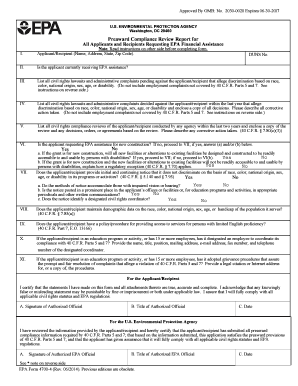
Epa Form


What is the EPA Form
The EPA form is a document used to comply with regulations set forth by the Environmental Protection Agency in the United States. It serves various purposes, including applications for permits, reporting environmental data, and ensuring compliance with environmental laws. Each type of EPA form is designed to collect specific information necessary for the agency to assess environmental impacts, enforce regulations, and promote public health and safety.
How to Use the EPA Form
Using the EPA form involves several steps to ensure proper completion and submission. First, identify the specific form required for your purpose, as different forms cater to various needs. Next, gather all necessary information and documentation, such as identification details and relevant environmental data. After filling out the form, review it carefully to ensure accuracy and completeness. Finally, submit the form through the appropriate channels, which may include online submission, mailing, or in-person delivery at designated locations.
Steps to Complete the EPA Form
Completing the EPA form requires attention to detail and adherence to guidelines. Follow these steps for effective completion:
- Identify the correct form based on your needs.
- Read the instructions provided with the form thoroughly.
- Gather all required information and documents.
- Fill out the form accurately, ensuring all fields are completed.
- Double-check for any errors or omissions.
- Submit the form as instructed, keeping a copy for your records.
Legal Use of the EPA Form
The legal use of the EPA form is crucial for ensuring compliance with environmental regulations. To be considered valid, the form must be completed in accordance with the guidelines set by the EPA. This includes providing accurate information and adhering to submission deadlines. Failure to comply with these requirements can result in penalties or legal repercussions. It is essential to understand the specific legal context of the form you are using and to maintain records of your submission.
Key Elements of the EPA Form
Key elements of the EPA form typically include:
- Identification Information: Details about the individual or organization submitting the form.
- Environmental Data: Information relevant to the specific environmental issue being addressed.
- Signature: A declaration of authenticity, often requiring a signature or electronic signature for validation.
- Submission Date: The date on which the form is completed and submitted.
Examples of Using the EPA Form
Examples of using the EPA form include applying for permits related to waste disposal, reporting emissions from industrial facilities, and submitting plans for environmental remediation. Each of these scenarios requires specific forms tailored to the type of environmental action being taken. Understanding the context in which the EPA form is used can help ensure compliance and effective communication with the agency.
Quick guide on how to complete epa form 50265735
Complete Epa Form seamlessly on any device
Digital document management has gained traction among businesses and individuals. It offers a suitable environmentally-friendly alternative to conventional printed and signed documents, allowing you to find the right form and securely store it online. airSlate SignNow equips you with all the necessary tools to draft, alter, and eSign your documents swiftly without delays. Handle Epa Form on any platform using airSlate SignNow Android or iOS applications and simplify any document-related task today.
How to alter and eSign Epa Form effortlessly
- Find Epa Form and click on Get Form to begin.
- Utilize the features we provide to fill in your form.
- Highlight important sections of the documents or obscure sensitive information with tools that airSlate SignNow provides specifically for that purpose.
- Create your eSignature with the Sign tool, which takes mere seconds and carries the same legal weight as a conventional wet ink signature.
- Review all the information and click on the Done button to save your adjustments.
- Choose how you would like to send your form, via email, text message (SMS), or invite link, or download it to your computer.
Eliminate the hassle of lost or misplaced files, tedious form searching, or errors that necessitate printing new document copies. airSlate SignNow meets all your document management needs in just a few clicks from any device you prefer. Revise and eSign Epa Form and ensure effective communication at every step of your form preparation process with airSlate SignNow.
Create this form in 5 minutes or less
Create this form in 5 minutes!
How to create an eSignature for the epa form 50265735
How to create an electronic signature for a PDF online
How to create an electronic signature for a PDF in Google Chrome
How to create an e-signature for signing PDFs in Gmail
How to create an e-signature right from your smartphone
How to create an e-signature for a PDF on iOS
How to create an e-signature for a PDF on Android
People also ask
-
What is an EPA form and how can airSlate SignNow help?
An EPA form is an essential document used for environmental compliance and reporting. With airSlate SignNow, you can easily create, send, and eSign your EPA forms, streamlining the process and ensuring compliance with environmental regulations.
-
How does airSlate SignNow ensure the security of my EPA forms?
airSlate SignNow prioritizes the security of your documents, including EPA forms. We utilize advanced encryption technology and secure cloud storage to protect your sensitive information from unauthorized access.
-
Can I integrate airSlate SignNow with other software for managing EPA forms?
Yes, airSlate SignNow offers seamless integrations with various software solutions, such as CRMs and document management systems, making it easy to manage and eSign your EPA forms alongside your other business tools.
-
What pricing options does airSlate SignNow offer for eSigning EPA forms?
airSlate SignNow provides flexible pricing plans to accommodate businesses of all sizes. Whether you need basic features for occasional use or advanced functionalities for frequent management of EPA forms, you can choose a plan that fits your needs.
-
How can airSlate SignNow improve the efficiency of completing EPA forms?
With airSlate SignNow, the process of completing EPA forms is streamlined through user-friendly templates and automated workflows. This reduces the time it takes to fill out, send, and eSign these documents, allowing you to focus on your core business.
-
Are there features specifically designed for handling EPA forms?
Absolutely! airSlate SignNow offers features such as customizable templates, form fields, and the ability to collect signatures easily, all tailored for efficiently managing EPA forms and ensuring compliance.
-
Can I track the status of my EPA forms sent via airSlate SignNow?
Yes, airSlate SignNow provides real-time tracking of all your sent EPA forms. You can easily see who has signed and who still needs to eSign, allowing you to manage your document workflows effectively.
Get more for Epa Form
Find out other Epa Form
- Sign South Dakota Banking Limited Power Of Attorney Mobile
- How Do I Sign Texas Banking Memorandum Of Understanding
- Sign Virginia Banking Profit And Loss Statement Mobile
- Sign Alabama Business Operations LLC Operating Agreement Now
- Sign Colorado Business Operations LLC Operating Agreement Online
- Sign Colorado Business Operations LLC Operating Agreement Myself
- Sign Hawaii Business Operations Warranty Deed Easy
- Sign Idaho Business Operations Resignation Letter Online
- Sign Illinois Business Operations Affidavit Of Heirship Later
- How Do I Sign Kansas Business Operations LLC Operating Agreement
- Sign Kansas Business Operations Emergency Contact Form Easy
- How To Sign Montana Business Operations Warranty Deed
- Sign Nevada Business Operations Emergency Contact Form Simple
- Sign New Hampshire Business Operations Month To Month Lease Later
- Can I Sign New York Business Operations Promissory Note Template
- Sign Oklahoma Business Operations Contract Safe
- Sign Oregon Business Operations LLC Operating Agreement Now
- Sign Utah Business Operations LLC Operating Agreement Computer
- Sign West Virginia Business Operations Rental Lease Agreement Now
- How To Sign Colorado Car Dealer Arbitration Agreement