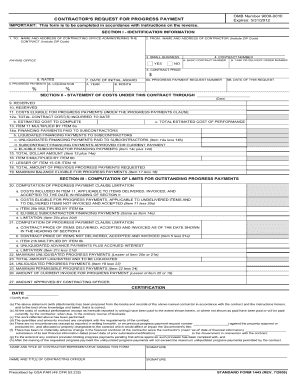
Sf1443 Form


What is the SF 1443
The SF 1443 is a form used by federal agencies in the United States to request the construction of a facility or the alteration of an existing facility. This form is essential for ensuring that projects comply with federal regulations and standards. It serves as a formal request for the necessary approvals and funding to proceed with construction or modification projects. The SF 1443 is particularly important in the context of government contracts, where adherence to specific guidelines is crucial for project success.
How to use the SF 1443
Using the SF 1443 involves several key steps. First, it is important to gather all necessary information regarding the proposed project, including the scope, budget, and timeline. Next, complete the form accurately, ensuring that all required fields are filled out. After filling out the SF 1443, submit it to the appropriate federal agency for review. It is advisable to keep a copy of the submitted form for your records. Additionally, follow up with the agency to confirm receipt and inquire about the review process.
Steps to complete the SF 1443
Completing the SF 1443 requires careful attention to detail. Here are the steps to follow:
- Gather project details, including location, purpose, and estimated costs.
- Fill out the form, ensuring all sections are completed accurately.
- Include any necessary supporting documentation, such as project plans or budgets.
- Review the form for accuracy and completeness.
- Submit the completed SF 1443 to the relevant federal agency.
Legal use of the SF 1443
The SF 1443 must be used in compliance with federal regulations governing construction and alteration projects. This includes adhering to guidelines set forth by the Federal Acquisition Regulation (FAR) and other applicable laws. Proper use of the SF 1443 ensures that projects meet legal standards, which helps prevent delays and complications during the approval process. It is essential for agencies and contractors to understand these legal requirements to maintain compliance and ensure successful project execution.
Key elements of the SF 1443
The SF 1443 contains several key elements that are critical for its effective use. These include:
- Project Description: A detailed explanation of the proposed construction or alteration.
- Budget Estimates: An outline of projected costs associated with the project.
- Timeline: A proposed schedule for project completion.
- Agency Approval: Sections for signatures from relevant authorities to indicate approval.
Examples of using the SF 1443
Examples of situations where the SF 1443 may be used include:
- Requesting funding for the construction of a new federal office building.
- Seeking approval for renovations to an existing government facility.
- Submitting a proposal for the expansion of a federal research laboratory.
Quick guide on how to complete sf1443
Prepare Sf1443 effortlessly on any device
Online document management has become increasingly favored by both organizations and individuals. It offers an ideal environmentally friendly substitute for traditional printed and signed documents, allowing you to easily locate the necessary form and securely store it online. airSlate SignNow equips you with all the tools needed to create, modify, and eSign your documents rapidly without interruptions. Manage Sf1443 on any platform using airSlate SignNow's Android or iOS applications and simplify any document-related procedure today.
How to modify and eSign Sf1443 without hassle
- Find Sf1443 and then click Get Form to begin.
- Utilize the tools we offer to complete your document.
- Emphasize relevant sections of the documents or obscure sensitive information with tools that airSlate SignNow provides specifically for that purpose.
- Create your signature using the Sign tool, which takes mere seconds and holds the same legal significance as a conventional wet ink signature.
- Review all the details and click on the Done button to save your modifications.
- Select how you would like to share your form, via email, SMS, or invitation link, or download it to your computer.
Eliminate concerns about missing or lost documents, tedious form searching, or mistakes that necessitate printing new document copies. airSlate SignNow meets your document management needs in just a few clicks from any device of your choice. Modify and eSign Sf1443 and ensure excellent communication at every stage of the form preparation process with airSlate SignNow.
Create this form in 5 minutes or less
Create this form in 5 minutes!
How to create an eSignature for the sf1443
How to create an electronic signature for a PDF online
How to create an electronic signature for a PDF in Google Chrome
How to create an e-signature for signing PDFs in Gmail
How to create an e-signature right from your smartphone
How to create an e-signature for a PDF on iOS
How to create an e-signature for a PDF on Android
People also ask
-
What is SF 1443 and how does airSlate SignNow simplify its use?
SF 1443 is a form used primarily for government contracts, and airSlate SignNow streamlines the signing process for this document. With our intuitive interface, you can quickly send, eSign, and manage your SF 1443 forms, ensuring compliance and efficiency in your contract procedures.
-
What features does airSlate SignNow offer for managing SF 1443 forms?
AirSlate SignNow provides robust features such as customizable templates, real-time tracking, and automated reminders specifically for SF 1443 forms. These features ensure that you stay organized and speed up the signing process, making it easy to manage important contracts.
-
How much does it cost to use airSlate SignNow for SF 1443 e-signatures?
The pricing for airSlate SignNow is competitive and depends on the plan you choose, which includes options for businesses of various sizes. Whether you're using our basic plan or a more comprehensive solution, you will find that our services for SF 1443 e-signatures are both cost-effective and valuable.
-
Can I integrate airSlate SignNow with my existing systems for SF 1443 processing?
Yes, airSlate SignNow offers seamless integration with various platforms and applications, enhancing your ability to process SF 1443 forms. Whether you use CRM systems or cloud storage services, our integrations ensure that you can manage your documents efficiently.
-
What are the benefits of using airSlate SignNow over traditional methods for SF 1443?
Using airSlate SignNow for SF 1443 eliminates the hassles of printing, scanning, and mailing documents. This electronic solution not only speeds up the signing process but also enhances security and reduces errors associated with traditional methods, making it a preferred choice for businesses.
-
Is airSlate SignNow compliant with regulations related to SF 1443?
Absolutely, airSlate SignNow is designed to comply with industry regulations, including those relevant to SF 1443. Our platform uses advanced security measures and features to ensure that your documents are handled securely and in accordance with legal standards.
-
How user-friendly is airSlate SignNow for new users needing to handle SF 1443?
AirSlate SignNow is very user-friendly, making it easy for anyone, even those unfamiliar with electronic signatures, to handle SF 1443 forms. Our straightforward interface allows users to navigate the signing process with confidence and ease.
Get more for Sf1443
- Customer account application performance foodservice
- Adnic pre authorization form
- Rhodes state college transcript request form
- Marquis cinema 10 application form
- Fillable catering form
- Pennsylvania enterprise registration form
- Irs form 15272 fill out and sign printable pdf template
- Qualified domestic relations order pinal county clerk of the form
Find out other Sf1443
- eSignature Maryland Courts Rental Application Now
- eSignature Michigan Courts Affidavit Of Heirship Simple
- eSignature Courts Word Mississippi Later
- eSignature Tennessee Sports Last Will And Testament Mobile
- How Can I eSignature Nevada Courts Medical History
- eSignature Nebraska Courts Lease Agreement Online
- eSignature Nebraska Courts LLC Operating Agreement Easy
- Can I eSignature New Mexico Courts Business Letter Template
- eSignature New Mexico Courts Lease Agreement Template Mobile
- eSignature Courts Word Oregon Secure
- Electronic signature Indiana Banking Contract Safe
- Electronic signature Banking Document Iowa Online
- Can I eSignature West Virginia Sports Warranty Deed
- eSignature Utah Courts Contract Safe
- Electronic signature Maine Banking Permission Slip Fast
- eSignature Wyoming Sports LLC Operating Agreement Later
- Electronic signature Banking Word Massachusetts Free
- eSignature Wyoming Courts Quitclaim Deed Later
- Electronic signature Michigan Banking Lease Agreement Computer
- Electronic signature Michigan Banking Affidavit Of Heirship Fast