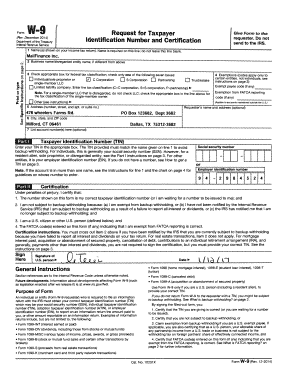
W9 Form


What is the W-9 Form
The W-9 form is an essential document used in the United States for tax purposes. It is primarily utilized by individuals and businesses to provide their taxpayer identification information to entities that will pay them income. This form is crucial for freelancers, contractors, and other self-employed individuals, as it helps the payer report the income to the Internal Revenue Service (IRS). The W-9 form includes details such as the name, business name (if applicable), address, and taxpayer identification number (TIN), which can be a Social Security number or an Employer Identification Number.
How to Use the W-9 Form
Using the W-9 form involves a straightforward process. First, the requester, typically a business or individual who will pay for services, must provide the form to the payee. The payee then fills out the necessary information, ensuring accuracy to avoid any tax-related issues. Once completed, the form is returned to the requester, who will retain it for their records and use it to prepare the necessary tax documents, such as the 1099 form, at the end of the tax year. It is important to keep the W-9 form updated, especially if there are changes in personal information or tax status.
Steps to Complete the W-9 Form
Completing the W-9 form requires careful attention to detail. Here are the steps to follow:
- Download the form: Obtain the W-9 form from the IRS website or request it from the payer.
- Fill in your name: Enter your full name as it appears on your tax return.
- Provide your business name: If applicable, include your business name in the designated field.
- Enter your address: Fill in your current address, ensuring it matches your tax records.
- Input your TIN: Provide your Social Security number or Employer Identification Number.
- Sign and date the form: Finally, sign and date the form to certify that the information is correct.
Legal Use of the W-9 Form
The W-9 form serves a legal purpose in the context of tax compliance. It allows the payer to accurately report payments made to the payee to the IRS. This form is legally binding, meaning that providing false information can lead to penalties. Moreover, the W-9 form is protected under privacy laws, ensuring that personal information is handled securely. It is important for both parties to keep the form confidential and to use it solely for its intended purpose.
IRS Guidelines
The IRS provides specific guidelines regarding the use and submission of the W-9 form. According to IRS regulations, the requester must obtain a completed W-9 from any individual or business that they pay $600 or more in a calendar year. The form must be kept on file for at least four years after the last tax return is filed. Additionally, the IRS emphasizes that the information provided must be accurate and up-to-date to avoid issues during tax reporting.
Form Submission Methods
The W-9 form can be submitted in various ways, depending on the preferences of the payer. Common methods include:
- Online Submission: Many businesses allow electronic submission of the W-9 form through secure portals.
- Email: The completed form can be sent via email as a PDF attachment, ensuring it is sent securely.
- Mail: The form can be printed and mailed directly to the requester’s address.
- In-Person: In some cases, the form may be submitted in person, especially for local businesses.
Quick guide on how to complete w9 form 401359433
Easily Prepare W9 Form on Any Device
Digital document management has gained traction among businesses and individuals. It offers an ideal eco-friendly substitute for conventional printed and signed paperwork, enabling you to locate the necessary form and securely store it online. airSlate SignNow equips you with all the necessary tools to create, edit, and electronically sign your documents swiftly without holdups. Manage W9 Form across any platform with airSlate SignNow's Android or iOS applications and enhance any document-driven workflow today.
Effortlessly Edit and Electronically Sign W9 Form
- Locate W9 Form and select Get Form to begin.
- Utilize the tools provided to finalize your document.
- Highlight pertinent sections of the document or obscure sensitive data using tools that airSlate SignNow offers specifically for that purpose.
- Create your signature with the Sign feature, which takes mere seconds and carries the same legal validity as a traditional ink signature.
- Review the information and click the Done button to save your edits.
- Decide how you wish to send your form, whether via email, text message (SMS), invitation link, or download it to your computer.
Say goodbye to lost or misplaced documents, tedious form searches, or mistakes that require printing new copies. airSlate SignNow fulfills your document management needs in just a few clicks from any device you prefer. Edit and electronically sign W9 Form to ensure exceptional communication at every stage of the form preparation process with airSlate SignNow.
Create this form in 5 minutes or less
Create this form in 5 minutes!
How to create an eSignature for the w9 form 401359433
How to create an electronic signature for a PDF online
How to create an electronic signature for a PDF in Google Chrome
How to create an e-signature for signing PDFs in Gmail
How to create an e-signature right from your smartphone
How to create an e-signature for a PDF on iOS
How to create an e-signature for a PDF on Android
People also ask
-
What is mailfinance 2019 w 9, and how does it work?
The mailfinance 2019 W 9 form is a tax document used by businesses to request an individual's or entity's taxpayer identification number. With airSlate SignNow, you can easily send, sign, and manage the mailfinance 2019 W 9 electronically, streamlining the process for both parties.
-
How can airSlate SignNow benefit my business for handling mailfinance 2019 w 9 forms?
AirSlate SignNow offers a user-friendly platform that simplifies the signing process for mailfinance 2019 W 9 forms. Businesses can save time, reduce paperwork, and ensure compliance by securely managing all their electronic signatures in one place.
-
Is there a cost associated with using airSlate SignNow for mailfinance 2019 w 9 forms?
Yes, airSlate SignNow offers a variety of pricing plans designed to suit different business needs. Each plan provides unlimited document signing, making it a cost-effective solution for managing mailfinance 2019 W 9 forms.
-
What features does airSlate SignNow offer for handling mailfinance 2019 w 9 documents?
AirSlate SignNow includes features like templates, in-person signing, and automated reminders to facilitate the signing of mailfinance 2019 W 9 forms. These tools help streamline your document workflow and improve efficiency.
-
Can I integrate airSlate SignNow with other software to manage mailfinance 2019 w 9 forms?
Absolutely! AirSlate SignNow supports integrations with various platforms such as CRMs and cloud storage services, making it easy to incorporate your mailfinance 2019 W 9 processing into your existing workflows.
-
How secure is the signing process for mailfinance 2019 w 9 forms with airSlate SignNow?
AirSlate SignNow employs robust security measures to protect your data, including encryption and compliance with regulations. This ensures that your mailfinance 2019 W 9 forms are signed securely and stored safely.
-
What support does airSlate SignNow provide for users handling mailfinance 2019 w 9 forms?
AirSlate SignNow offers comprehensive customer support, including a knowledge base and live assistance. Users can easily find help regarding mailfinance 2019 W 9 forms and other document management queries.
Get more for W9 Form
Find out other W9 Form
- How Can I eSignature Arkansas Insurance LLC Operating Agreement
- Help Me With eSignature Michigan High Tech Emergency Contact Form
- eSignature Louisiana Insurance Rental Application Later
- eSignature Maryland Insurance Contract Safe
- eSignature Massachusetts Insurance Lease Termination Letter Free
- eSignature Nebraska High Tech Rental Application Now
- How Do I eSignature Mississippi Insurance Separation Agreement
- Help Me With eSignature Missouri Insurance Profit And Loss Statement
- eSignature New Hampshire High Tech Lease Agreement Template Mobile
- eSignature Montana Insurance Lease Agreement Template Online
- eSignature New Hampshire High Tech Lease Agreement Template Free
- How To eSignature Montana Insurance Emergency Contact Form
- eSignature New Jersey High Tech Executive Summary Template Free
- eSignature Oklahoma Insurance Warranty Deed Safe
- eSignature Pennsylvania High Tech Bill Of Lading Safe
- eSignature Washington Insurance Work Order Fast
- eSignature Utah High Tech Warranty Deed Free
- How Do I eSignature Utah High Tech Warranty Deed
- eSignature Arkansas Legal Affidavit Of Heirship Fast
- Help Me With eSignature Colorado Legal Cease And Desist Letter