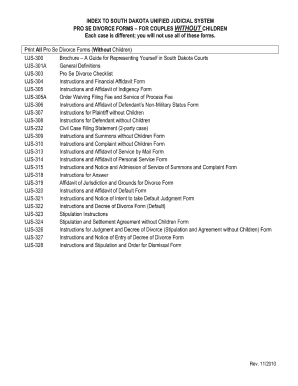
Printable Divorce Papers South Dakota Form


What are printable divorce papers in South Dakota?
Printable divorce papers in South Dakota are official documents required to initiate and finalize a divorce. These forms typically include the Petition for Divorce, Summons, and other related documents. Each form is designed to meet the legal requirements set by the state, ensuring that the divorce process is recognized by the court. Utilizing these forms correctly is essential for a smooth legal proceeding.
How to obtain printable divorce papers in South Dakota
To obtain printable divorce papers in South Dakota, individuals can visit the official state court website or the South Dakota Unified Judicial System (UJS) portal. These platforms provide access to the necessary forms in a downloadable format. It is important to ensure that the most current versions of the forms are used, as outdated documents may lead to complications in the filing process.
Steps to complete printable divorce papers in South Dakota
Completing printable divorce papers involves several key steps:
- Download the required forms from the South Dakota UJS website.
- Fill out the forms, ensuring all information is accurate and complete.
- Gather any additional documentation required, such as financial statements or custody agreements.
- Review the completed forms for any errors or omissions.
- Sign the forms in the presence of a notary public, if required.
- File the completed forms with the appropriate county court, either in person or via mail.
Legal use of printable divorce papers in South Dakota
Printable divorce papers in South Dakota are legally binding when filled out and submitted according to state laws. To ensure their legal validity, individuals must comply with specific requirements, including proper signatures and notarization when necessary. Courts typically review these documents to confirm that they meet all legal standards before proceeding with the divorce.
Key elements of printable divorce papers in South Dakota
Key elements of printable divorce papers include:
- Petition for Divorce: This document outlines the reasons for the divorce and the relief sought.
- Summons: This notifies the other spouse of the divorce filing and provides instructions on how to respond.
- Financial Disclosure Form: This details the financial situation of both parties, including assets and debts.
- Child Custody Agreement: If applicable, this outlines the arrangements for any children involved.
State-specific rules for printable divorce papers in South Dakota
South Dakota has specific rules regarding the filing of divorce papers. These include residency requirements, which state that at least one spouse must have lived in South Dakota for a minimum of 60 days before filing. Additionally, the forms must be completed in accordance with state laws, and any required fees must be paid at the time of filing. Understanding these rules is crucial for ensuring a successful divorce process.
Quick guide on how to complete printable divorce papers south dakota
Prepare Printable Divorce Papers South Dakota effortlessly on any device
Digital document management has become increasingly favored by businesses and individuals alike. It offers an ideal eco-friendly substitute for conventional printed and signed papers, as you can obtain the correct form and securely save it online. airSlate SignNow equips you with all the tools necessary to create, modify, and electronically sign your documents quickly without delays. Manage Printable Divorce Papers South Dakota on any device using the airSlate SignNow Android or iOS applications, and enhance any document-driven process today.
How to modify and electronically sign Printable Divorce Papers South Dakota with ease
- Locate Printable Divorce Papers South Dakota and click on Get Form to begin.
- Utilize the tools we provide to complete your document.
- Highlight important sections of your documents or obscure sensitive information with the tools specifically offered by airSlate SignNow for that purpose.
- Create your eSignature using the Sign feature, which takes just seconds and holds the same legal validity as a traditional ink signature.
- Review all the details and click on the Done button to save your modifications.
- Choose your preferred method of sending your form, via email, SMS, invitation link, or download it to your computer.
Say goodbye to lost or misplaced files, tedious form searches, or mistakes that necessitate printing new document copies. airSlate SignNow addresses all your document management needs in just a few clicks from any device of your preference. Modify and electronically sign Printable Divorce Papers South Dakota to ensure outstanding communication at any point in your form preparation process with airSlate SignNow.
Create this form in 5 minutes or less
Create this form in 5 minutes!
How to create an eSignature for the printable divorce papers south dakota
How to create an electronic signature for a PDF online
How to create an electronic signature for a PDF in Google Chrome
How to create an e-signature for signing PDFs in Gmail
How to create an e-signature right from your smartphone
How to create an e-signature for a PDF on iOS
How to create an e-signature for a PDF on Android
People also ask
-
What types of divorce papers can I create using airSlate SignNow in South Dakota?
With airSlate SignNow, you can create various types of divorce papers South Dakota requires, including petitions, agreements, and final decrees. Our platform allows you to customize these documents to suit your specific situation. This ensures that you have all the necessary paperwork ready for filing in a timely manner.
-
How much does it cost to use airSlate SignNow for divorce papers in South Dakota?
airSlate SignNow offers flexible pricing plans tailored to your needs, starting with an affordable monthly subscription. This provides access to eSigning and document management for your divorce papers South Dakota. Additionally, users can trial the service to see how it meets their requirements before making a commitment.
-
Is airSlate SignNow secure for handling sensitive divorce papers in South Dakota?
Yes, airSlate SignNow prioritizes the security of your documents, including divorce papers South Dakota. Our platform uses advanced encryption and complies with industry standards to protect your sensitive information. You can feel confident that your data is safe while using our services.
-
Can I collaborate with my spouse on divorce papers using airSlate SignNow?
Absolutely! airSlate SignNow allows both parties to collaborate seamlessly on divorce papers South Dakota. You can easily share documents, add comments, and make edits in real-time, fostering transparency and ensuring both parties are in agreement throughout the process.
-
What features does airSlate SignNow offer for managing divorce papers in South Dakota?
airSlate SignNow provides a comprehensive suite of features tailored for managing divorce papers South Dakota. This includes eSigning, customizable templates, document tracking, and cloud storage. These features streamline the entire process, making it simpler and more efficient.
-
Are there templates available for divorce papers in South Dakota through airSlate SignNow?
Yes, airSlate SignNow offers a variety of customizable templates for divorce papers South Dakota. These templates are designed to meet state requirements, ensuring you have the correct format for your documents. This saves you time and helps ensure compliance with local regulations.
-
What integrations does airSlate SignNow support for handling divorce papers in South Dakota?
airSlate SignNow integrates with several popular applications, making it easier to manage your divorce papers South Dakota. This includes CRM systems, cloud storage services, and productivity tools, allowing you to streamline your paperwork process effectively and efficiently.
Get more for Printable Divorce Papers South Dakota
- Fill in the blanks with the most appropriate term form
- Form tsp u 70 request for full withdrawal form tsp u 70 request for full withdrawal
- Dormant account reactivation form abc bank
- Pleading sample form
- Religious exemption form ct
- Swm001solid waste managementprint formintegrated w
- Venture capital loan agreement template form
- Venue agreement template form
Find out other Printable Divorce Papers South Dakota
- Can I eSign Hawaii Reference Checking Form
- Help Me With eSign Hawaii Acknowledgement Letter
- eSign Rhode Island Deed of Indemnity Template Secure
- eSign Illinois Car Lease Agreement Template Fast
- eSign Delaware Retainer Agreement Template Later
- eSign Arkansas Attorney Approval Simple
- eSign Maine Car Lease Agreement Template Later
- eSign Oregon Limited Power of Attorney Secure
- How Can I eSign Arizona Assignment of Shares
- How To eSign Hawaii Unlimited Power of Attorney
- How To eSign Louisiana Unlimited Power of Attorney
- eSign Oklahoma Unlimited Power of Attorney Now
- How To eSign Oregon Unlimited Power of Attorney
- eSign Hawaii Retainer for Attorney Easy
- How To eSign Texas Retainer for Attorney
- eSign Hawaii Standstill Agreement Computer
- How Can I eSign Texas Standstill Agreement
- How To eSign Hawaii Lease Renewal
- How Can I eSign Florida Lease Amendment
- eSign Georgia Lease Amendment Free