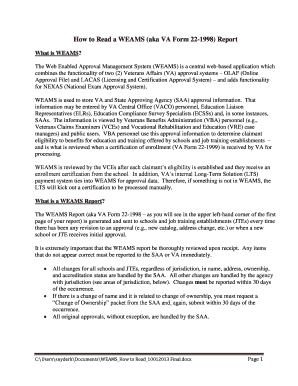
Va Form 22


What is the VA Form 22 1998?
The VA Form 22 1998, also known as the "Application for VA Education Benefits," is a critical document for veterans seeking educational assistance through the U.S. Department of Veterans Affairs. This form is essential for those who wish to apply for various educational programs, including the Post-9/11 GI Bill, Montgomery GI Bill, and Reserve Educational Assistance Program (REAP). It collects vital information about the applicant's military service, educational background, and the specific benefits they are requesting.
How to Obtain the VA Form 22 1998
Acquiring the VA Form 22 1998 is straightforward. Veterans can download the form directly from the official VA website or request a physical copy through their local VA office. Additionally, many educational institutions that participate in VA programs can provide copies of this form. It is important to ensure that you are using the most current version of the form to avoid any processing delays.
Steps to Complete the VA Form 22 1998
Completing the VA Form 22 1998 involves several key steps:
- Begin by providing personal information, including your name, Social Security number, and contact details.
- Detail your military service, including dates of service and branch of the military.
- Indicate the educational program you wish to pursue and the institution you plan to attend.
- Review the eligibility requirements for the benefits you are applying for, ensuring you meet all criteria.
- Sign and date the form to certify that all information is accurate and complete.
Legal Use of the VA Form 22 1998
The VA Form 22 1998 is legally binding once submitted. It must be filled out truthfully, as any false information could lead to penalties, including denial of benefits or legal consequences. The form is governed by the regulations set forth by the Department of Veterans Affairs, ensuring that applicants adhere to the established guidelines for educational assistance.
Key Elements of the VA Form 22 1998
The VA Form 22 1998 includes several key elements that are crucial for processing your application:
- Personal Information: Full name, address, and Social Security number.
- Military Service Details: Branch of service, dates of service, and discharge status.
- Educational Goals: Desired degree or certification and the institution of choice.
- Benefit Selection: Specific VA education programs you are applying for.
Form Submission Methods
Once the VA Form 22 1998 is completed, it can be submitted through various methods:
- Online: Submit the form electronically through the VA's online portal.
- Mail: Send the completed form to the designated VA regional office.
- In-Person: Deliver the form directly to your local VA office for processing.
Quick guide on how to complete fillable weams report 22 1998
Complete fillable weams report 22 1998 smoothly on any device
Online document management has gained popularity among businesses and individuals. It offers an ideal eco-friendly substitute for conventional printed and signed paperwork, as you can obtain the appropriate format and securely store it online. airSlate SignNow provides you with all the tools necessary to create, modify, and eSign your documents quickly without interruptions. Manage va form 22 1998 on any platform using airSlate SignNow Android or iOS applications and enhance any document-centric process today.
How to modify and eSign va forms 22 1998 with ease
- Locate vaform 22 1998 and click on Get Form to begin.
- Utilize the tools we provide to fill out your form.
- Emphasize relevant sections of the documents or obscure sensitive information using tools that airSlate SignNow offers specifically for that task.
- Generate your signature with the Sign tool, which takes mere seconds and carries the same legal validity as a conventional wet ink signature.
- Review all the details and click on the Done button to save your modifications.
- Select your preferred method to send your form, whether by email, SMS, or invitation link, or download it to your computer.
Put an end to lost or misplaced documents, tedious form hunting, or errors that necessitate reprinting new copies. airSlate SignNow fulfills all your document management needs in just a few clicks from any device of your choosing. Alter and eSign weams form 22 1998 form to ensure exceptional communication at every stage of the form preparation process with airSlate SignNow.
Create this form in 5 minutes or less
Related searches to va form 22 1998 report
Create this form in 5 minutes!
How to create an eSignature for the va weams form 22 1998
How to create an electronic signature for a PDF online
How to create an electronic signature for a PDF in Google Chrome
How to create an e-signature for signing PDFs in Gmail
How to create an e-signature right from your smartphone
How to create an e-signature for a PDF on iOS
How to create an e-signature for a PDF on Android
People also ask 22 1998 va form
-
What is the VA Form 22 1998, and why is it important?
The VA Form 22 1998 is a crucial document used by veterans to apply for education benefits. It helps streamline the application process and ensures that you receive the assistance you're entitled to. Understanding how to fill out this form correctly can signNowly impact your benefits.
-
How can airSlate SignNow assist with completing the VA Form 22 1998?
airSlate SignNow provides an efficient platform for electronically signing and managing the VA Form 22 1998. With its user-friendly interface, you can easily fill out this form, collect necessary signatures, and store your documents securely. This simplifies the process and saves valuable time.
-
What are the pricing options for using airSlate SignNow?
airSlate SignNow offers various affordable pricing plans suitable for individuals and businesses. Depending on the features you need, such as document automation or advanced integrations, you can choose a plan that includes support for VA Form 22 1998 processing. Check our website for detailed pricing information.
-
Does airSlate SignNow integrate with other software for managing the VA Form 22 1998?
Yes, airSlate SignNow integrates seamlessly with numerous software solutions, enhancing the workflow for managing the VA Form 22 1998. You can connect it with CRM systems, cloud storage, and other applications to streamline your document management process. This helps maintain organization and efficient access.
-
What features does airSlate SignNow offer to simplify the signing process?
airSlate SignNow includes features such as customizable templates, in-app signing, and automated reminders, making it easier to handle forms like the VA Form 22 1998. These tools ensure that the signing process is quick and straightforward, improving overall efficiency. You can navigate all these features with ease.
-
Can I use airSlate SignNow to collaborate on the VA Form 22 1998?
Absolutely! airSlate SignNow allows multiple users to collaborate on the VA Form 22 1998 securely. You can invite team members to review, edit, and sign documents, ensuring that everyone stays informed and involved in the process, which enhances accuracy and compliance.
-
Is it secure to use airSlate SignNow for handling sensitive documents like the VA Form 22 1998?
Yes, airSlate SignNow takes security seriously, employing advanced encryption and compliance protocols to protect your sensitive documents, including the VA Form 22 1998. Your data is secure in our system, providing peace of mind while you manage important submissions.
Get more for va form 22 1999
Find out other va form 22 1998 fillable
- How Do I Sign South Carolina Education Form
- Can I Sign South Carolina Education Presentation
- How Do I Sign Texas Education Form
- How Do I Sign Utah Education Presentation
- How Can I Sign New York Finance & Tax Accounting Document
- How Can I Sign Ohio Finance & Tax Accounting Word
- Can I Sign Oklahoma Finance & Tax Accounting PPT
- How To Sign Ohio Government Form
- Help Me With Sign Washington Government Presentation
- How To Sign Maine Healthcare / Medical PPT
- How Do I Sign Nebraska Healthcare / Medical Word
- How Do I Sign Washington Healthcare / Medical Word
- How Can I Sign Indiana High Tech PDF
- How To Sign Oregon High Tech Document
- How Do I Sign California Insurance PDF
- Help Me With Sign Wyoming High Tech Presentation
- How Do I Sign Florida Insurance PPT
- How To Sign Indiana Insurance Document
- Can I Sign Illinois Lawers Form
- How To Sign Indiana Lawers Document