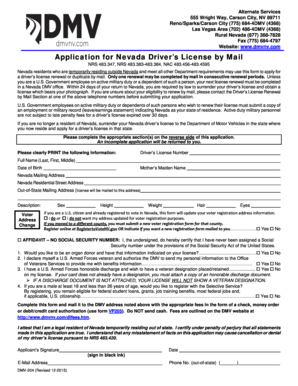
Dmv 204 2016


What is the DMV 204?
The DMV 204 is a specific form used in the United States for vehicle registration and title transfer purposes. This form is essential for individuals who are buying, selling, or transferring ownership of a vehicle. It provides necessary information about the vehicle, including its make, model, year, and Vehicle Identification Number (VIN). Additionally, the DMV 204 helps ensure that the transaction is recorded accurately in the state’s vehicle registration system, which is crucial for legal ownership and accountability.
How to Obtain the DMV 204
To obtain the DMV 204 form, individuals can visit their local Department of Motor Vehicles (DMV) office. Many states also offer the option to download the form directly from their official DMV website. It is advisable to check the specific state’s DMV site to ensure you have the most current version of the form. For convenience, some states may allow you to request the form via mail or through online services, depending on their policies.
Steps to Complete the DMV 204
Completing the DMV 204 form involves several straightforward steps:
- Gather the necessary information about the vehicle, including the VIN, make, model, year, and odometer reading.
- Provide personal information, such as your name, address, and contact details.
- Indicate the purpose of the form, whether it is for registration, title transfer, or another reason.
- Sign and date the form to certify that the information provided is accurate.
- Submit the completed form to the appropriate DMV office, either in person or by mail, depending on your state’s requirements.
Legal Use of the DMV 204
The DMV 204 form serves as a legally binding document when properly completed and submitted. It is crucial for establishing ownership of a vehicle and ensuring that all transactions comply with state laws. The form must be filled out accurately to avoid potential legal issues, such as disputes over ownership or registration errors. Additionally, many states require that the DMV 204 be submitted within a specific timeframe to avoid penalties.
Key Elements of the DMV 204
Several key elements must be included in the DMV 204 form for it to be valid:
- Vehicle Information: Details such as the VIN, make, model, and year.
- Owner Information: The full name and address of the current owner and any new owner if applicable.
- Signature: The signature of the current owner to authorize the transfer or registration.
- Date: The date when the form is completed and signed.
Form Submission Methods
The DMV 204 can typically be submitted through various methods, depending on state regulations. Common submission methods include:
- In-Person: Visit your local DMV office to submit the form directly.
- By Mail: Send the completed form to the designated DMV address.
- Online: Some states may offer an online submission option through their DMV website.
Quick guide on how to complete dmv 204
Complete Dmv 204 seamlessly on any device
Digital document management has become increasingly favored by companies and individuals alike. It serves as an ideal environmentally friendly substitute for traditional printed and signed documents, allowing you to easily find the appropriate form and securely store it online. airSlate SignNow provides you with all the tools necessary to create, modify, and electronically sign your documents quickly and without delays. Manage Dmv 204 on any platform using airSlate SignNow's Android or iOS applications and streamline any document-related process today.
How to amend and eSign Dmv 204 effortlessly
- Find Dmv 204 and click on Get Form to begin.
- Employ the tools we offer to complete your document.
- Highlight key sections of your documents or obscure sensitive data with tools that airSlate SignNow provides specifically for that purpose.
- Create your signature using the Sign tool, which takes mere seconds and carries the same legal validity as a conventional wet ink signature.
- Review the details and click on the Done button to save your changes.
- Select your preferred method to send your form, whether by email, SMS, invitation link, or download it to your computer.
Forget about lost or mishandled files, tedious document searches, or errors that necessitate printing new copies. airSlate SignNow fulfills all your document management needs in just a few clicks from your selected device. Modify and eSign Dmv 204 and ensure outstanding communication at every stage of your form preparation process with airSlate SignNow.
Create this form in 5 minutes or less
Find and fill out the correct dmv 204
Create this form in 5 minutes!
How to create an eSignature for the dmv 204
How to create an electronic signature for a PDF online
How to create an electronic signature for a PDF in Google Chrome
How to create an e-signature for signing PDFs in Gmail
How to create an e-signature right from your smartphone
How to create an e-signature for a PDF on iOS
How to create an e-signature for a PDF on Android
People also ask
-
What are the dmvnv com dlfees for online document signing?
The dmvnv com dlfees related to online document signing may vary depending on the type of service you require. Typically, these fees are designed to be affordable, allowing users to manage their documents without overspending. It’s always best to visit the dmvnv com website for the most current fee structure.
-
How does airSlate SignNow integrate with dmvnv com dlfees?
AirSlate SignNow provides seamless integration options that can help customers manage their dmvnv com dlfees efficiently. With our platform, you can quickly access relevant features and stay updated on your fees effortlessly. Integrating our solution with your existing systems simplifies document handling related to DMV fees.
-
Are there any discounts available for dmvnv com dlfees through airSlate SignNow?
While airSlate SignNow primarily focuses on document signing solutions, any promotional discounts on dmvnv com dlfees would need to be checked directly on the DMV's official site. Our platform offers cost-effective signing solutions, ensuring you save money and time on document management.
-
What features does airSlate SignNow offer that relate to managing dmvnv com dlfees?
AirSlate SignNow features an easy-to-use interface specifically designed to streamline document workflows associated with dmvnv com dlfees. Users can easily upload, sign, and manage their documents while tracking any fees or submissions related to the DMV process seamlessly.
-
How can airSlate SignNow benefit users dealing with dmvnv com dlfees?
By using airSlate SignNow, users benefit from a simplified eSigning process that can help manage dmvnv com dlfees effectively. Our platform allows for quick document turnaround times, reducing delays in processing fees associated with DMV services.
-
Can I access my dmvnv com dlfees documents anytime with airSlate SignNow?
Absolutely! With airSlate SignNow, you can access your documents related to dmvnv com dlfees anytime, anywhere. Our cloud-based platform offers the convenience of managing your paperwork from any device, ensuring you stay organized.
-
What types of documents can I sign related to dmvnv com dlfees?
You can sign various documents associated with dmvnv com dlfees through airSlate SignNow, including applications, renewal forms, and fee notifications. Our platform supports multiple document types, ensuring all your DMV-related needs are met.
Get more for Dmv 204
Find out other Dmv 204
- How To eSign Maryland Insurance PPT
- Can I eSign Arkansas Life Sciences PDF
- How Can I eSign Arkansas Life Sciences PDF
- Can I eSign Connecticut Legal Form
- How Do I eSign Connecticut Legal Form
- How Do I eSign Hawaii Life Sciences Word
- Can I eSign Hawaii Life Sciences Word
- How Do I eSign Hawaii Life Sciences Document
- How Do I eSign North Carolina Insurance Document
- How Can I eSign Hawaii Legal Word
- Help Me With eSign Hawaii Legal Document
- How To eSign Hawaii Legal Form
- Help Me With eSign Hawaii Legal Form
- Can I eSign Hawaii Legal Document
- How To eSign Hawaii Legal Document
- Help Me With eSign Hawaii Legal Document
- How To eSign Illinois Legal Form
- How Do I eSign Nebraska Life Sciences Word
- How Can I eSign Nebraska Life Sciences Word
- Help Me With eSign North Carolina Life Sciences PDF