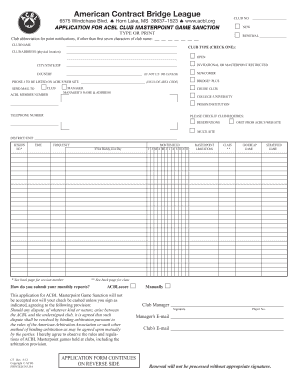
Sanction Renewal American Contract Bridge League Web2 Acbl Form


What is the Sanction Renewal American Contract Bridge League Web2 Acbl
The Sanction Renewal American Contract Bridge League Web2 Acbl is a specific form utilized by bridge clubs and organizations to renew their sanctioning with the American Contract Bridge League (ACBL). This form is essential for clubs that wish to continue hosting sanctioned bridge games and tournaments, ensuring they remain compliant with ACBL regulations. The renewal process is crucial for maintaining the integrity and standards of the game, allowing clubs to provide recognized events that contribute to the overall bridge community.
How to use the Sanction Renewal American Contract Bridge League Web2 Acbl
Using the Sanction Renewal American Contract Bridge League Web2 Acbl form involves several straightforward steps. First, access the form through the ACBL's official website or designated online portal. Next, fill out the required fields, which typically include club information, contact details, and any relevant updates since the last sanction. After completing the form, review all entries for accuracy before submitting it electronically. This digital submission process streamlines the renewal, making it efficient and user-friendly.
Steps to complete the Sanction Renewal American Contract Bridge League Web2 Acbl
Completing the Sanction Renewal American Contract Bridge League Web2 Acbl form involves a series of methodical steps:
- Access the form via the ACBL website or authorized platform.
- Provide your club's name, number, and contact information.
- Update any necessary details regarding club activities or changes in leadership.
- Review the form for completeness and accuracy.
- Submit the form electronically, ensuring you receive a confirmation of submission.
Legal use of the Sanction Renewal American Contract Bridge League Web2 Acbl
The legal use of the Sanction Renewal American Contract Bridge League Web2 Acbl form is governed by the ACBL's established guidelines and regulations. To be considered valid, the form must be completed accurately and submitted within the specified renewal period. Compliance with these legal requirements ensures that the sanctioned events held by the club are recognized by the ACBL, providing legitimacy to the games and tournaments organized under its auspices.
Key elements of the Sanction Renewal American Contract Bridge League Web2 Acbl
Key elements of the Sanction Renewal American Contract Bridge League Web2 Acbl form include:
- Club identification details, including name and number.
- Contact information for the primary club representative.
- Updates on club activities or changes since the last renewal.
- Signature or electronic verification to confirm the accuracy of the information provided.
Eligibility Criteria
Eligibility to use the Sanction Renewal American Contract Bridge League Web2 Acbl form generally requires that the club is currently sanctioned by the ACBL. Clubs must demonstrate compliance with ACBL rules and regulations, including maintaining a minimum number of sanctioned events and adhering to ethical standards in gameplay. Additionally, clubs must ensure that they have fulfilled any previous obligations or requirements set forth by the ACBL prior to renewal.
Quick guide on how to complete sanction renewal american contract bridge league web2 acbl
Prepare Sanction Renewal American Contract Bridge League Web2 Acbl effortlessly on any device
Online document management has become increasingly favored by businesses and individuals. It offers an ideal eco-friendly substitute for traditional printed and signed documents, as you can obtain the necessary form and securely store it online. airSlate SignNow provides you with all the tools you need to create, modify, and electronically sign your documents quickly and efficiently. Handle Sanction Renewal American Contract Bridge League Web2 Acbl on any platform with airSlate SignNow's Android or iOS applications and enhance any document-driven process today.
The easiest way to edit and electronically sign Sanction Renewal American Contract Bridge League Web2 Acbl with ease
- Find Sanction Renewal American Contract Bridge League Web2 Acbl and then click Get Form to begin.
- Utilize the tools provided to complete your form.
- Emphasize important sections of your documents or redact sensitive information using tools that airSlate SignNow specifically offers for this purpose.
- Create your electronic signature with the Sign feature, which takes just seconds and holds the same legal validity as a conventional wet ink signature.
- Review all the information and then click on the Done button to save your changes.
- Select how you wish to send your form, whether by email, SMS, or invitation link, or download it to your computer.
Eliminate the worry of lost or misplaced documents, tedious form searching, or errors that necessitate printing new copies. airSlate SignNow meets your document management needs in just a few clicks from any device you choose. Modify and electronically sign Sanction Renewal American Contract Bridge League Web2 Acbl to ensure effective communication at any stage of the form preparation process with airSlate SignNow.
Create this form in 5 minutes or less
Create this form in 5 minutes!
How to create an eSignature for the sanction renewal american contract bridge league web2 acbl
How to create an electronic signature for a PDF online
How to create an electronic signature for a PDF in Google Chrome
How to create an e-signature for signing PDFs in Gmail
How to create an e-signature right from your smartphone
How to create an e-signature for a PDF on iOS
How to create an e-signature for a PDF on Android
People also ask
-
What is the process for Sanction Renewal American Contract Bridge League Web2 Acbl?
The Sanction Renewal American Contract Bridge League Web2 Acbl process is straightforward and efficient. Users simply need to log in to their account, complete the required forms, and submit any necessary documentation. Our platform streamlines these steps to facilitate quick processing.
-
How much does the Sanction Renewal American Contract Bridge League Web2 Acbl service cost?
The cost for the Sanction Renewal American Contract Bridge League Web2 Acbl service is competitive and designed to cater to various budgets. We offer tiered pricing based on your specific needs and the size of your organization. For detailed pricing information, visit our website or contact our sales team.
-
What features are included with the Sanction Renewal American Contract Bridge League Web2 Acbl?
The Sanction Renewal American Contract Bridge League Web2 Acbl offers features such as easy document creation, electronic signatures, and automated workflows. These capabilities ensure that your renewal process runs smoothly and efficiently, saving you time and resources.
-
What are the benefits of using airSlate SignNow for Sanction Renewal American Contract Bridge League Web2 Acbl?
Using airSlate SignNow for your Sanction Renewal American Contract Bridge League Web2 Acbl simplifies document management and enhances your workflow. You gain benefits like improved turnaround times, reduced paper usage, and increased compliance with legal standards. Overall, this leads to a more agile and environmentally-friendly renewal process.
-
Can I integrate airSlate SignNow with other tools for the Sanction Renewal American Contract Bridge League Web2 Acbl?
Yes, airSlate SignNow offers seamless integration with a variety of third-party applications to enhance your Sanction Renewal American Contract Bridge League Web2 Acbl experience. Popular integrations include CRM systems, cloud storage services, and productivity tools. This flexibility allows you to tailor the platform to suit your specific operational needs.
-
Is training available for new users regarding Sanction Renewal American Contract Bridge League Web2 Acbl?
Absolutely! We provide comprehensive training resources for new users of the Sanction Renewal American Contract Bridge League Web2 Acbl. This includes video tutorials, user guides, and live webinars to ensure you fully understand how to leverage all features effectively.
-
How does airSlate SignNow ensure the security of my documents during Sanction Renewal American Contract Bridge League Web2 Acbl?
Security is a top priority at airSlate SignNow. We use advanced encryption methods and strict access controls to protect your documents during the Sanction Renewal American Contract Bridge League Web2 Acbl process. Additionally, we comply with industry standards and regulations to ensure your data remains secure and confidential.
Get more for Sanction Renewal American Contract Bridge League Web2 Acbl
- Gcic consent form
- Fluency and skills practice answer key form
- Chromosome and cell cycle unit review worksheet form
- Dhs forms oklahoma 07lc120e
- Aanvraag schengenvisum vfs global form
- Form irs 1040 schedule c fill online printable
- Form 1040 cannot be processed with incorrect social
- Form w 7 rev december application for irs individual taxpayer identification number
Find out other Sanction Renewal American Contract Bridge League Web2 Acbl
- How Do I eSign New Mexico Healthcare / Medical Word
- How To eSign Washington High Tech Presentation
- Help Me With eSign Vermont Healthcare / Medical PPT
- How To eSign Arizona Lawers PDF
- How To eSign Utah Government Word
- How Can I eSign Connecticut Lawers Presentation
- Help Me With eSign Hawaii Lawers Word
- How Can I eSign Hawaii Lawers Document
- How To eSign Hawaii Lawers PPT
- Help Me With eSign Hawaii Insurance PPT
- Help Me With eSign Idaho Insurance Presentation
- Can I eSign Indiana Insurance Form
- How To eSign Maryland Insurance PPT
- Can I eSign Arkansas Life Sciences PDF
- How Can I eSign Arkansas Life Sciences PDF
- Can I eSign Connecticut Legal Form
- How Do I eSign Connecticut Legal Form
- How Do I eSign Hawaii Life Sciences Word
- Can I eSign Hawaii Life Sciences Word
- How Do I eSign Hawaii Life Sciences Document