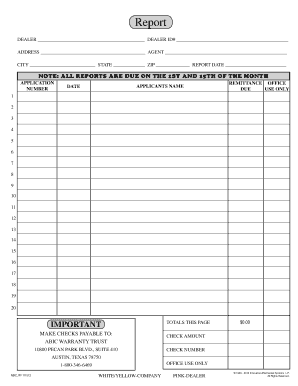
IAS Remit Report ABIC Form


What is the IAS Remit Report ABIC
The IAS Remit Report ABIC is a specialized document used primarily in the financial and accounting sectors. It serves as a formal record for transactions and remittances, ensuring compliance with various regulatory requirements. This report is essential for businesses that need to document their financial activities accurately and transparently. It typically includes details such as transaction amounts, dates, and the parties involved, making it a crucial component for maintaining financial integrity.
How to use the IAS Remit Report ABIC
Using the IAS Remit Report ABIC involves several key steps to ensure accurate completion and submission. First, gather all necessary financial documents that pertain to the transactions being reported. Next, fill out the form with precise information, including the transaction details and any relevant identifiers. It is important to review the completed form for accuracy before submission. Once verified, the report can be submitted electronically or in hard copy, depending on the requirements of the receiving organization.
Steps to complete the IAS Remit Report ABIC
Completing the IAS Remit Report ABIC involves a systematic approach:
- Gather required documentation, including invoices and payment records.
- Accurately fill in all sections of the form, ensuring that all figures are correct.
- Double-check for any missing information or discrepancies.
- Sign the form electronically or manually, as required.
- Submit the form through the designated method, whether online, by mail, or in person.
Legal use of the IAS Remit Report ABIC
The IAS Remit Report ABIC is legally recognized as a valid document when completed and submitted according to applicable laws. It must adhere to the standards set forth by regulatory bodies to ensure its acceptance in legal and financial contexts. This includes compliance with eSignature laws, which validate the authenticity of digital submissions. Proper use of the report can protect businesses from legal repercussions related to financial reporting and compliance.
Key elements of the IAS Remit Report ABIC
Several key elements must be included in the IAS Remit Report ABIC to ensure its validity:
- Transaction date and amount.
- Names and contact information of all parties involved.
- Purpose of the transaction.
- Any relevant reference numbers or identifiers.
- Signatures of authorized individuals, if required.
Filing Deadlines / Important Dates
Filing deadlines for the IAS Remit Report ABIC can vary based on the specific requirements set by regulatory authorities. It is crucial to be aware of these deadlines to avoid penalties. Typically, businesses should aim to submit their reports by the end of the financial reporting period or as specified by the governing body. Keeping a calendar of important dates can help ensure timely submissions and compliance.
Quick guide on how to complete ias remit report abic
Effortlessly Prepare IAS Remit Report ABIC on Any Device
Digital document management has become increasingly popular among businesses and individuals alike. It offers an ideal eco-friendly alternative to traditional printed and signed paperwork, allowing you to locate the necessary form and securely store it online. airSlate SignNow equips you with all the tools required to create, edit, and electronically sign your documents swiftly without any delays. Manage IAS Remit Report ABIC on any device using airSlate SignNow's Android or iOS applications and enhance any document-driven process today.
Efficiently Edit and Electronically Sign IAS Remit Report ABIC with Ease
- Locate IAS Remit Report ABIC and click Get Form to begin.
- Utilize the tools provided to complete your document.
- Emphasize important sections of the documents or redact sensitive information with tools specifically designed for that purpose by airSlate SignNow.
- Create your electronic signature using the Sign feature, which takes just seconds and carries the same legal validity as a conventional wet ink signature.
- Review all the details and click on the Done button to save your modifications.
- Choose your preferred method for sending your form, be it via email, SMS, or shareable link, or download it to your computer.
Say goodbye to lost or misplaced documents, exhausting form searches, and errors that require printing new copies. airSlate SignNow fulfills your document management needs with just a few clicks from any device you choose. Edit and electronically sign IAS Remit Report ABIC and guarantee outstanding communication at every phase of your form preparation journey with airSlate SignNow.
Create this form in 5 minutes or less
Create this form in 5 minutes!
How to create an eSignature for the ias remit report abic
How to create an electronic signature for a PDF online
How to create an electronic signature for a PDF in Google Chrome
How to create an e-signature for signing PDFs in Gmail
How to create an e-signature right from your smartphone
How to create an e-signature for a PDF on iOS
How to create an e-signature for a PDF on Android
People also ask
-
What is the IAS Remit Report ABIC?
The IAS Remit Report ABIC is a comprehensive report that helps businesses track and manage their electronic signatures and document transactions. This report provides insights into document workflows and enhances compliance, making it an essential tool for any organization using airSlate SignNow.
-
How can the IAS Remit Report ABIC benefit my business?
By utilizing the IAS Remit Report ABIC, businesses can gain better visibility into their document workflows, improving efficiency and compliance. The report also allows for better tracking of eSignature usage, helping organizations optimize processes and reduce costs.
-
Is the IAS Remit Report ABIC included in airSlate SignNow's pricing plans?
Yes, the IAS Remit Report ABIC is included in certain pricing tiers of airSlate SignNow. It is designed to provide advanced reporting features to help businesses streamline their document management and eSignature processes.
-
What features can I expect from the IAS Remit Report ABIC?
The IAS Remit Report ABIC includes features such as real-time tracking of document statuses, detailed audit trails, and analytics for usage patterns. These features allow for a comprehensive understanding of how eSignatures are being used within your organization.
-
Can I integrate the IAS Remit Report ABIC with other tools?
Absolutely! The IAS Remit Report ABIC can easily integrate with various business applications and platforms, enhancing your document workflow even further. This integration ensures that your team can seamlessly manage documents across different tools.
-
How does the IAS Remit Report ABIC enhance compliance?
The IAS Remit Report ABIC enhances compliance by providing detailed documentation of all eSignature activity and audit logs. This makes it easier for businesses to adhere to legal regulations and maintain records of transactions as needed.
-
What makes airSlate SignNow's IAS Remit Report ABIC a cost-effective solution?
airSlate SignNow's IAS Remit Report ABIC is designed to reduce overhead costs associated with manual paperwork and streamline the signing process. Its cost-effective pricing and comprehensive features make it a valuable investment for organizations looking to save time and resources.
Get more for IAS Remit Report ABIC
- Tenancy application form ray mascaro amp co pty ltd
- Attestato di qualifica professionale regionale form
- Equuitrust service request form
- M249 qualification scorecard form
- Brother2brother returns form
- Return and exchange form orvis
- Roane county building department kingston tn address form
- Washington state elks associationelks care elks share form
Find out other IAS Remit Report ABIC
- Sign Virginia Banking Profit And Loss Statement Mobile
- Sign Alabama Business Operations LLC Operating Agreement Now
- Sign Colorado Business Operations LLC Operating Agreement Online
- Sign Colorado Business Operations LLC Operating Agreement Myself
- Sign Hawaii Business Operations Warranty Deed Easy
- Sign Idaho Business Operations Resignation Letter Online
- Sign Illinois Business Operations Affidavit Of Heirship Later
- How Do I Sign Kansas Business Operations LLC Operating Agreement
- Sign Kansas Business Operations Emergency Contact Form Easy
- How To Sign Montana Business Operations Warranty Deed
- Sign Nevada Business Operations Emergency Contact Form Simple
- Sign New Hampshire Business Operations Month To Month Lease Later
- Can I Sign New York Business Operations Promissory Note Template
- Sign Oklahoma Business Operations Contract Safe
- Sign Oregon Business Operations LLC Operating Agreement Now
- Sign Utah Business Operations LLC Operating Agreement Computer
- Sign West Virginia Business Operations Rental Lease Agreement Now
- How To Sign Colorado Car Dealer Arbitration Agreement
- Sign Florida Car Dealer Resignation Letter Now
- Sign Georgia Car Dealer Cease And Desist Letter Fast