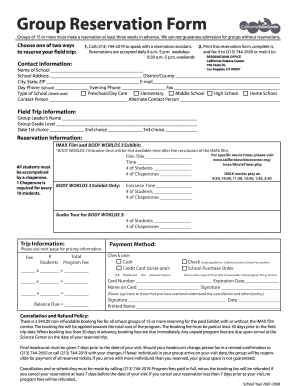
Group Reservation Form


What is the Group Reservation Form
The group reservation form is a structured document used to request accommodations or services for a group of individuals. This form is essential for organizations, schools, or clubs planning events, trips, or gatherings. It typically includes details such as the number of participants, dates of the reservation, and specific requirements or preferences. By using this form, businesses can streamline the booking process and ensure all necessary information is collected efficiently.
How to Use the Group Reservation Form
To effectively use the group reservation form, start by gathering all relevant information about the group and the desired booking. Fill in details such as the group name, contact information, and the number of participants. Specify the dates and times for the reservation, along with any special requests like accessibility needs or catering options. Once completed, submit the form to the designated provider, ensuring to keep a copy for your records.
Steps to Complete the Group Reservation Form
Completing the group reservation form involves several key steps:
- Gather necessary information about the group, including names and contact details.
- Determine the dates and times needed for the reservation.
- Specify any special requirements or preferences.
- Review the form for accuracy before submission.
- Submit the form through the designated method, whether online, by mail, or in person.
Legal Use of the Group Reservation Form
The group reservation form is legally binding when filled out correctly and submitted according to the provider's guidelines. It is essential to ensure that all information is accurate and complete to avoid potential disputes. Additionally, electronic signatures may be used to enhance the validity of the form, provided they comply with relevant eSignature laws, such as the ESIGN Act and UETA.
Key Elements of the Group Reservation Form
Key elements of the group reservation form typically include:
- Contact Information: Details of the individual or organization making the reservation.
- Group Size: The total number of participants included in the reservation.
- Reservation Dates: The specific dates and times for the requested services.
- Special Requests: Any additional needs or preferences that should be accommodated.
- Payment Information: Details regarding payment methods or deposits required.
Examples of Using the Group Reservation Form
Examples of using the group reservation form include:
- Schools booking field trips for students.
- Corporate events requiring accommodations for employees.
- Clubs organizing group outings or activities.
- Weddings or large family gatherings needing venue reservations.
Quick guide on how to complete group reservation form
Complete Group Reservation Form effortlessly on any device
Online document management has become increasingly popular among businesses and individuals. It offers a perfect eco-friendly substitute for traditional printed and signed papers, allowing you to obtain the correct form and securely store it online. airSlate SignNow provides you with all the resources you need to create, modify, and eSign your documents swiftly without delays. Manage Group Reservation Form on any platform with airSlate SignNow's Android or iOS applications and enhance any document-centric process today.
The easiest way to modify and eSign Group Reservation Form with ease
- Obtain Group Reservation Form and click Get Form to begin.
- Utilize the tools we provide to complete your document.
- Emphasize important sections of the documents or redact sensitive information with tools that airSlate SignNow offers specifically for that purpose.
- Generate your eSignature using the Sign tool, which takes seconds and carries the same legal validity as a conventional wet ink signature.
- Review the information and click on the Done button to save your changes.
- Choose how you wish to share your form, via email, SMS, or invite link, or download it to your computer.
Forget about lost or misplaced documents, tedious form hunting, or errors that necessitate reprinting new document copies. airSlate SignNow meets your document management needs in just a few clicks from any device of your choice. Modify and eSign Group Reservation Form and ensure excellent communication at any stage of the form preparation process with airSlate SignNow.
Create this form in 5 minutes or less
Create this form in 5 minutes!
How to create an eSignature for the group reservation form
How to create an electronic signature for a PDF online
How to create an electronic signature for a PDF in Google Chrome
How to create an e-signature for signing PDFs in Gmail
How to create an e-signature right from your smartphone
How to create an e-signature for a PDF on iOS
How to create an e-signature for a PDF on Android
Get more for Group Reservation Form
- Directia de mediu pmb form
- Prior authorization and formulary exception form
- Nyc deferred comp login form
- College tracker form
- Waiver of liability ultimate watersports form
- East feliciana school board transcript request form
- Scaffold inspection checklistspdf form
- Attestation statement declaration of lack of form
Find out other Group Reservation Form
- How Do I eSignature Maine Cease and Desist Letter
- How Can I eSignature Maine Cease and Desist Letter
- eSignature Nevada Cease and Desist Letter Later
- Help Me With eSign Hawaii Event Vendor Contract
- How To eSignature Louisiana End User License Agreement (EULA)
- How To eSign Hawaii Franchise Contract
- eSignature Missouri End User License Agreement (EULA) Free
- eSign Delaware Consulting Agreement Template Now
- eSignature Missouri Hold Harmless (Indemnity) Agreement Later
- eSignature Ohio Hold Harmless (Indemnity) Agreement Mobile
- eSignature California Letter of Intent Free
- Can I eSign Louisiana General Power of Attorney Template
- eSign Mississippi General Power of Attorney Template Free
- How Can I eSignature New Mexico Letter of Intent
- Can I eSign Colorado Startup Business Plan Template
- eSign Massachusetts Startup Business Plan Template Online
- eSign New Hampshire Startup Business Plan Template Online
- How To eSign New Jersey Startup Business Plan Template
- eSign New York Startup Business Plan Template Online
- eSign Colorado Income Statement Quarterly Mobile